Loading ...
Loading ...
Loading ...
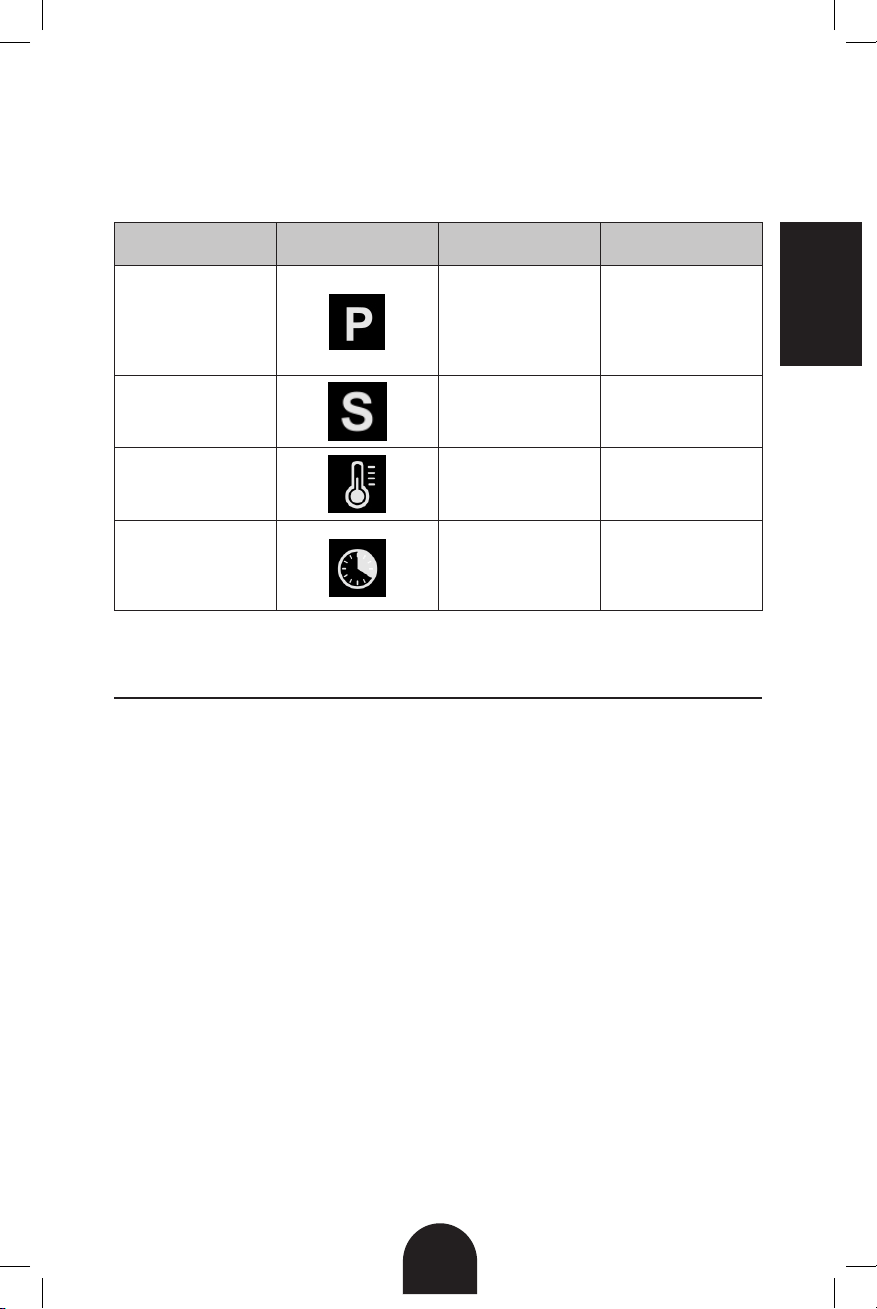
11
ENGLISH
Icon Symbol Use Function
Pressure Icon Lights up yellow when
any pressure functions
are selected
Pressure Cook,
Vegetable, Meat,
Poultry, Beans, White
Rice, Brown Rice,
Risotto, Soup, Pot
Roast, Dessert, Oats,
Manual
Slow Cook Icon Lights up yellow
when any slow cook
functions are selected
Slow Cook, Chili,
Soup, Manual
Temperature Icon Lights up yellow when
any temperature
functions are selected
Vegetable, Yogurt,
Rice, Brown, Sauté,
Manual
Timer Icon Lights up yellow when
programming the time
delay and blink while
counting down the
delay time.
Time Delay
Pressure Cooking Program
This program allows food to cook faster under pressure by reducing cooking
time up to 70% compared to traditional cooking methods. Pressure cooking is
fast, easy, safe and healthy!
1. Before every use, make sure the silicone gasket and the pressure regulating
valves are clean and correctly placed within the cooker.
2. Plug the cord into a wall outlet.
3. Place the removable cooking pot into the cooker, and add the ingredients
following the recipe. When cooking foods under pressure, a minimum of 1
cup (8 oz.) of liquid is required.
NOTE: Do not fill the pot more than 2/3 full of food and liquid. Do not fill the
unit more than ½ full when cooking foods that expand during cooking.
NOTE: The following foods tend to foam, froth and/or sputter: applesauce,
cranberries, pearl barley, oatmeal, split peas, noodles/pasta, or rhubarb.
These items may block the pressure valve if filled too high in the removable
cooking pot. Please be sure when pressure cooking these items to not fill the
removable cooking pot more than halfway.
4. Place the lid on the cooker; aligning the locking pin on the handle with the
unlocked symbol and turn your lid counterclockwise until it locks into place.
You know when this unit is locked once you hear the pin click into place.
5. Turn the pressure regulator knob to PRESSURE.
Loading ...
Loading ...
Loading ...