Loading ...
Loading ...
Loading ...
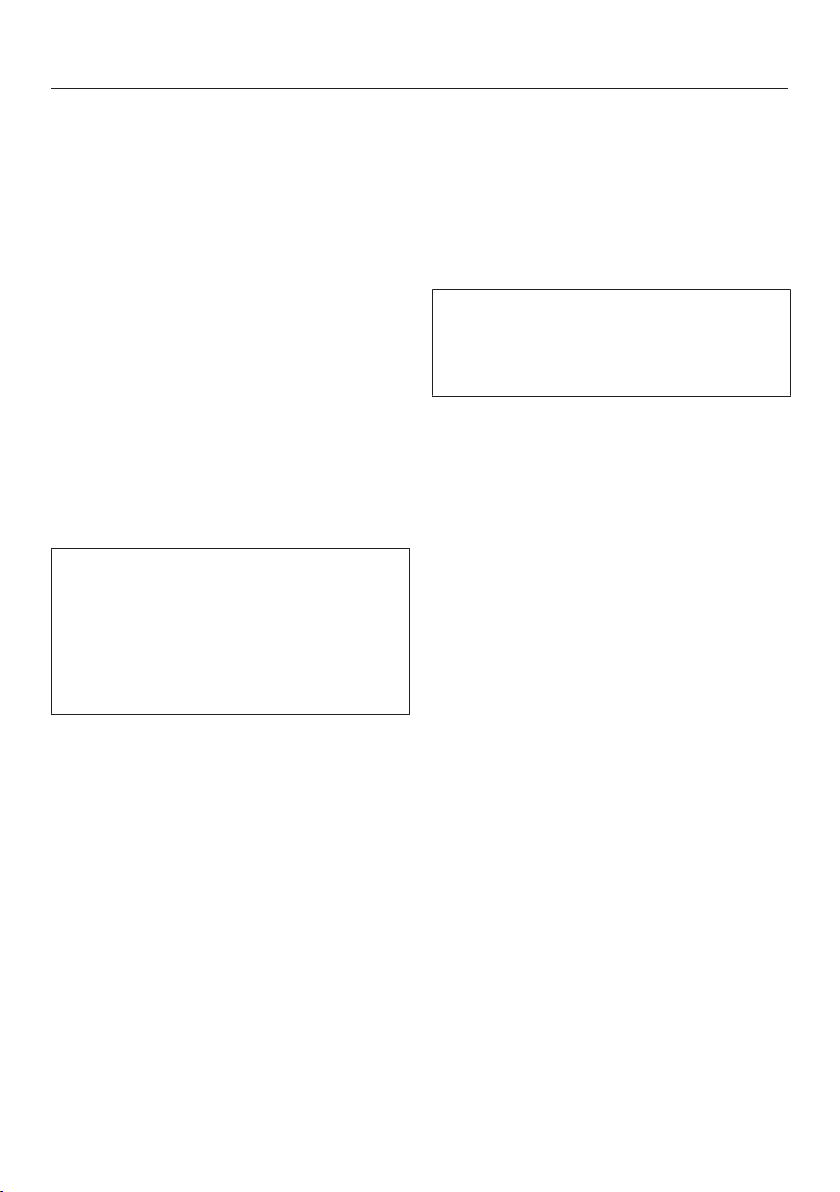
Settings
43
Remote control
If you have installed the Miele@mobile
App on your mobile device, have
access to the Miele@home system and
have activated the remote control
function (On), you can use the
MobileStart function to retrieve
information on oven cooking
programmes currently in progress or to
end a programme in progress.
Activating MobileStart
Select the sensor to activate
MobileStart.
The sensor lights up. You can
operate your oven remotely with the
Miele@mobile App.
Directly operating the oven via the
touch display takes priority over
operating it via the remote control
function on the App.
You can use MobileStart as long as
the sensor is lit up.
Software version
The software version menu option is for
use by Miele service technicians. You
do not need this information for
domestic use.
Showroom programme
This function enables the oven to be
demonstrated in showrooms without
heating up. Do not activate this setting
for domestic use.
Demo mode
If you switch the oven on whilst it is in
Demo mode, the following message
will appear in the display: Demo mode
is activated. The appliance will not heat up.
– On
Touch the OKsensor for at least
4seconds to activate Demo mode.
– Off
Touch the OKsensor for at least
4seconds to deactivate Demo mode.
You can use the oven as normal.
Factory default
– Appliance settings
Any settings that have been altered
will be reset to the factory default
settings.
– User programmes
All User programmes will be deleted.
– Rec. power levels
Microwave power levels which have
been changed will be reset to the
factory default settings.
– Recommended temps
Any recommended temperatures that
have been changed will be reset to
the factory default settings.
Loading ...
Loading ...
Loading ...