Documents: Go to download!
User Manual
- User Manual - (English)
- PARTS IDENTIFICATION
- HOW TO USE YOUR IRON
- CONTROLLING THE TEMPERATURE
- HOW TO FILL WITH WATER
- USING AS A DRY IRON
- HOW TO USE YOUR STEAM IRON
- USING THE STEAM BURST BUTTON
- USING THE WATER SPRAY BUTTON
- AUTO SHUT-OFF SAFETY FEATURE
- USING THE SELF CLEAN KNOB
- CARE AND USE INSTRUCTIONS
Table of contents
USER MANUAL
PARTS IDENTIFICATION
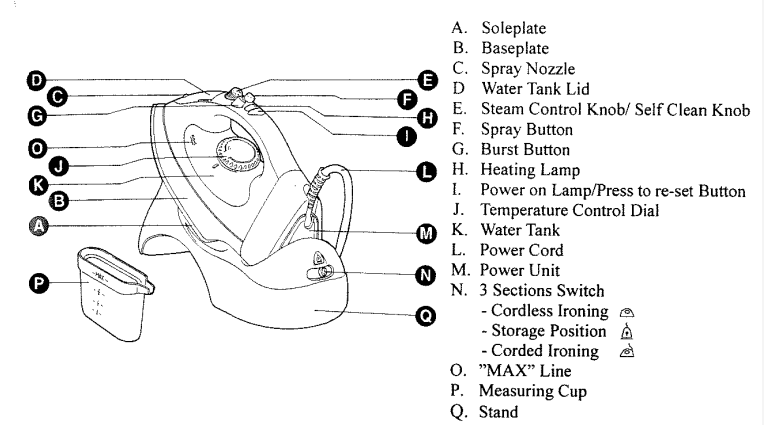
HOW TO USE YOUR IRON
BEFORE FIRST USE
- Before using for the first time, verify that the voltage rating on the Baseplate corresponds to the mains voltage in your home.
- It is necessary to completely remove all residues of the polishing compound used on the soleplate of your iron which may have become trapped in the steam vents. To do this, fill the water tank with water to “MAX” line(See HOW TO FILL WITH WATER). Clean steam vents by using “Self clean” system(See USING THE SELF CLEAN KNOB). When finished, wipe the soleplate with a clean cloth. Cotton swabs may be used to clean and dry the steam vents. Your iron should now be ready for use.
- Some parts of the iron have been slightly greased, and as a result, the iron may smoke slightly when switched ON for the first time. After a short while, however, this will cease.
- Normal tap water can usually be used for ironing, but if you live in a hard water area, to insure optimum performance of your iron, distilled water is recommended.
CONTROLLING THE TEMPERATURE
Turn your temperature control dial to the position you desire according to the following fabric indications:
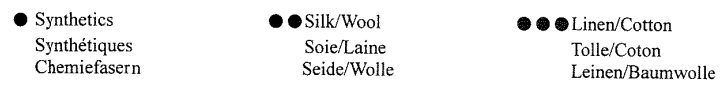
IRONING TIPS
- Sort the articles to be ironed according to the fabric. Ironing instructions are usually stitched onto an inside arm of the garment and these should be followed at all times. Start your ironing with the fabrics requiring the lowest heat setting.
- If you are unsure of the fiber content of a garment, test a small area (a seam or inside hem) before ironing.
- When in doubt, start with low heat. If wrinkles remain, gradually increase heat to find the best setting for good results without damaging the fabric.
HOW TO FILL WITH WATER
A. Confirm that the Steam Control Knob is in the dry position (Position 0) when filling the water tank.
B. Do not fill the iron while it is plugged.
C. Set the switch to dry position. Remove the cordless iron from the stand and put it on a flat surface.
D. Pull back the water fill cover and fill the tank to the “MAX” line. Do not overfill.
E. Check the correct water level in the tank in the position shown. (Iron should not be tilted over 45 degrees to the sides to avoid water being spilled from the tank.)
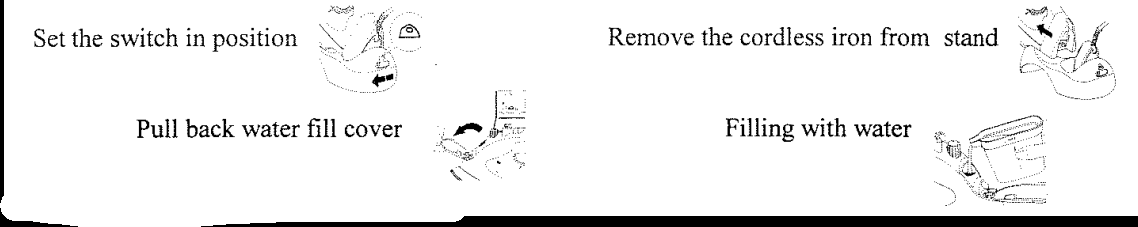
USING AS A DRY IRON
The iron can be used as a dry iron, even if there is water in the water tank. Do not put water in the water tank when the iron is to be used as a dry iron for many hours.
- Place the stand on the ironing board or other suitable surface. Place the iron on stand.
- Turn the Steam Control Knob to “ 0
- Adjust the Temperature Control Dial to the proper temperature.
- When the heating lamp goes out, it indicates the iron has reached the required temperature.
HOW TO USE YOUR STEAM IRON
USE AS A STEAM IRON
- Unwrap the cord.
- Place the stand on the ironing board or other suitable surface.Turn the Steam Control Knob to the dry position (position 0).
- Place the iron on a flat surface and fill with water. (Refer HOW TO FILL WITH WATER.)
- Plug the iron. The red power lamp should illuminate.
- Set the Temperature Control Dial to the steam position. The heating lamp will illuminate.
- In this setting, the iron can be used as a steam iron when the blue heating lamp goes out. The lamp will illuminate and go out regularly during ironing as a indication that the temperature control is working properly.
- Turning the Steam Control Knob to the Steam Position will create steam. Turning the Steam Control Knob to the position 0 will cease steam.

CORDLESS IRONING
- Set the 3-section switch in position

- Remove the iron (without power unit) from stand.
- If you are not using the iron, even for a moment, you should replace it on the stand to avoid damage to the soleplate.
- After using iron for 40 seconds, set the iron back to stand again. The iron will heat up to the preset temperature. The heating lamp will illuminate. After the heating lamp goes out, you can use iron again.
- The iron might cool down more quickly if you apply repetitive steam burst. It’s advisable to use iron in corded mode.
CORDED IRONING
- Set the 3-position switch to position
 .
. - Remove the iron (with cord) from stand.
- When you are not using the iron, even for a moment, you should replace the iron on heel rest or on the stand to avoid damage to the soleplate.
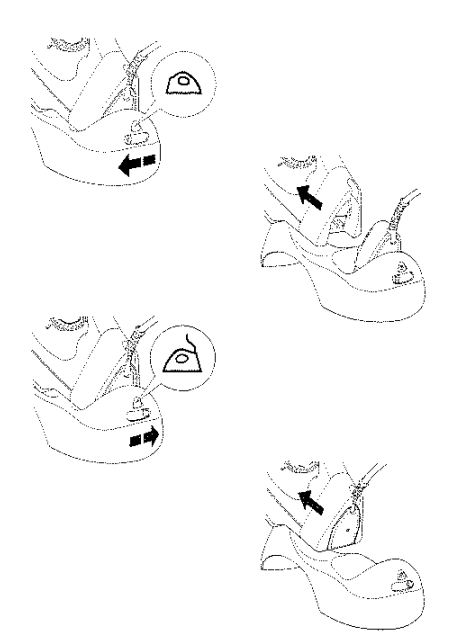
DRIP-STOP FEATURE
As indicated on the Temperature Control Dial, steam ironing is only possible at higher ironing temperatures With conventional steam iron, water may leak from the soleplate if an extremely low temperature has been selected. However, a new feature has been added to this iron - “DRIP STOP” steam shut-off by which the iron will automatically stop steaming at low temperature.
USING THE STEAM BURST BUTTON
1.Be sure there is water in the tank and the Temperature Control Dial is on steam position.
2.Using the iron Horizontally
Lift the iron and press the steam burst button. You may need to press button a few times after filling to activate the pump. The steam burst feature can be used only while ironing on a high temperature.
3.Using the iron Vertically
The burst function can also be used when the iron is held in vertical position to remove creases from hanging clothes, curtains, etc...

USING THE WATER SPRAY BUTTON
Be sure there is water in the tank. The water spray feature may be used at any temperature setting, during either Steam or Dry ironing. Press the button several times to activate the pump while ironing.
AUTO SHUT-OFF SAFETY FEATURE
- The auto shut-off safety feature will tum your iron OFF after 10 minutes if the iron is not moved.
- Simply push the red PRESS TO RESET button to restart the iron.

USING THE SELF CLEAN KNOB
- It is important to apply “Self-cleaning” the first time using the iron, then at least once month to remove scale.
- Fill the water to “MAX” line in water tank.
- Insert the plug into the wall socket.
- Set the Temperature Control Dial to “STEAM”.
- Allow the iron to heat up until the heating lamp goes out and then comes on once again.
- Remove the plug from the wall socket.
- Keep the iron horizontally over the sink
- Turn the Steam control knob to Self clean then pull up the knob. The boiling water and steam will come out from the vents in the soleplate. Impurities and scale (if any) will be washed away.
- Move the iron forwards and backwards while this happens.
- Push the “Self clean knob” down.
- Stand the iron upright then insert the plug into the wall socket and heat up the iron.
- Carefully dry the soleplate by ironing over a towel or a dean cloth to ensure there is no water left inside the steam chamber.
- Do not use chemically descaled water
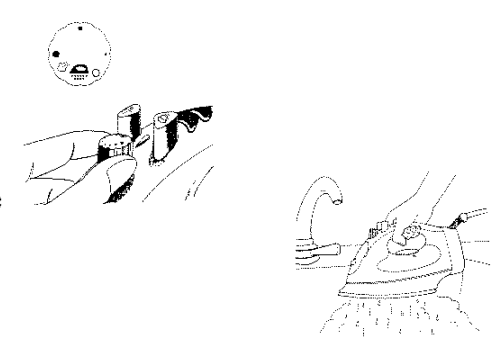
CARE AND USE INSTRUCTIONS
CARE FOR YOUR IRON
- Avoid ironing over zippers, rivets on jeans, etc., as they will scratch the soleplate. Iron around them instead.
- Water and its minerals vary widely by geographic location. If you live in a hard water area, to insure optimum performance of your iron, it is strongly recommended to use distilled water which is readily available in retail stores.
- Do not disassemble or repair your iron yourself.
TO EMPTY AND STORE
Be sure the iron is unplugged first. Pour out any remaining water by shaking the iron. Set the 3-sections switch to the storage position.
The iron, power unit and stand are then locked together. Then loop cord loosely around iron and stand when storing.

See other models: CC1600 U7300ECB MC1000 AIR94 AIR95 BB877RD

