Documents: Go to download!
- Owner's manual - (English)
Owners' Guide Air Purifiers
Operating Instructions
- Slide ON/OFF switch to desired setting (Hi/Low/Off) to control level of air purification (fig. 1). After selecting either the Hi or Lo setting, the green LED indicator will rapidly flash during the initial 30 minute purification process. Upon completing the initial purification process, the air purifier will begin an automatic cycle operation every two hours. The green LED indicator will flash once every 15 seconds while waiting for the automatic cycle operation to begin and rapidly flash during the automatic cycle operation. Note: On the Lo setting, the automatic cycle operation will run for two minutes every two hours and four minutes every two hours on the Hi setting.
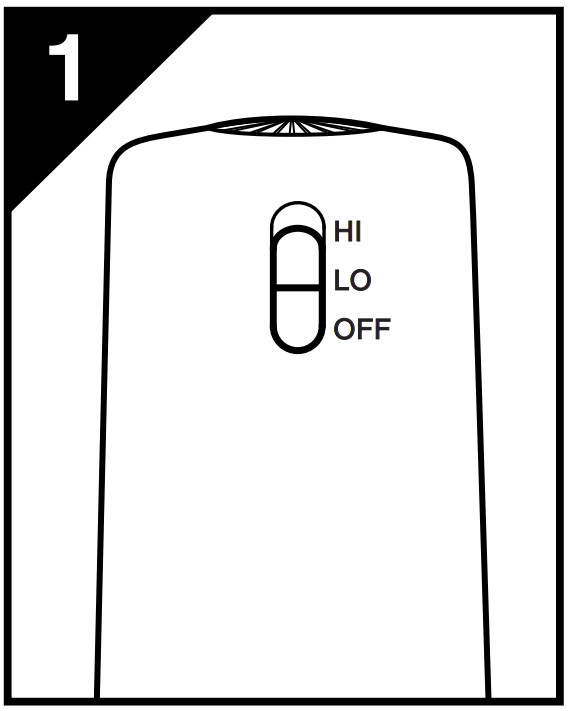
- Place unit on upper shelf of refrigerator and close door.
Assembly
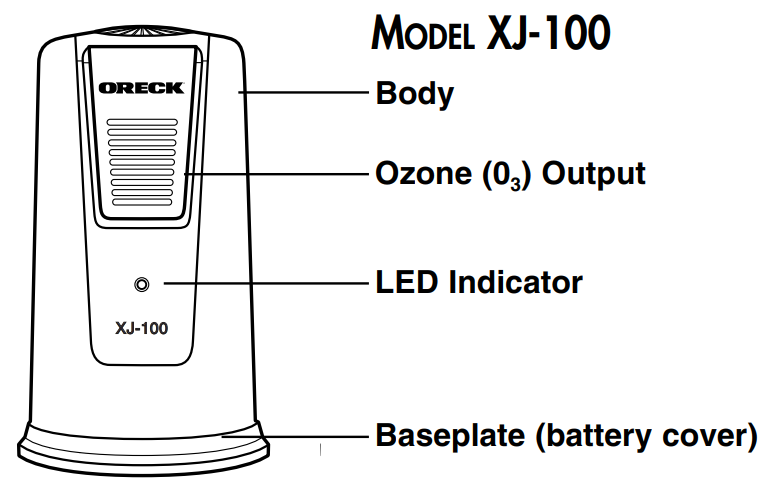
- Removes Odors-generates negative ions and ozone to oxidize and remove odors.
Battery Installation & Replacement
- Turn the baseplate (battery cover) clockwise to remove.
- Observing the correct polarity, install (4) “C” size batteries.
- Replace the baseplate.
Note: When it’s time to replace the batteries, remove the unit from the refrigerator and wrap it in a clean plastic bag until it reaches room temperature. Once the purifier has reached room temperature, it’s then safe to remove it from the plastic bag and replace the batteries. If the unit is not wrapped in a plastic bag and allowed to come to room temperature, low temperatures of the refrigerator will cause condensation on the body and inside the purifier when it comes in contact with the outside air. This condensation will corrode the batteries causing metal parts to rust, damaging the purifier.
See other models: U7030 WK10002QPC M900 U2250 U4120H2

