Loading ...
Loading ...
Loading ...
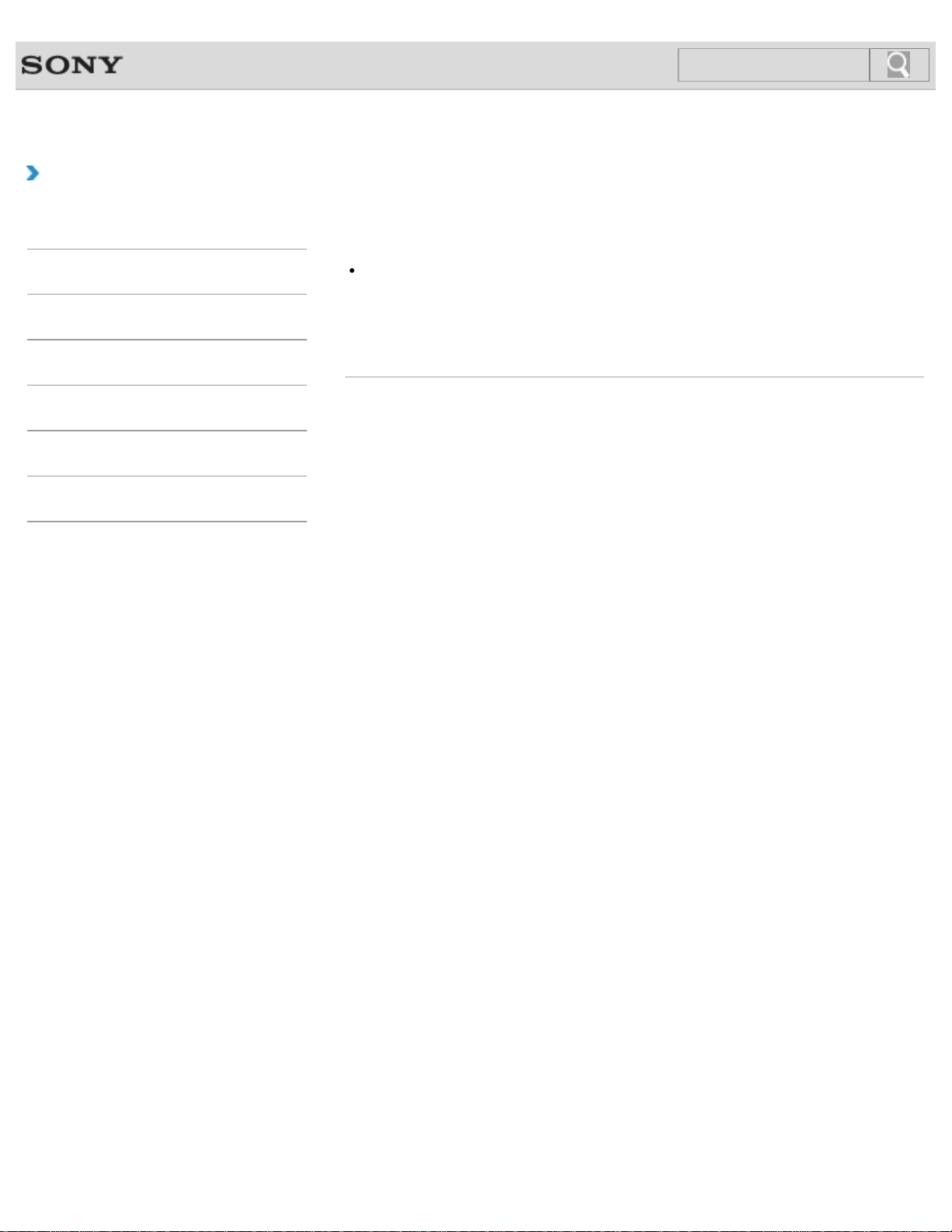
VAIO User Guide SVZ1311 Series Back | Back to Top
How to Use
Troubleshooting
Hardware
Software
Network / Internet
Backup / Recovery
Security
Peripheral Devices
What should I do if my VAIO computer does not
enter Hibernate mode?
To place your VAIO computer into Hibernate mode, disable Rapid Wake in the Rapid
Wake window on VAIO Control Center. [Details]
If you still cannot select Hibernate mode, click Change advanced power settings
in the Power Options window and check if Allow hybrid sleep under Sleep is set
to Off. If it is set to On, change it to Off. [Details]
© 2012 Sony Corporation
392
Click to Search
Loading ...
Loading ...
Loading ...