Loading ...
Loading ...
Loading ...
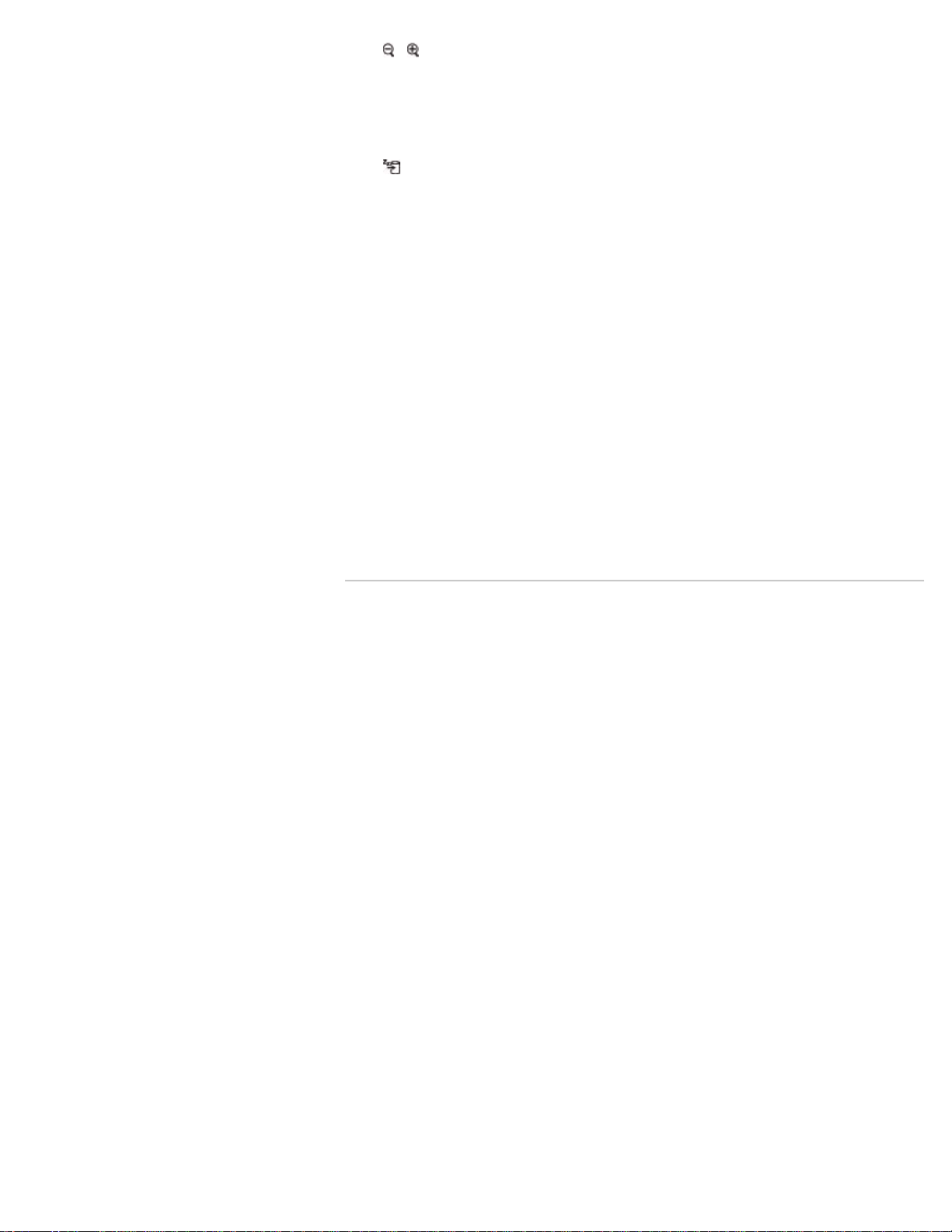
Fn + / (F9/F10)
Changes the size of an image or a document displayed on the running software.
To zoom out, press the Fn+F9 keys.
To zoom in, press the Fn+F10 keys.
This function may not be available depending on the software you use.
Fn +
(F12)
Cuts off power to most of your VAIO computer, including LCD and CPU (Hibernate mode).
Fn + Num Lk (Num Lock)
Activates the numeric keypad to enter numbers.
Fn + Scr Lk (Scroll Lock)
Works differently depending on the software you use. Refer to the help file included with the
software for more information.
Fn + Pg Up (Page Up)
Goes to the previous page.
Fn + End (End)
Moves the cursor to the end of a line or page.
Fn + Pg Dn (Page Down)
Goes to the next page.
Fn + Home (Home)
Moves the cursor to the top of a line or page.
© 2012 Sony Corporation
225
Click to Search
Loading ...
Loading ...
Loading ...