Loading ...
Loading ...
Loading ...
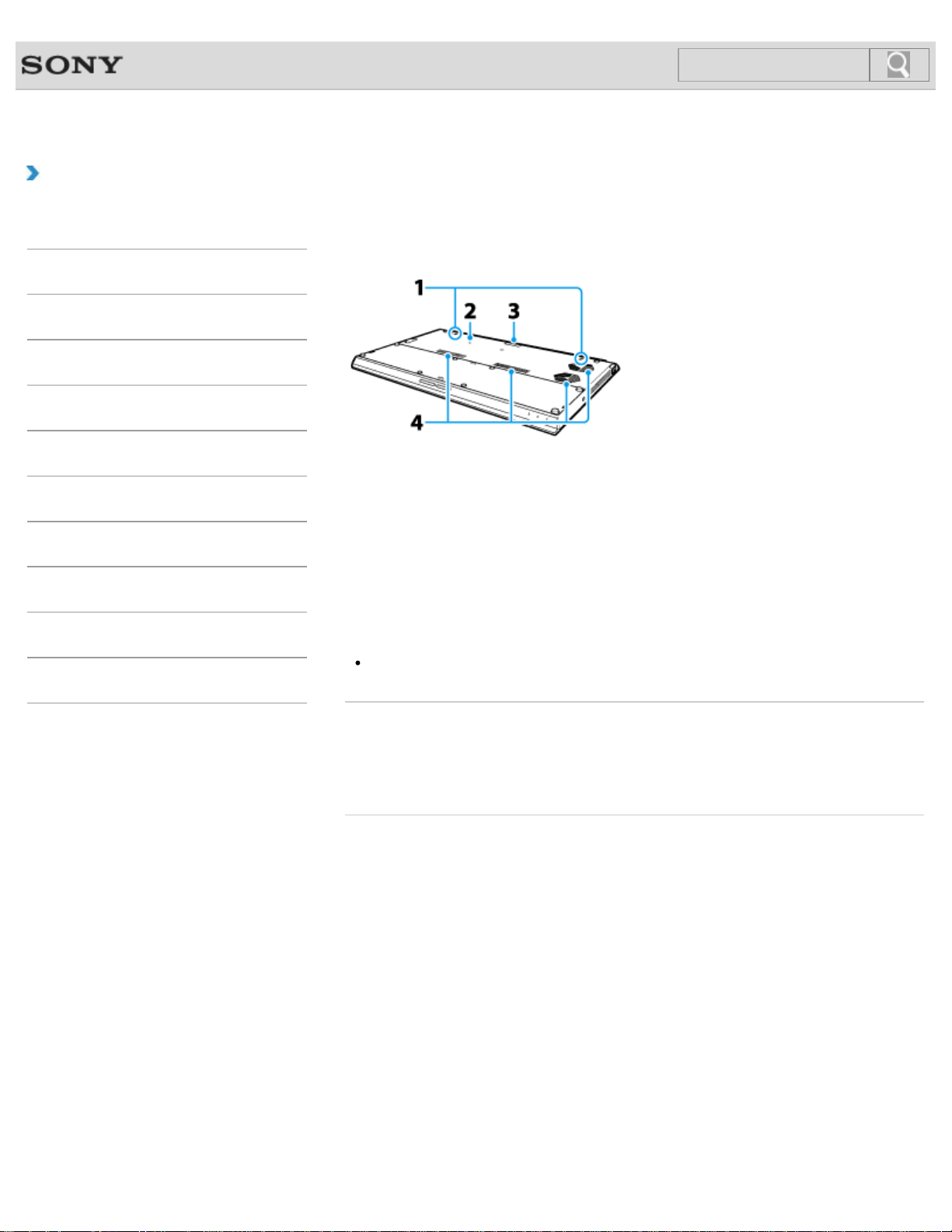
VAIO User Guide SVZ1311 Series Back | Back to Top
Troubleshooting
How to Use
Parts Description
Setup
Network / Internet
Connections
Settings
Playback
Backup / Recovery
Security
Other Operations
Notifications
Parts and Controls on the Bottom
Describes the features on the bottom of the VAIO computer.
1. Built-in speakers (stereo)
2. Battery off button[Details]
3. Extended battery pack connector cover
Remove the extended battery pack connector cover and connect an extended battery
pack to the connector. Attach the removed connector cover to the extended battery
pack to keep the cover for future use.
4. Air intake vents
Note
The memory of your VAIO computer cannot be replaced.
Related Topic
Parts and Controls on the Front
Parts and Controls on the Sides
Parts and Controls on the Back
© 2012 Sony Corporation
127
Click to Search
Loading ...
Loading ...
Loading ...