Loading ...
Loading ...
Loading ...
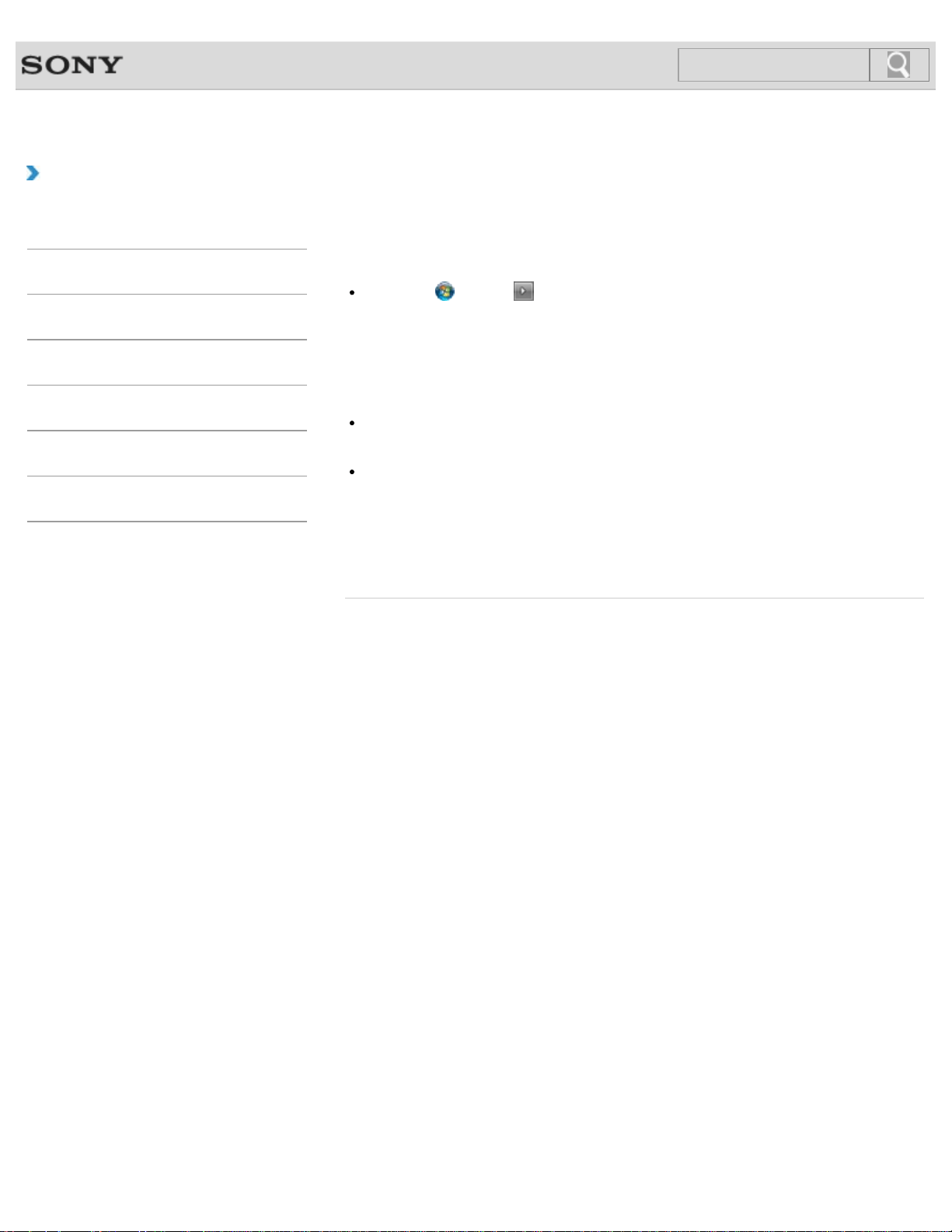
VAIO User Guide SVZ1311 Series Back | Back to Top
How to Use
Troubleshooting
Hardware
Software
Network / Internet
Backup / Recovery
Security
Peripheral Devices
What should I do if an error message appears and
I cannot disconnect the docking station (supplied
or optional) from my VAIO computer?
If you click (Start), (arrow) next to the Shut down button, and Undock or you
press the UNDOCK button while using the devices that are built in or connected to the
docking station or while the optical disc drive is writing data to a disc, an error message
may appear and you may not be able to disconnect the docking station.
In such a case, save all unsaved data, close all applications that are using the devices,
and then try disconnecting the docking station again.
If the problem persists, turn off your VAIO computer and then disconnect the docking
station.
Be sure to disconnect the docking station from your VAIO computer using the first user
account that you logged onto the computer with during the current session. If you switch
the account to a different user account using the Fast User Switching feature and the
docking station is disconnected, computer failure may occur.
Refer to Windows Help and Support for information on how to switch users using
the Fast User Switching feature.
© 2012 Sony Corporation
320
Click to Search
Loading ...
Loading ...
Loading ...