Loading ...
Loading ...
Loading ...
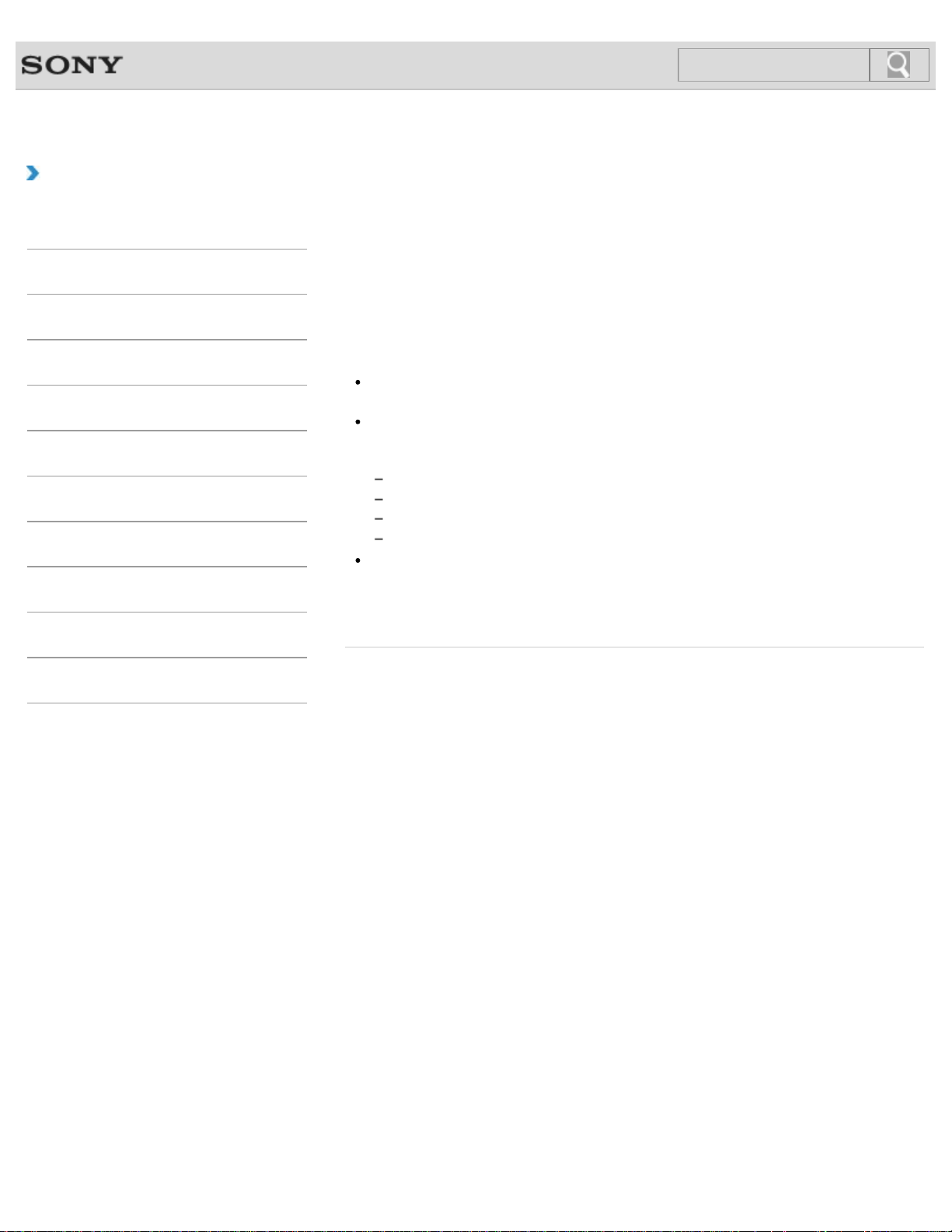
VAIO User Guide SVZ1311 Series Back | Back to Top
Troubleshooting
How to Use
Parts Description
Setup
Network / Internet
Connections
Settings
Playback
Backup / Recovery
Security
Other Operations
Notifications
Selecting the Graphics Mode
You can manually select the graphics mode.
1. Press the Fn+F7 keys.
2. Click Settings.
3. Select your desired graphics mode and click OK or Apply.
Hint
In the process of switching the graphics mode, your computer screen may go blank or
temporarily show some noise or flicker.
If software applications, such as game software, video playback software, or web
browsers, are running, be sure to close the software applications before performing the
following operations. Otherwise, they may not work properly.
Drag an active application window from one display to the others.
Change the display output destination.
Connect or disconnect the external displays.
Change the resolution of your computer screen or the external displays.
If you are using Intel(R) Wireless Display (WiDi), disconnect the docking station
(supplied or optional) from your VAIO computer or the external displays connected to the
docking station, and then select External Display mode. (Intel(R) Wireless
Display (WiDi) installed models)
© 2012 Sony Corporation
321
Click to Search
Loading ...
Loading ...
Loading ...