Loading ...
Loading ...
Loading ...
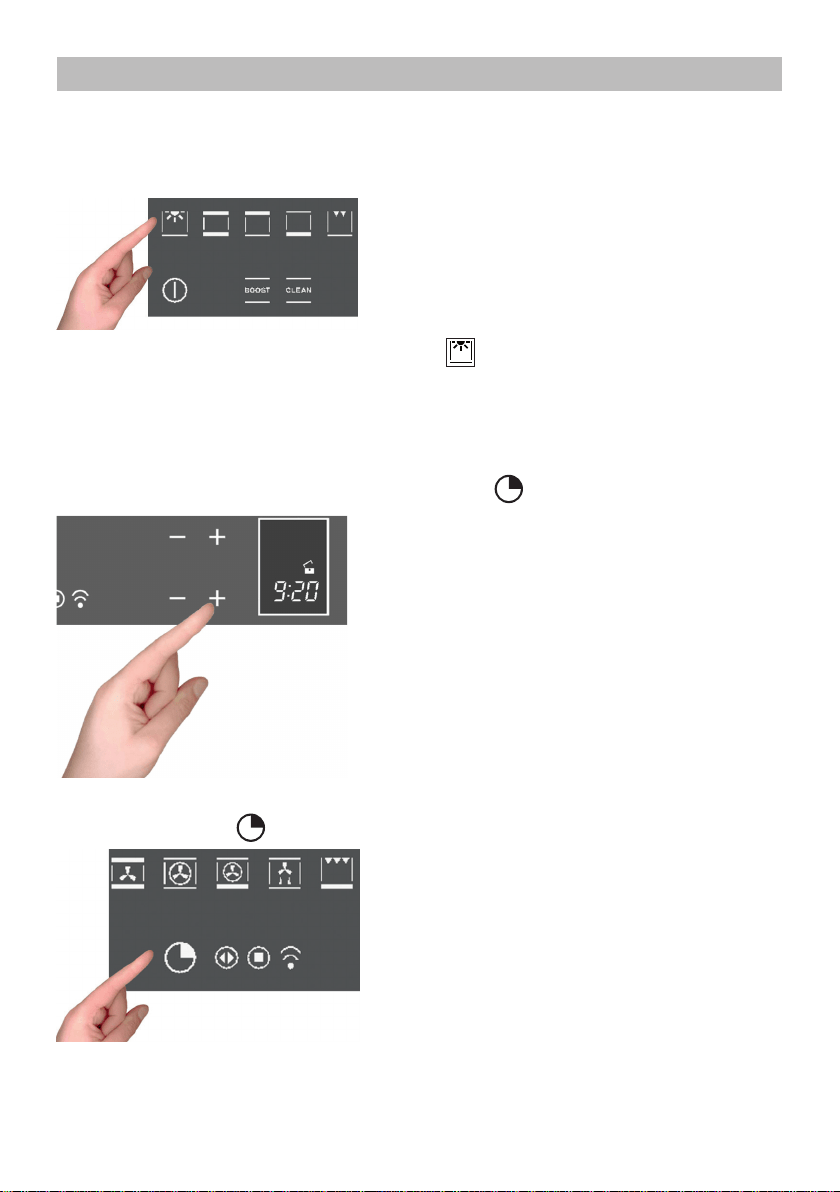
6
POSSIBLE ACTIONS WITH THE OVEN SWITCHED OFF
The possible actions when the oven is switched off are:
- Switching on the oven light
The oven light is activated/deactivated by pressing .
While the light is on, if the oven will be switched on, the oven light will switch off.
If the user does not switch off the light, it is automatically deactivated after 30 minutes TO SAVE
ENERGY.
- Adjusting the time
To adjust the time, keep the “TIMER FUNCTIONS” button active for at least 3 seconds.
- “Minute counter” timer function setting
Press the clock symbol and x the countdown with the + and - buttons
Adjusting the timer using the + and – keys: the
separator dots ash at regular intervals (0.5 seconds)
during the setting.
The time is acquired when the dots become stable.
Loading ...
Loading ...
Loading ...
