Loading ...
Loading ...
Loading ...
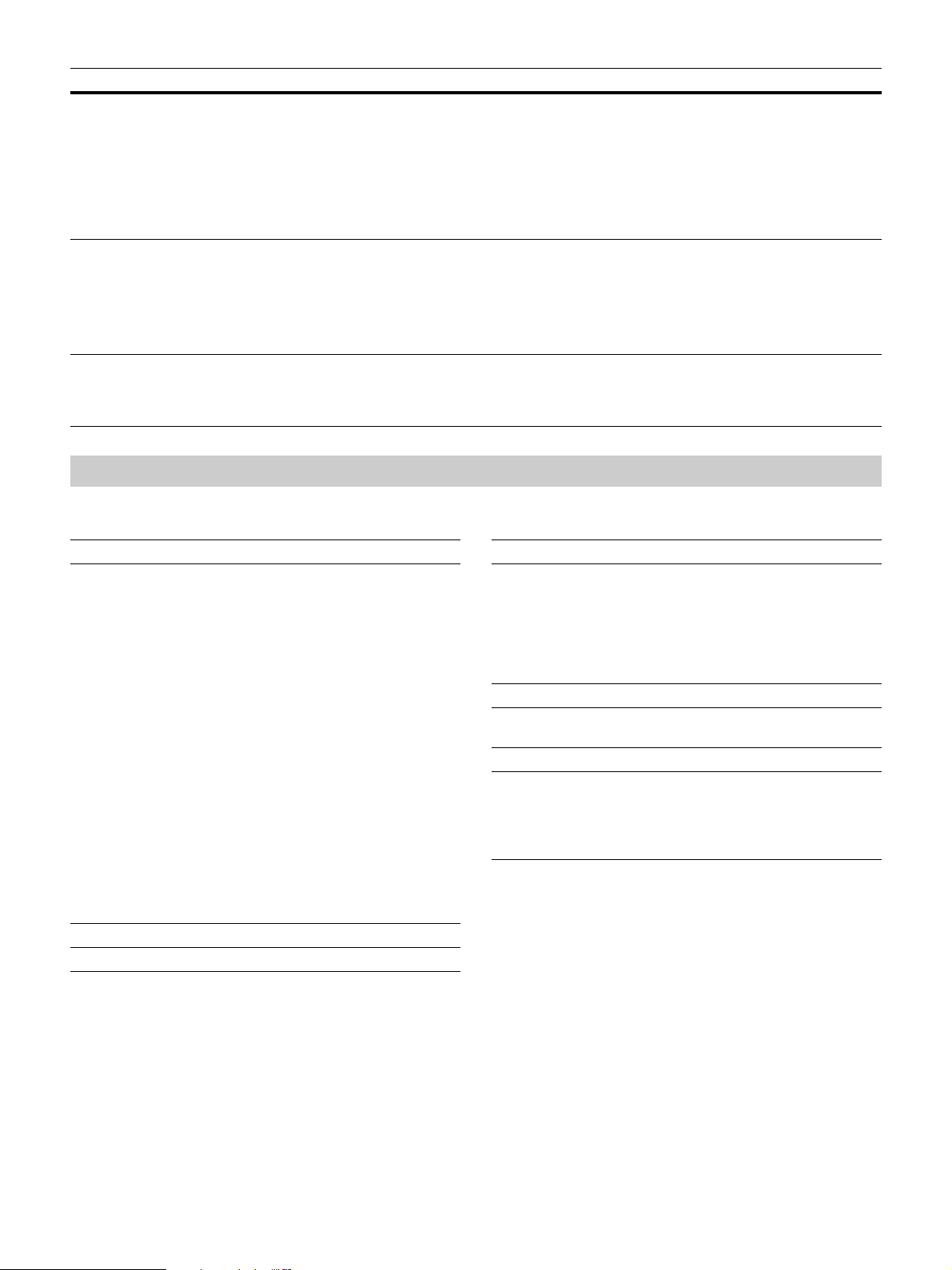
25
Group 1 Group 2
HDMI Signal Format Switches the video signal formats for 4K.
Standard Format: Displays a picture in the standard HDMI format. Normally use this setting.
Enhanced Format: Use this setting when the HDMI format with a wider band frequency is used.
Tips
• A picture or sound may not be output normally when “Enhanced Format” is selected. In this case, set
to “Standard Format.”
• Set “Enhanced Format” only when the corresponding devices are used.
• It may take time to display a picture after switching the video signal formats.
Test Pattern Displays a test pattern according to the setting.
On:
A test pattern appears on the screen to be used when adjusting the lens with “Lens Focus,” “Lens Zoom,”
and “Lens Shift.”
Off: A test pattern does not appear.
Tip
While the test pattern is displayed, it is only displayed in green to allow you to adjust the focus easily.
Settings Lock Locks menu item settings to prevent operational error (page 25).
Off: Cancels the Settings Lock.
Level A: Group 1 items (below) are not displayed on the menu, and are not available.
Level B: Group 1 and Group 2 items (below) are not displayed on the menus, and are not available.
Items Locked by Settings Lock
Setting items Description
Picture menu
Reset
Reality Creation
Laser Light Setting
Contrast Enhancer
Motionflow
Contrast
Brightness
Color
Hue
Color Temp.
Sharpness
NR
MPEG NR
Smooth Gradation
Film Mode
Gamma Correction
Color Correction
Clear White
x.v.Color
HDR
Color Space
Input Lag Reduction
Advanced Picture menu
Auto Calibration
Setup menu
Status
Language
Menu Position
High Altitude Mode
Remote Start
Network Management
Power Saving
Function menu
Dynamic Range
Test Pattern
Installation menu
Image Flip
Lens Control
Trigger Select
Panel Alignment
Network Setting
Loading ...
Loading ...
Loading ...