Loading ...
Loading ...
Loading ...
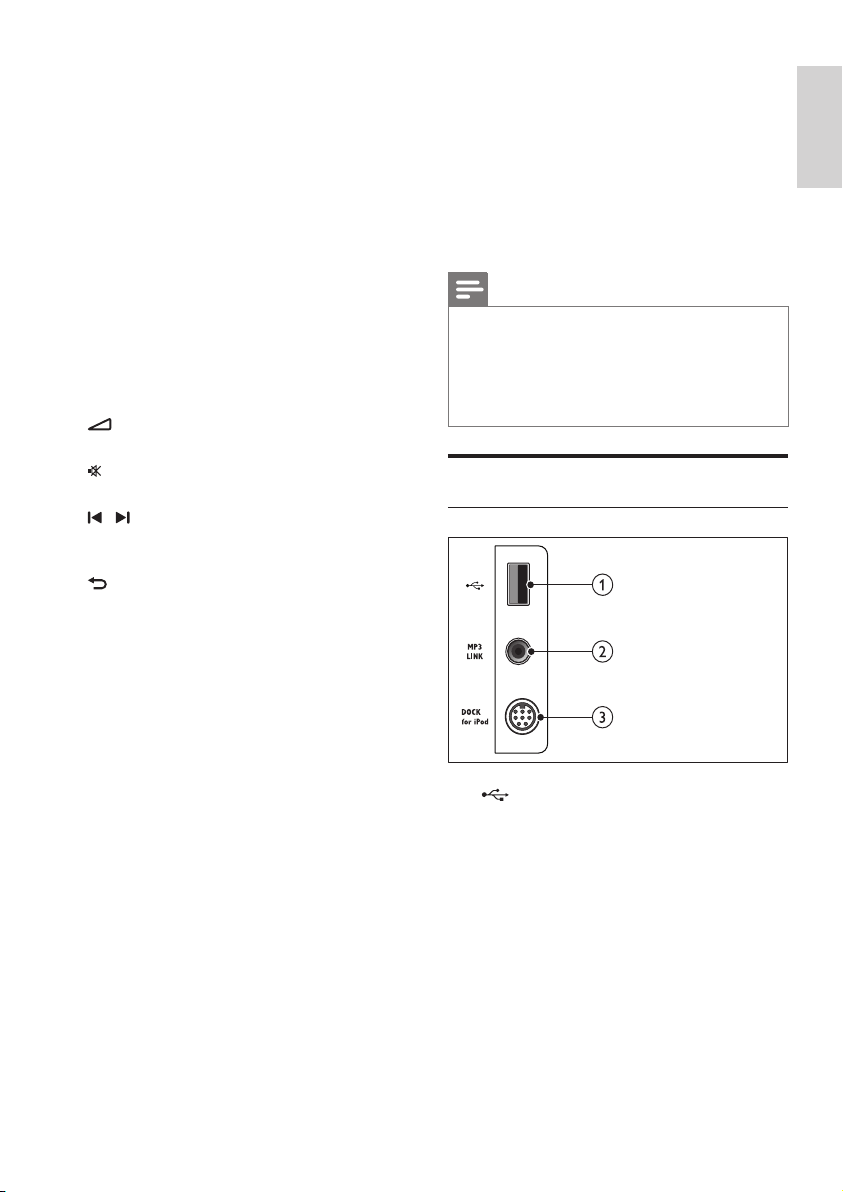
7
4 Connect your home
theater
This section helps you connect your home theater to
a TV and other devices. The basic connections of the
home theater with its accessories are provided in the
Quick Start. For a comprehensive interactive guide, see
www.connectivityguide.philips.com.
Note
Refer to the type plate at the back or bottom •
of the product for identication and supply
ratings.
Before you make or change any connections,
•
ensure that all devices are disconnected from
the power outlet.
Connectors
Side connectors
a (USB)
Audio, video or picture input from a USB
storage device.
b MP3 LINK
Audio input from an MP3 player.
c DOCK for iPod
Connects to a Philips Dock for iPod/iPhone.
(Model: PHILIPS DCK3060, sold separately)
n REPEAT / PROGRAM
Selects a repeat or shufe mode.•
In radio mode, programs radio stations.•
o ZOOM
Zooms into a video scene or picture.
p HDMI / ANGLE
Selects video resolution of HDMI •
output from the home theater.
Displays options for different camera
•
angles.
q SUBTITLE
Selects subtitle language for video.
r SURROUND
Selects Dolby Virtual Speaker surround
sound.
s +/-
Increases or decreases volume.
t (Mute)
Mutes or restores volume.
u / (Previous/Next)
Skips to the previous or next track, chapter
or le.
v BACK
Returns to a previous menu screen.
w OK
Conrms an entry or selection.
English
EN
Loading ...
Loading ...
Loading ...