Loading ...
Loading ...
Loading ...
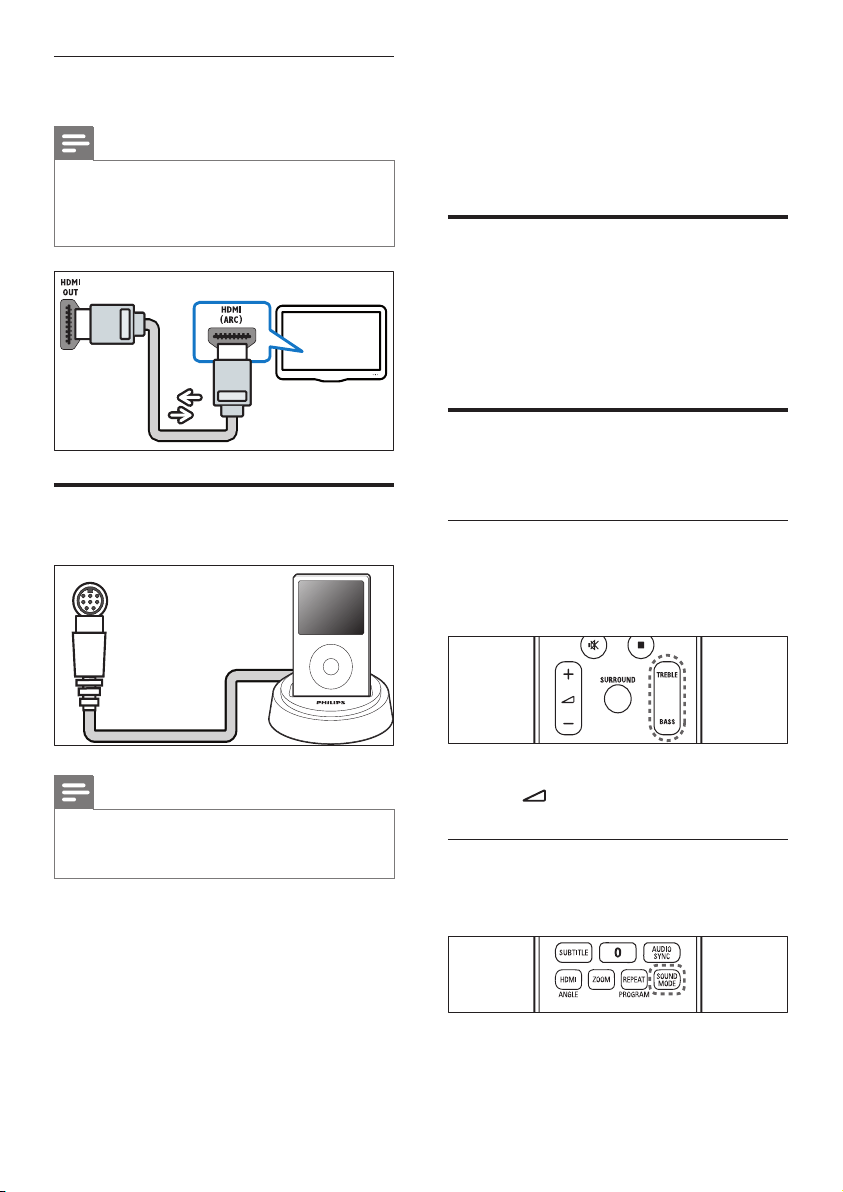
10
5 Use your home
theater
This section helps you use the home theater to
play media from a wide range of sources.
Before you start
Check that you:
Make the necessary connections and
•
complete the setup as described in the
Quick Start.
Switch the TV to the correct source for the
•
home theater.
Choose your sound
This section helps you choose the ideal sound for
your video or music.
Change treble or bass
Change the high frequency (treble) or low
frequency (bass) settings of the home theater to
suit your video or music.
1 Press TREBLE or BASS.
2 Press +/- within ve seconds to increase
or decrease treble or bass.
Change sound mode
Select predened sound modes to suit your
video or music.
Press SOUND MODE repeatedly to cycle
through the available sound modes.
Option 4: Connect audio through an
HDMI cable
Note
The • HDMI connector on the TV might be
labeled HDMI 1 or HDMI ARC. This feature
works with Audio Return Channel (ARC)
compatible devices only.
Connect a Philips Dock for
iPod/iPhone
Note
Philips iPod Dock is sold separately. •
You can use the iPod Dock to charge the iPod •
while the home theater is in iPod mode.
TV
DOCK for iPod
EN
Loading ...
Loading ...
Loading ...