Loading ...
Loading ...
Loading ...
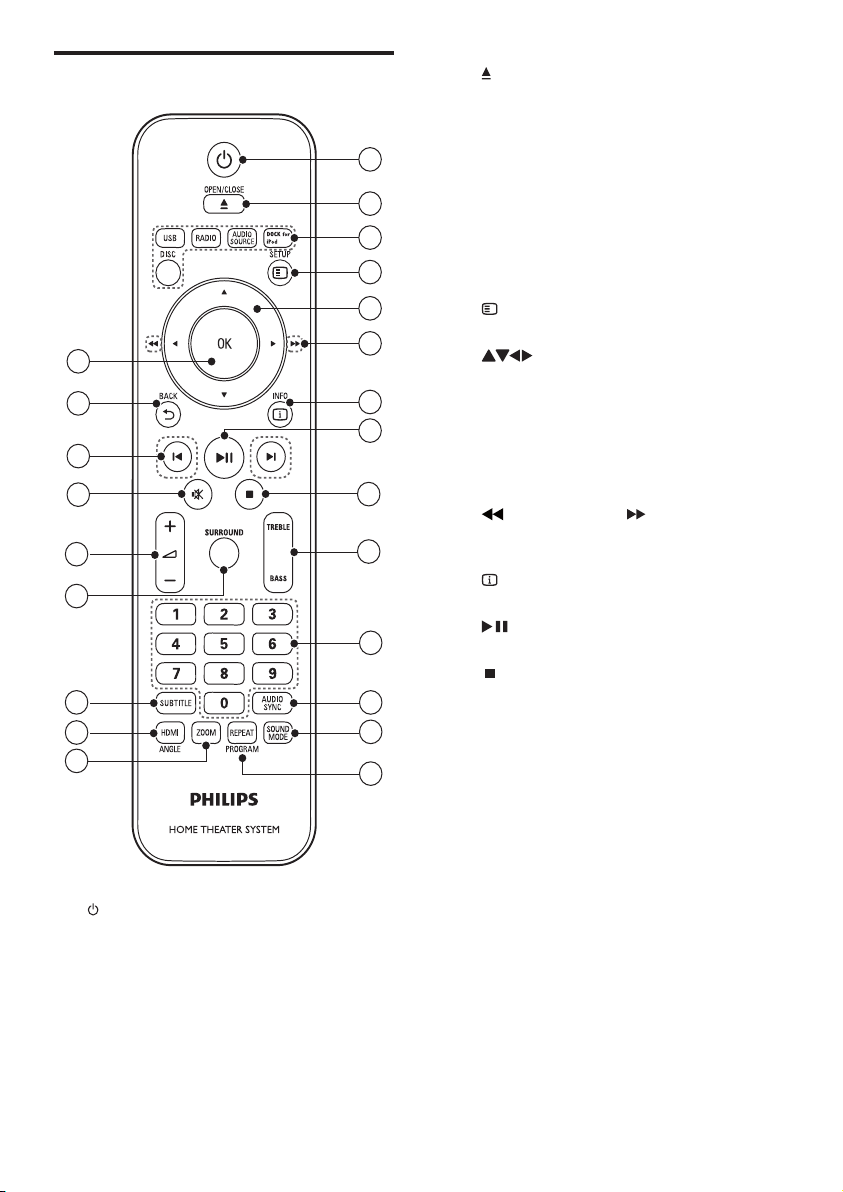
6
b OPEN/CLOSE
Opens or closes the disc compartment.
c Audio Source
• DISC: Switches to disc source.
• USB: Switches to USB storage device.
• RADIO: Switches to FM radio.
• AUDIO SOURCE: Selects an audio
input source.
• DOCK for iPod: Switches to Philips
Dock for iPod/iPhone.
d SETUP
Accesses or exits the setup menu.
e (Navigation buttons)
Navigate menus.•
In video mode, press left or right to •
fast backward or fast forward.
In radio mode, press left or right to
•
search a radio station; press up or
down to ne tune a radio frequency.
f (Fast Backward) (Fast Forward)
Fast backwards or fast forwards. Press
repeatedly to change the search speed.
g INFO
Displays information about what is playing.
h (Play/Pause)
Starts, pauses or resumes disc play.
i (Stop)
Stops disc play.•
In radio mode, erases the current •
preset radio station.
j TREBLE / BASS
Changes treble or bass. Use with +/-.
k Numeric buttons
Selects an item to play.
l AUDIO SYNC
Selects an audio language or channel. •
Press and hold to synchronize audio •
with video. Use with +/-.
m SOUND MODE
Selects a predened sound effect.
Remote control
a (Standby-On)
Switches the home theater on or to •
standby.
When EasyLink is enabled, press
•
and hold for at least three seconds
to switch all connected HDMI CEC
compliant devices to standby.
22
17
1
3
2
4
5
6
11
13
12
15
14
16
18
19
7
8
10
920
21
23
EN
Loading ...
Loading ...
Loading ...