Loading ...
Loading ...
Loading ...
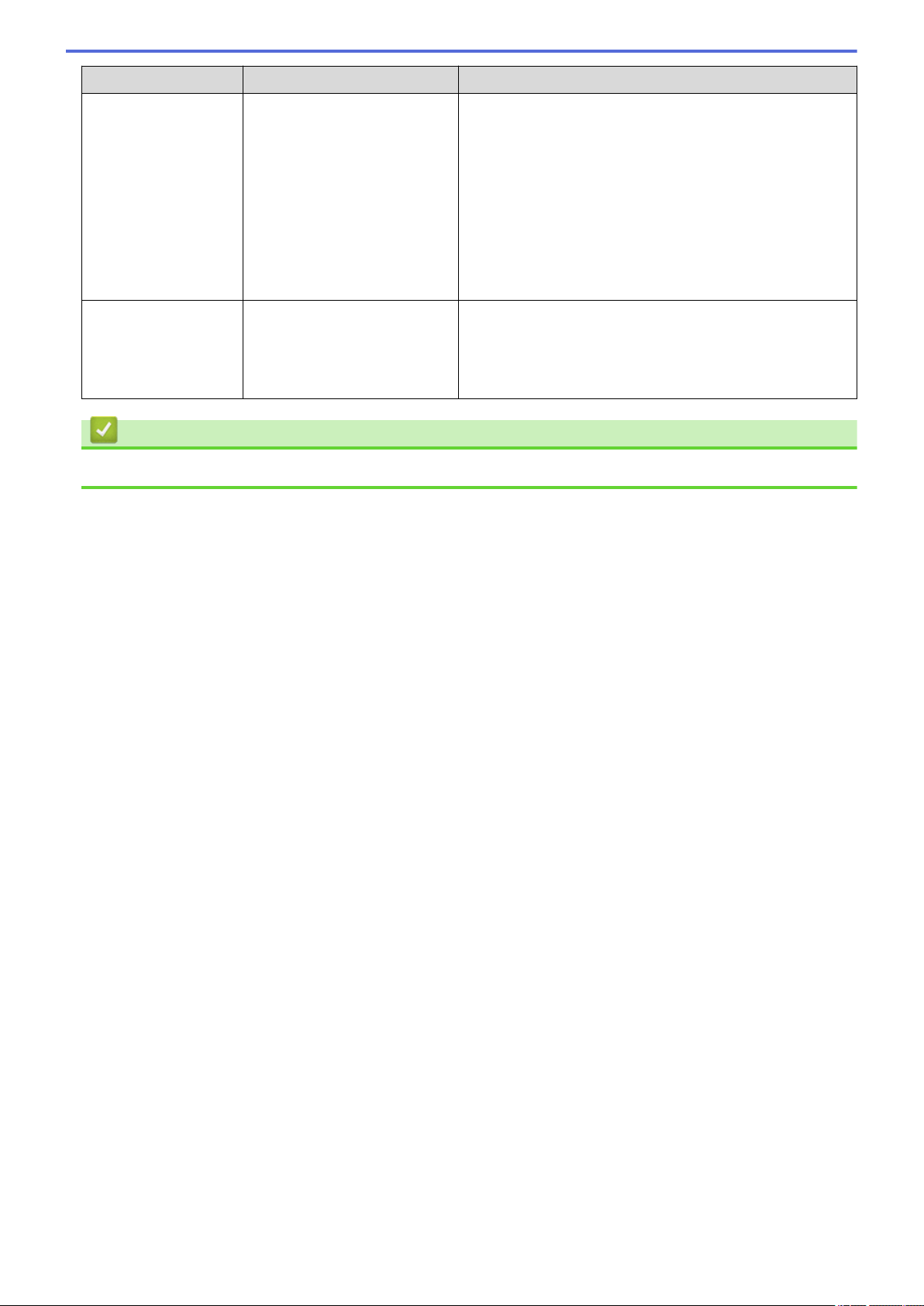
Error Messages Cause Action
No Device
When configuring the Wi-Fi
Direct network, the Brother
machine cannot find your
mobile device.
• Make sure your machine and mobile device are in the
Wi-Fi Direct mode.
• Move the mobile device closer to your Brother machine.
• Move your Brother machine and the mobile device to an
obstruction-free area.
• If you are manually configuring the Wi-Fi Direct network,
make sure you have entered the correct password.
• If your mobile device has a configuration page for how
to obtain an IP address, make sure the IP address of
your mobile device has been configured via DHCP.
Wrong Date &
Time, contact
your
administrator.
The Brother machine does not
obtain the time from the SNTP
time server or you have not
configured the Date&Time for
the machine.
• Make sure the settings to access the SNTP time server
are configured correctly in Web Based Management.
• Confirm the Date&Time settings of your machine are
correct in Web Based Management.
Related Information
• Network Problems
495
Loading ...
Loading ...
Loading ...
