Loading ...
Loading ...
Loading ...
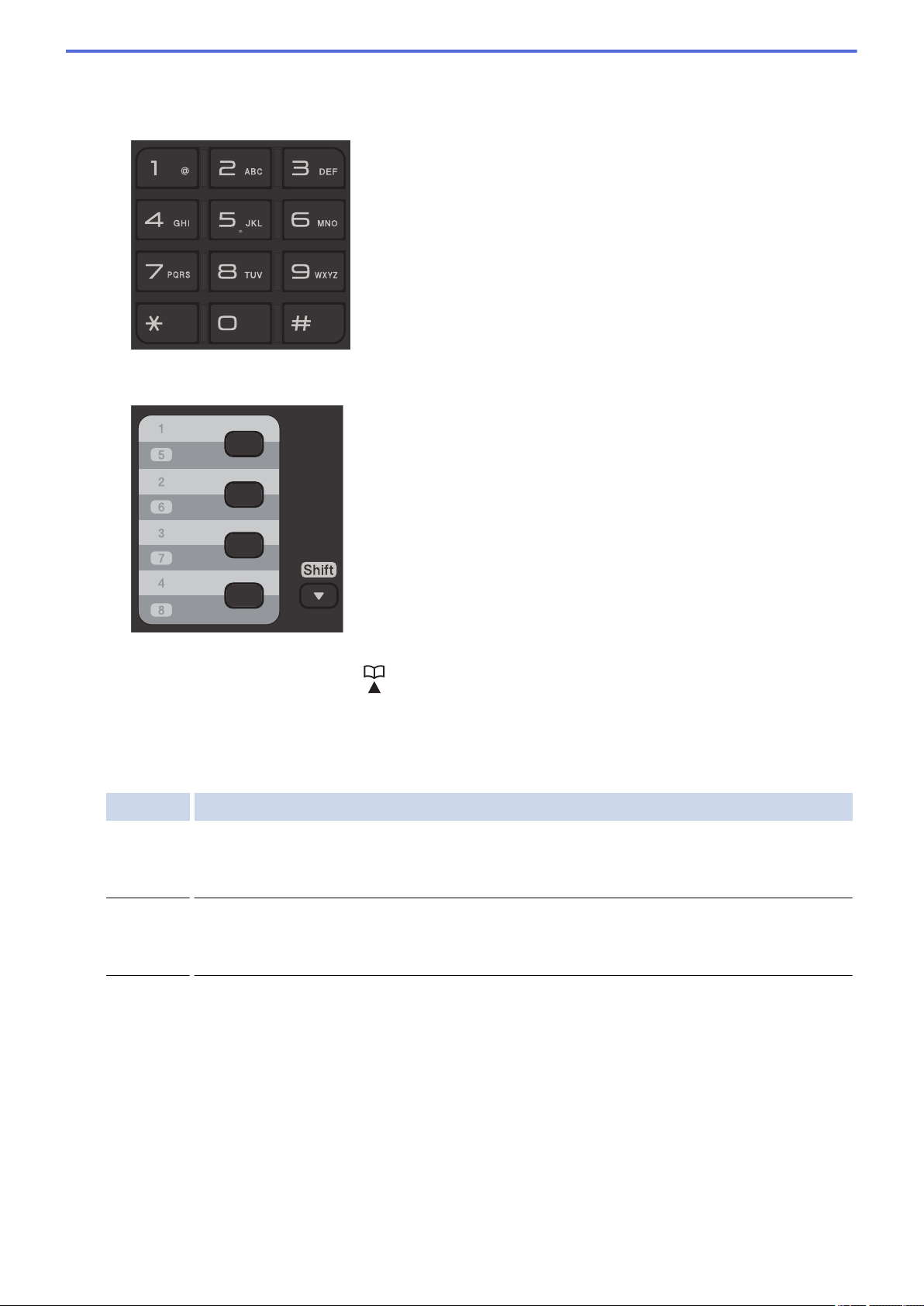
3. Enter the fax number.
• Using the dial pad
Enter the fax number using the dial pad.
• Using the One Touch Buttons
Choose a contact stored on a One Touch button.
• Using the Speed Dial Codes
Enter the fax number by pressing twice, and then enter the three-digit Speed Dial code.
4. Press Start.
The machine scans and sends the document.
If you placed the document on the scanner glass, follow the instructions in the table:
Option Description
Yes
To scan the next page, press a to select the Yes option, and then place the next page on the
scanner glass.
Press OK to scan the page.
No(Send)
When you have scanned the last page, press b to select the No(Send) option (or press Start
again).
The machine sends the document.
• To stop faxing, press
Stop/Exit.
169
Loading ...
Loading ...
Loading ...
