Loading ...
Loading ...
Loading ...
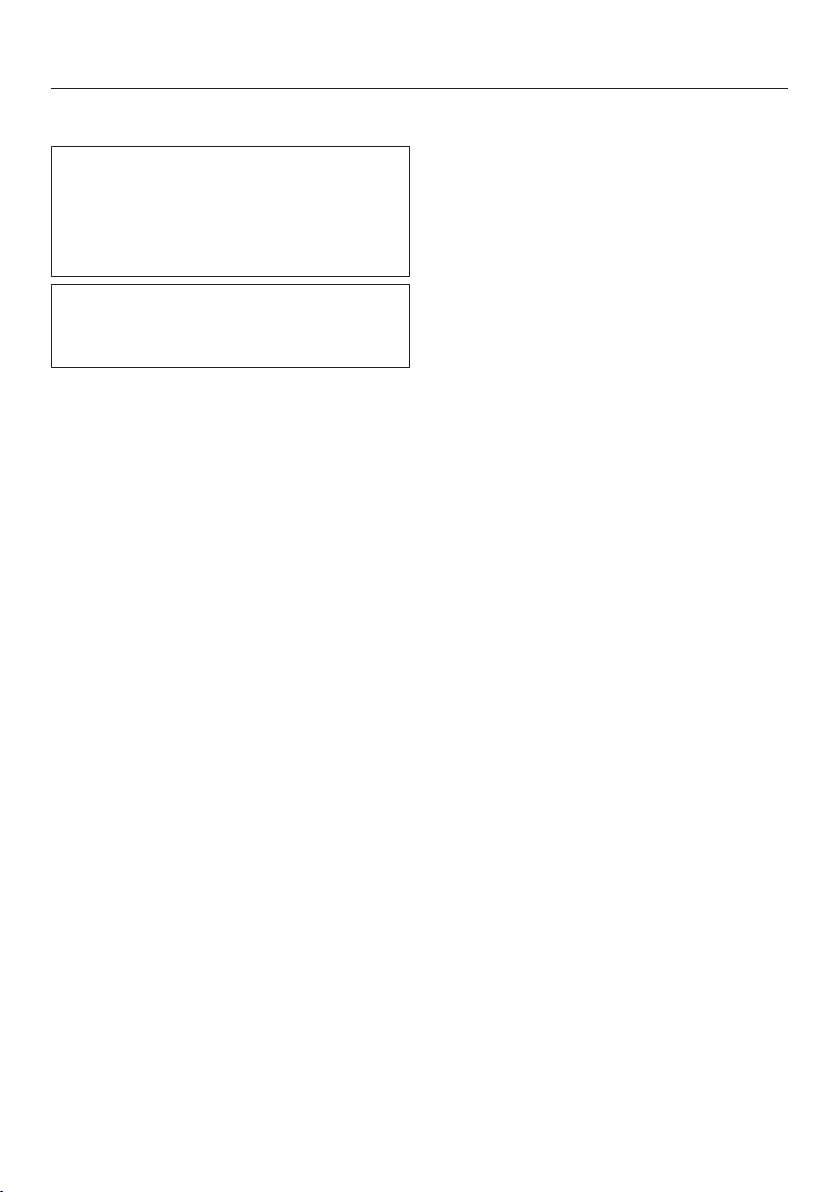
Selecting further settings
72
Switching off Demo mode
Demo mode allows the appliance to
be presented in a showroom without
the cooling system being switched
on. Do not activate this setting for
domestic use.
If Demo mode has been switched on
at the factory, will show in the
display.
In Settings mode, use the
and sensors to selectDemo mode
and touch OK to confirm your
selection.
Press OK for 4 seconds to deactivate will
appear in the display.
Follow the instructions in the display.
The countdown Demo mode will
deactivate in seconds will appear in the
display.
Demo mode deactivated. Appliance cooling
switched on will appear in the display.
Confirm the message with OK.
The main screen will appear in the
display.
Loading ...
Loading ...
Loading ...