Loading ...
Loading ...
Loading ...
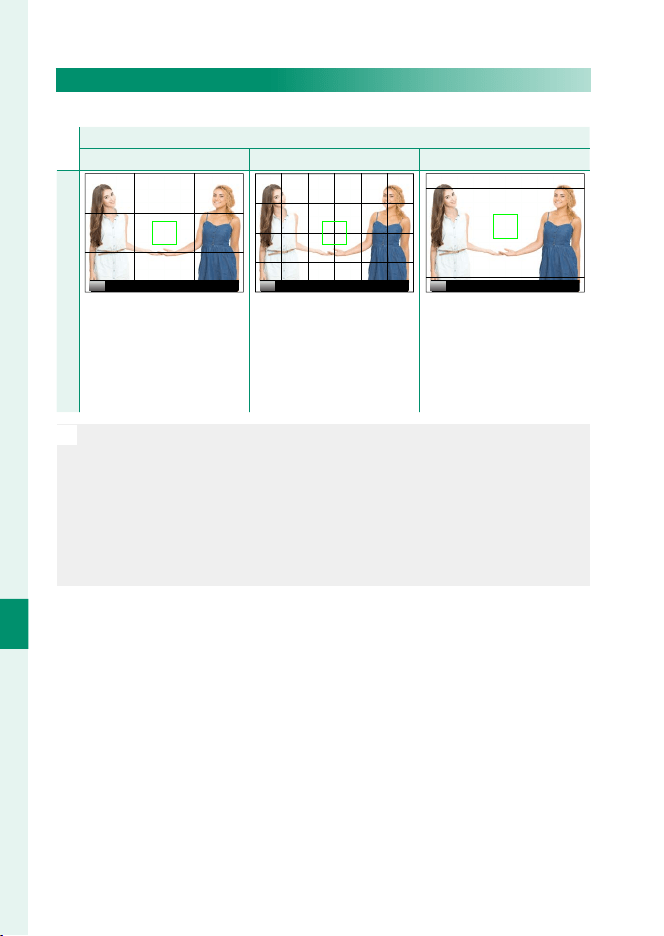
156
The Setup Menus
8
FRAMING GUIDELINE
Choose a framing grid for shooting mode.
Option
Option
F
F
GRID 9
GRID 9
G
G
GRID 24
GRID 24
H
H
HD FRAMING
HD FRAMING
Display
P P P
For “rule of thirds” compo-
sition.
A six-by-four grid. Frame HD pictures in the
crop shown by the lines at
the top and bottom of the
display. Framing guides can
be changed as desired for
tethered shooting.
N
Framing guides are not shown at default settings but can be displayed
using D SCREEN SETTING> DISP. CUSTOM SETTING (
P
158).
Tethered shooting is available with Adobe® Photoshop® Lightroom®
and HS-V5 tethered shooting software (available separately). Users of
Adobe® Photoshop® Lightroom® who wish to customize the HD fram-
ing guide will require FUJIFILM Tether Shooting Plug-in PRO (available
separately).
Loading ...
Loading ...
Loading ...