Loading ...
Loading ...
Loading ...
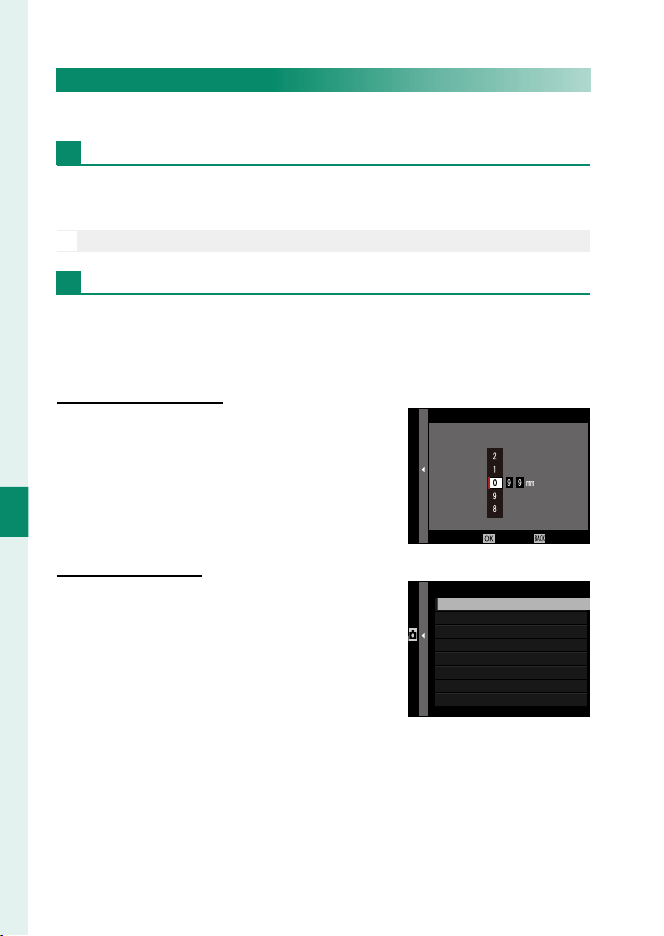
110
6
The Shooting Menus
MOUNT ADAPTOR SETTING
Adjust settings for lenses attached via a mount adapter.
Shutter Select
When using lenses with an internal shutter, choose whether to
use the shutter on the camera (BODY) or the lens (LENS).
O
This option may have no e ect with some lenses.
Saved Settings
Store settings for up to 6 lenses, or choose OFF to disable correc-
tions for focal length, distortion, color shading, and peripheral
illumination.
Choosing a Focal Length
Choosing a Focal Length
Use the selector to enter the focal length.
CANCELSET
INPUT FOCAL LENGTH
LENS 5
Distortion Correction
Distortion Correction
Choose from STRONG, MEDIUM, or
WEAK options to correct BARREL or PIN-
CUSHION distortion.
PINCUSHION MEDIUM
PINCUSHION STRONG
PINCUSHION WEAK
OFF
BARREL WEAK
BARREL MEDIUM
BARREL STRONG
LENS5 DISTORTION CORRECTION
Loading ...
Loading ...
Loading ...