Loading ...
Loading ...
Loading ...
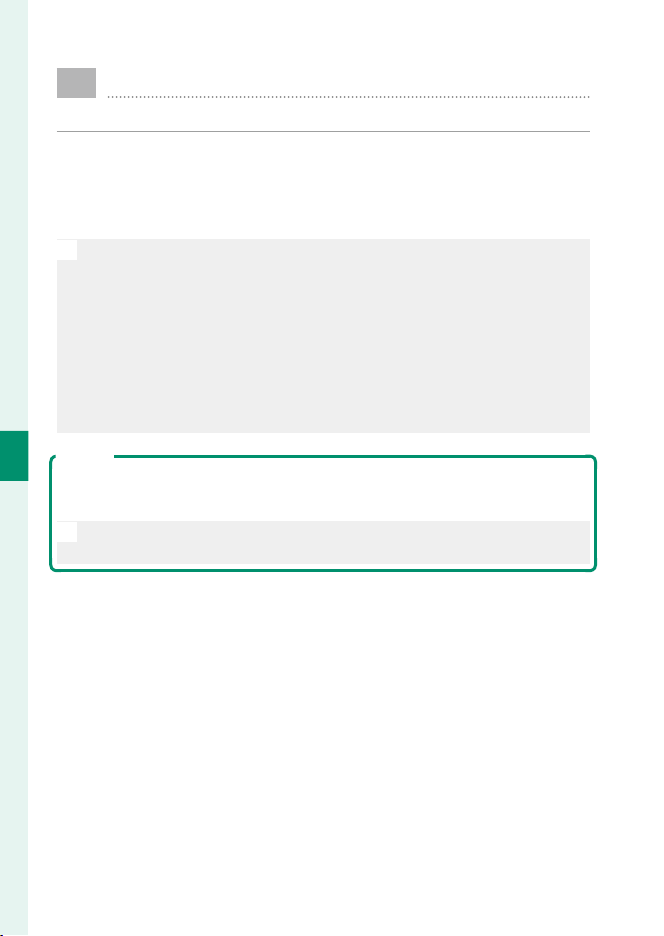
82
5
Taking Photographs
I
Continuous Shooting (Burst Mode)
Capture motion in a series of pictures.
Press the drive button and select ICONTINUOUS. The camera
will take pictures while the shutter button is pressed; shooting
ends when the shutter button is released or the memory card is
full.
O
If le numbering reaches 999 before shooting is complete, the remain-
ing pictures will be recorded to a new folder.
Burst shooting may not begin if the space available on the memory
card is insu cient.
Frame rate varies with the subject, shutter speed, sensitivity, and focus
mode. Frame rates may slow and recording times increase as more
shots are taken. The ash may or may not re, depending on shooting
conditions.
Exposure
To vary exposure with each shot, select OFF for D BUTTON/DIAL SET-
TING> SHUTTER AE.
N
Depending on such factors as aperture, sensitivity, and exposure com-
pensation, exposure may not be adjusted automatically.
Loading ...
Loading ...
Loading ...