Loading ...
Loading ...
Loading ...
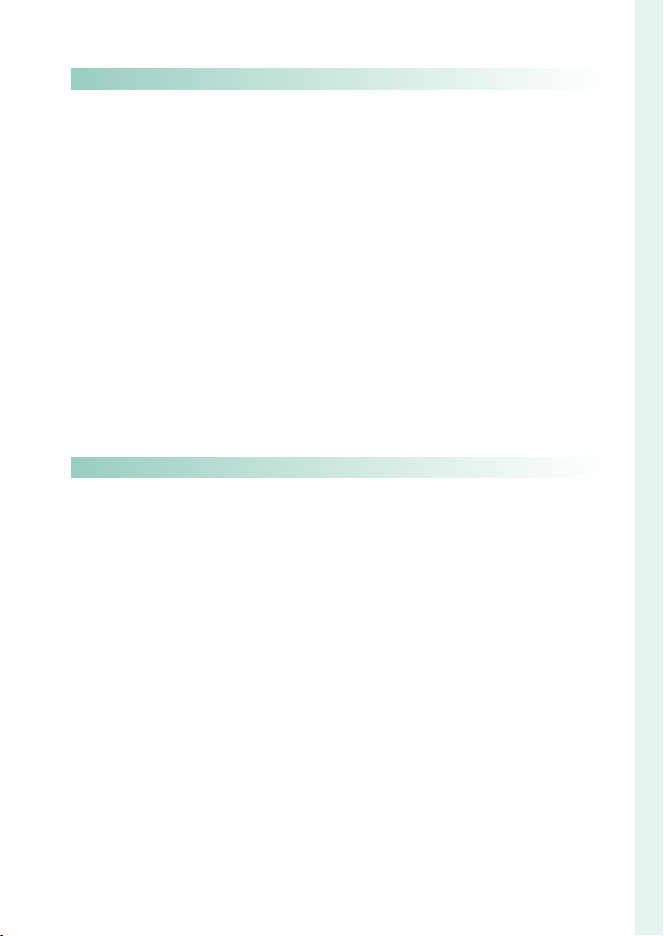
xv
1
Introduction
Table of Contents
10
Peripherals and Optional Accessories 187
Peripherals and Optional Accessories 187
Lenses ..................................................................................................................188
Lens Parts .......................................................................................................................... 188
Lens Care ........................................................................................................................... 189
Removing Lens Caps ................................................................................................. 189
Attaching Lens Hoods .............................................................................................. 189
Vertical Battery Grips ..................................................................................... 190
Attaching the VB-GF1 ................................................................................................ 191
Inserting a Battery ....................................................................................................... 192
View nder Tilt Adapters ............................................................................... 194
Attaching the EVF-TL1 .............................................................................................. 195
Using the EVF-TL1 ........................................................................................................ 196
External Flash Units ........................................................................................ 197
Flash Settings ................................................................................................................. 198
SYNC TERMINAL ............................................................................................................ 199
SHOE MOUNT FLASH ................................................................................................ 200
MASTER(OPTICAL) ....................................................................................................... 203
11
Connections 207
Connections 207
HDMI Output .................................................................................................... 208
Connecting to HDMI Devices .............................................................................. 208
Shooting ............................................................................................................................ 209
Playback .............................................................................................................................209
Wireless Transfer .............................................................................................. 210
Wireless Connections: Smartphones ............................................................... 210
Connecting to Computers via USB ........................................................... 211
Tethered Shooting ...................................................................................................... 211
Copying Pictures to a Computer ........................................................................ 212
Connecting the Camera .......................................................................................... 213
instax SHARE Printers .................................................................................... 215
Establishing a Connection ..................................................................................... 215
Printing Pictures ............................................................................................................ 216
Loading ...
Loading ...
Loading ...