Loading ...
Loading ...
Loading ...
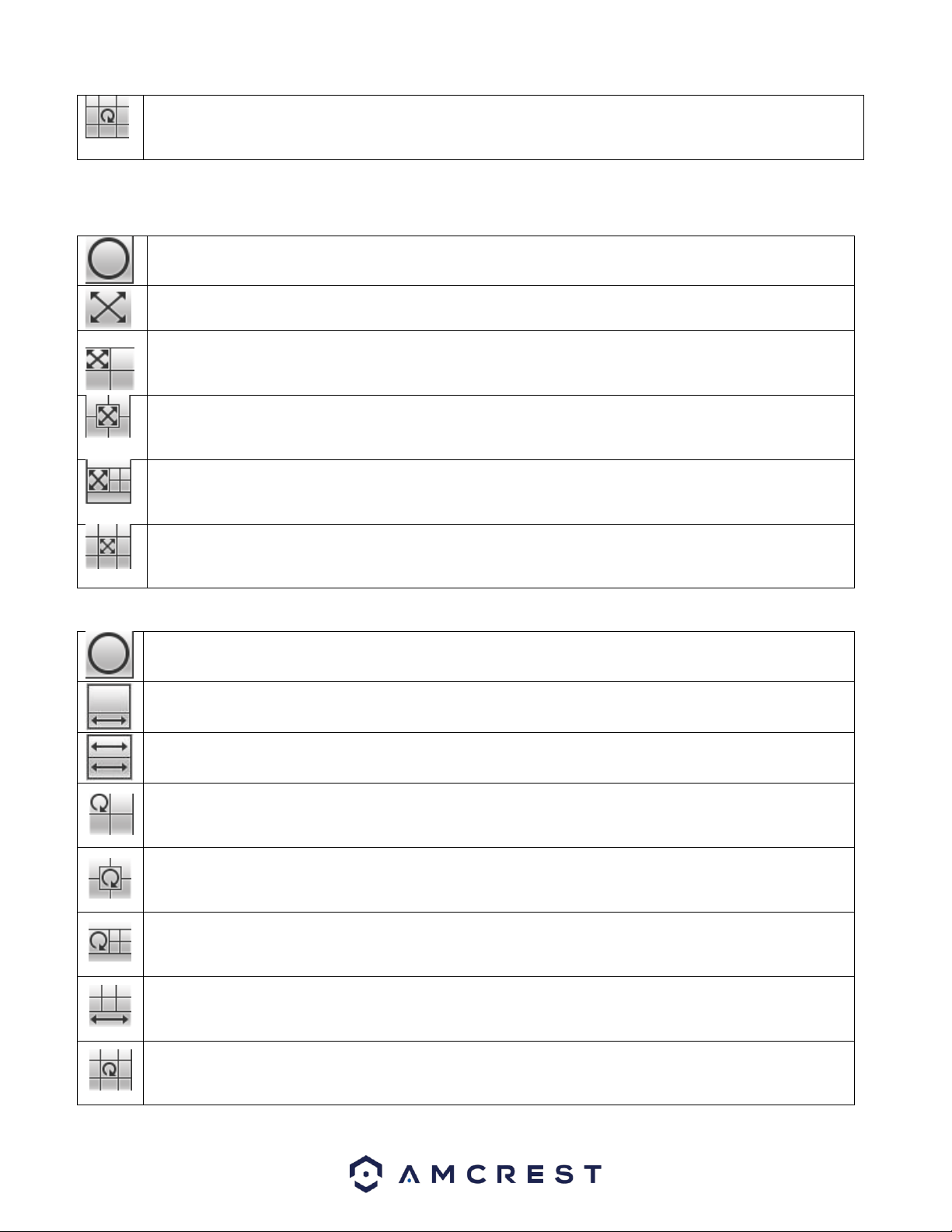
72
Provides an eight layered image view of the live feed with one central control center. Each layer can be moved
in the layer or via the control center and is depicted with different colors: Feed 1: Neon Green, Feed 2: Blue,
Feed 3: Yellow, Feed 4: Purple, Feed 5: Turquoise, Feed 6: Red, Feed 7: Orange, Feed 8: Green.
Wall Mount
Original Image: Allows the user to view a full spectrum live feed of the camera without dewrapping features
enabled.
Provides a full, square image, of the live feed. The live feed can be controlled with the mouse in a up and
down motion.
Provides a four layered, square image of the live feed. The live feed can be controlled using the control
center in the first quadrant of the live view screen. Each layer is depicted with different colors: First
Quadrant (Control): Red, Second Quadrant: Neon Green, Third Quadrant: Blue, Fourth Quadrant: Yellow.
Provides a four layered, square image of the live feed with a central control center. Hover the mouse over
the center to populate the control center. Each layer is depicted with different colors: First Quadrant: Neon
Green, Second Quadrant: Blue, Third Quadrant: Yellow, Fourth Quadrant: Purple.
Provides a four layered view of the live feed. Each quadrant is centrally controlled via a control center on the
left of the feeds. Each layer is depicted with different colors. First Quadrant: Green, Second Quadrant: Blue,
Third Quadrant: Yellow, Fourth Quadrant: Purple.
Provides an eight layered image view of the live feed with one central control center. Each layer can be
moved in the layer or via the control center and is depicted with different colors: Feed 1: Neon Green, Feed
2: Blue, Feed 3: Yellow, Feed 4: Purple, Feed 5: Turquoise, Feed 6: Red, Feed 7: Orange, Feed 8: Green.
Ground Mount
Original Image: Allows the user to view a full spectrum live feed of the camera without dewrapping features
enabled.
Provides a 360°expanded panorama of the live feed as well as an independent sub image on the top. The 360°
panorama supports zoom and left and right scanning. All movements are controlled by the top sub image.
Provides two inverted live view images on both the top and bottom feed. Use the mouse to adjust and move
the feed in a left or right movement.
Provides a four layered, square image of the live feed. The live feed can be controlled using the control center
in the first quadrant of the live view screen. Each layer is depicted with different colors: First Quadrant
(Control): Red, Second Quadrant: Neon Green, Third Quadrant: Blue, Fourth Quadrant: Yellow.
Provides a four layered view of the live feed. Each quadrant is centrally controlled via a control center and
depicted with different colors. First Quadrant: Green, Second Quadrant: Blue, Third Quadrant: Yellow,
Fourth Quadrant: Purple.
Provides a four layered view of the live feed. Each quadrant is centrally controlled via a control center and
depicted with different colors: First Quadrant: Green, Second Quadrant: Blue, Third Quadrant: Yellow,
Fourth Quadrant: Purple.
Provides a six layered view of the live feed with one sub image. The sub image is used to control the
corresponding layered views. Each view is depicted with different colors: Feed 1: Neon Green, Feed 2: Blue,
Feed 3: Yellow, Feed 4: Purple, Feed 5: Turquoise, Feed 6: Red.
Provides an eight layered image view of the live feed with one central control center. Each layer can be
moved in the layer or via the control center and is depicted with different colors: Feed 1: Neon Green, Feed 2:
Blue, Feed 3: Yellow, Feed 4: Purple, Feed 5: Turquoise, Feed 6: Red, Feed 7: Orange, Feed 8: Green.
Loading ...
Loading ...
Loading ...
