Loading ...
Loading ...
Loading ...
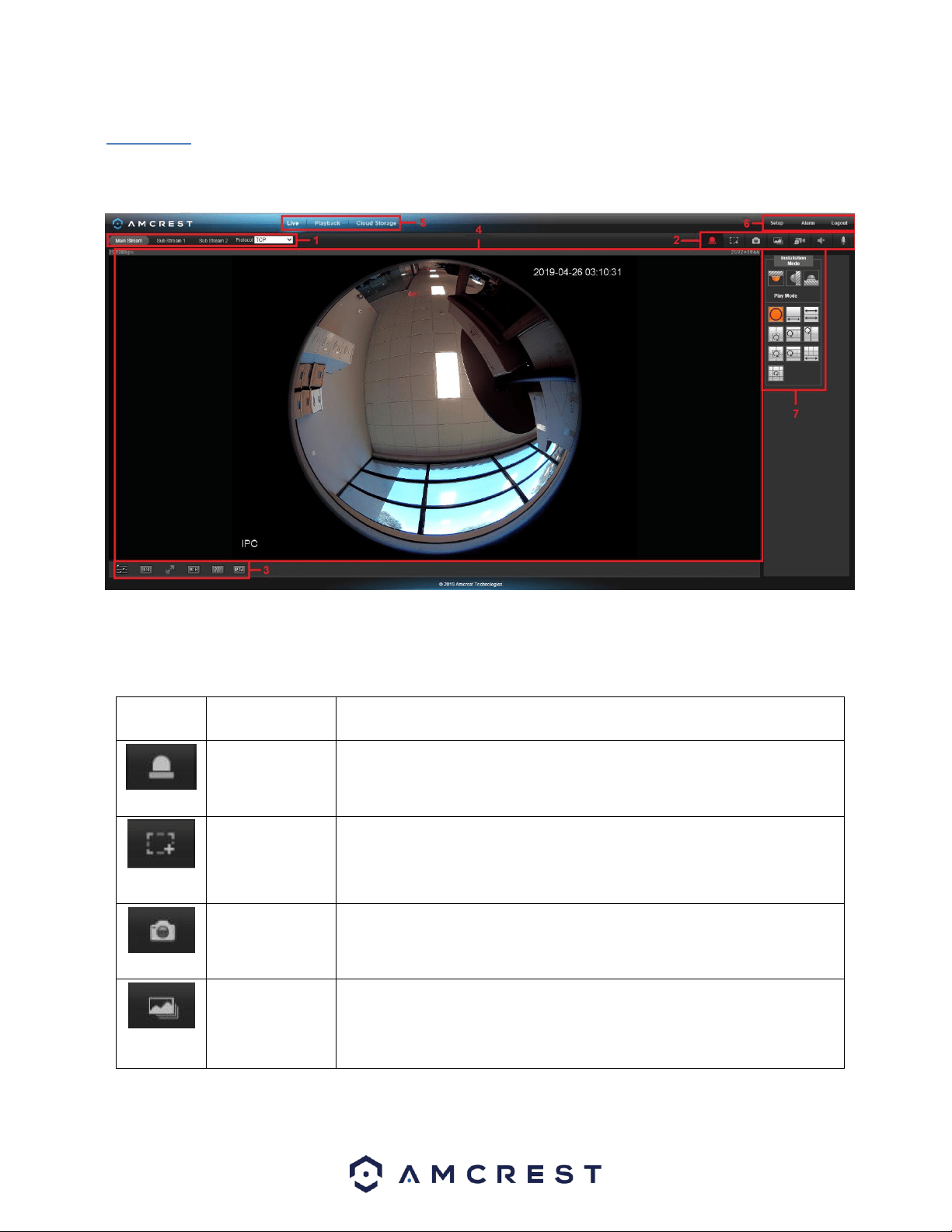
69
5.1. Live
This section of the manual details the camera’s interface, as well as all the operations the camera can perform.
The live view tab allows the user to see a live video feed from the camera. The live view tab has four main sections:
Section 1: This bar allows the user to select which stream type and which protocol they want to choose.
Section 2: The functions bar allows the user to perform different camera functions while in live mode. See the table
below for an explanation of the different functions available:
Button
Function Name
Function Description
Alarm Output
ClClick this button to generate an alarm output signal. This button becomes
red/grey depending on alarm output activation or cancellation.
Optical/Digital
Zoom
Click this button to activate the zone selection function. This allows the user to
use the mouse to select a zone to zoom in on.
Snapshot
Click this button to take a screenshot of the live feed. The picture is saved at the
path specified in Setup -> Camera -> Video -> Path.
Triple Snapshot
Click this button to take 1 screenshot per second for 3 seconds. The pictures are
saved at the path specified in Setup -> Camera -> Video ->
Path.
Loading ...
Loading ...
Loading ...
