Loading ...
Loading ...
Loading ...
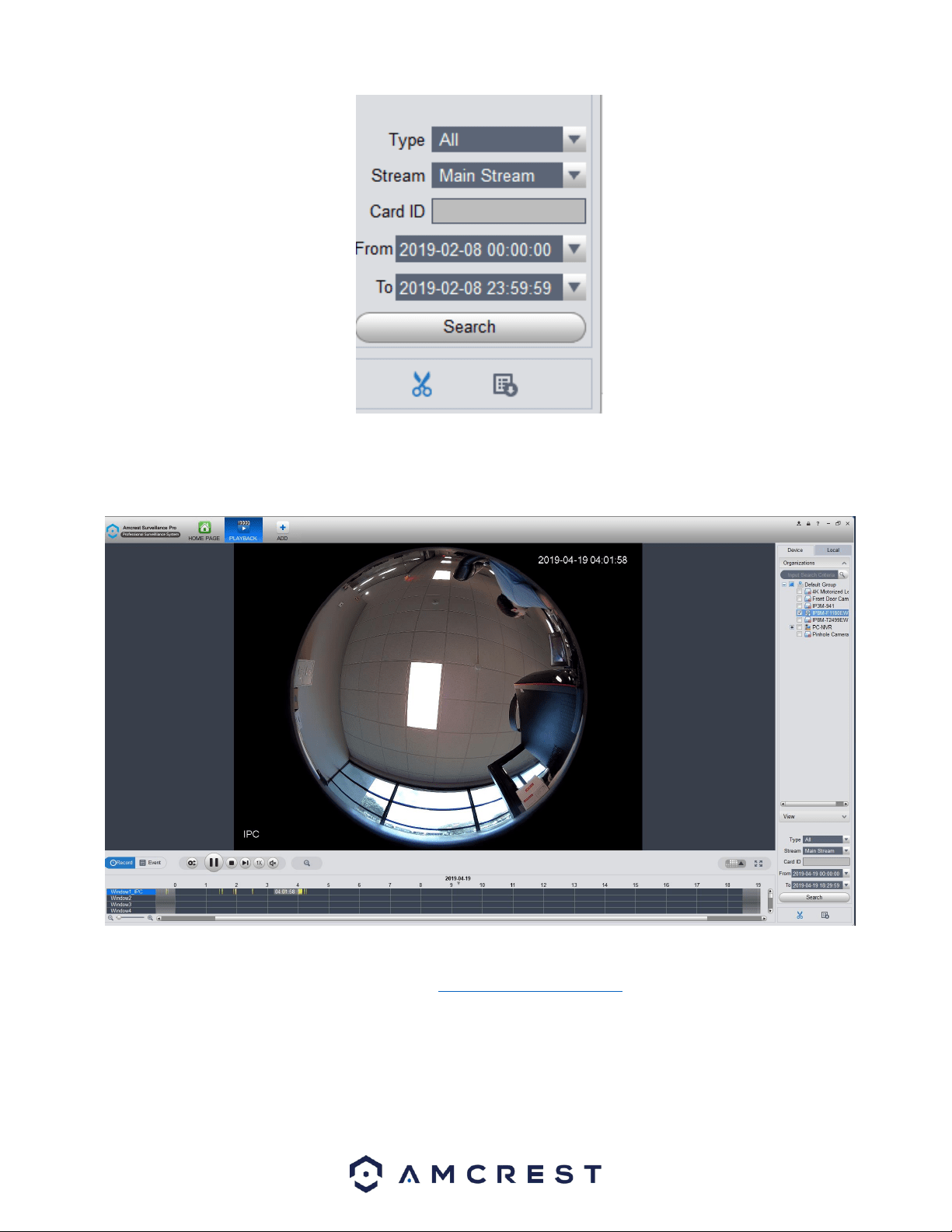
31
The play back controls can now be used to play, stop, skip to next event, control the speed of playback, and mute
audio. If you're viewing more than one camera, on the right-hand side of the play back controls you will find a channel
selection drop down menu to add or remove multiple channels, as well as go full screen.
For more information on the Amcrest Surveillance Pro software and its functionality, please refer to the full Amcrest
Surveillance Pro user manual which can be found at amcrest.com/aspusermanual
Access your camera and all its features and settings on your local network using Internet Explorer or Safari on
Windows or Mac.
This method of accessing the camera’s interface is necessary to setup remote access. Ensure that the following items
are completed:
Loading ...
Loading ...
Loading ...
