Loading ...
Loading ...
Loading ...
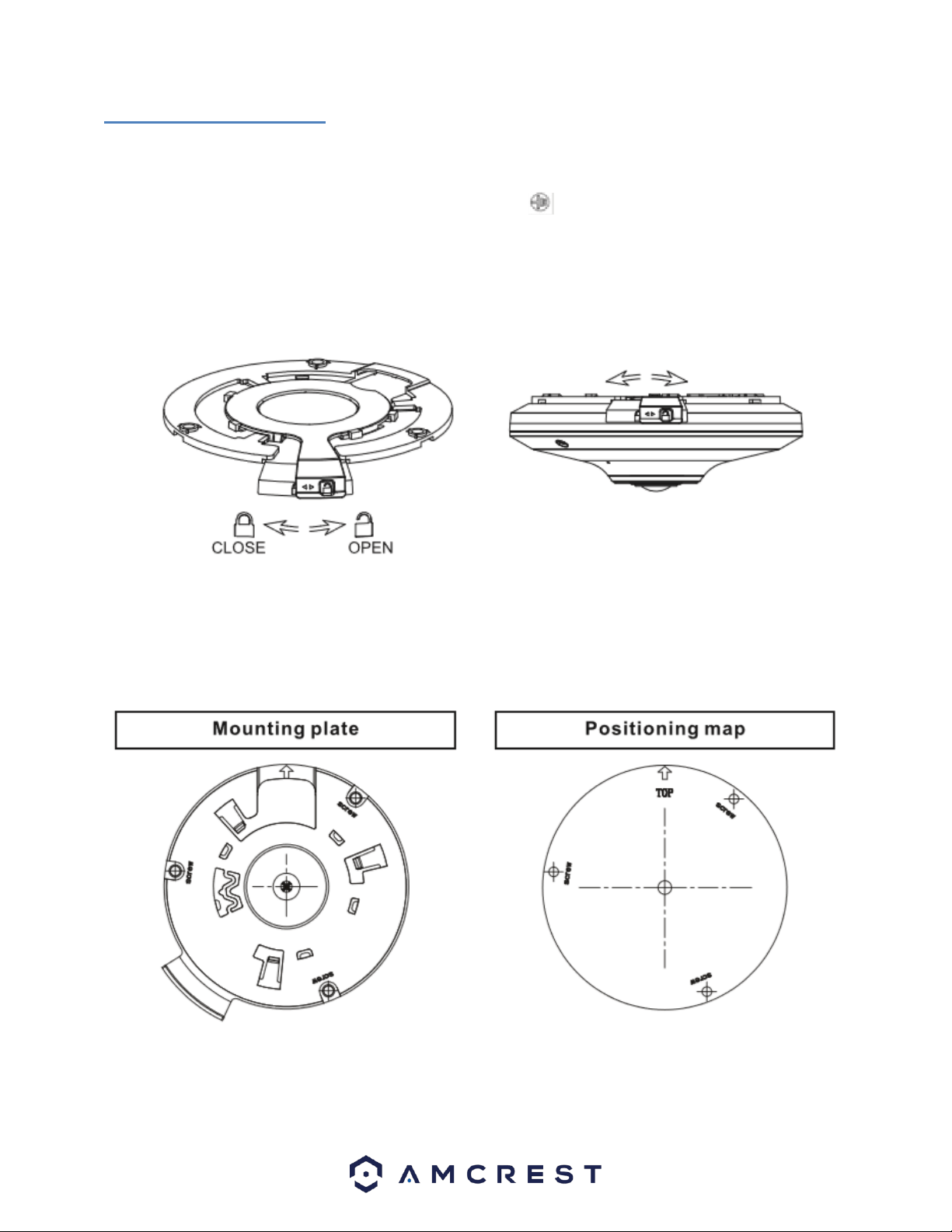
6
3.2 Installation Guide
To install the camera on a ceiling or wall, please reference the below diagram as well as the steps:
Note: Prior to installation, please ensure that the installation environment can support at least 3x the weight of the
camera + bracket. For safety, be sure to utilize the grounding hole ( ) which can be found near the cable outlet hole
at the bottom of the camera. The grounding screw is a standard M3 size grounding screw.
Removing the Mounting Plate
The mounting plate will be in the “open” state by default. Ensure that it stays “open” when installing the camera and
adjust it to the close position after installation.
Fixing the Mounting Plate
When installing the mounting plate, use the included mounting template that was included with your camera. If you
do not have the mounting template, line the mounting screws with the holes provided on the mounting plate. If using
the positioning map to mount the camera, align the arrows on the mounting plate and positioning map and drill the
holes accordingly.
Loading ...
Loading ...
Loading ...
