Loading ...
Loading ...
Loading ...
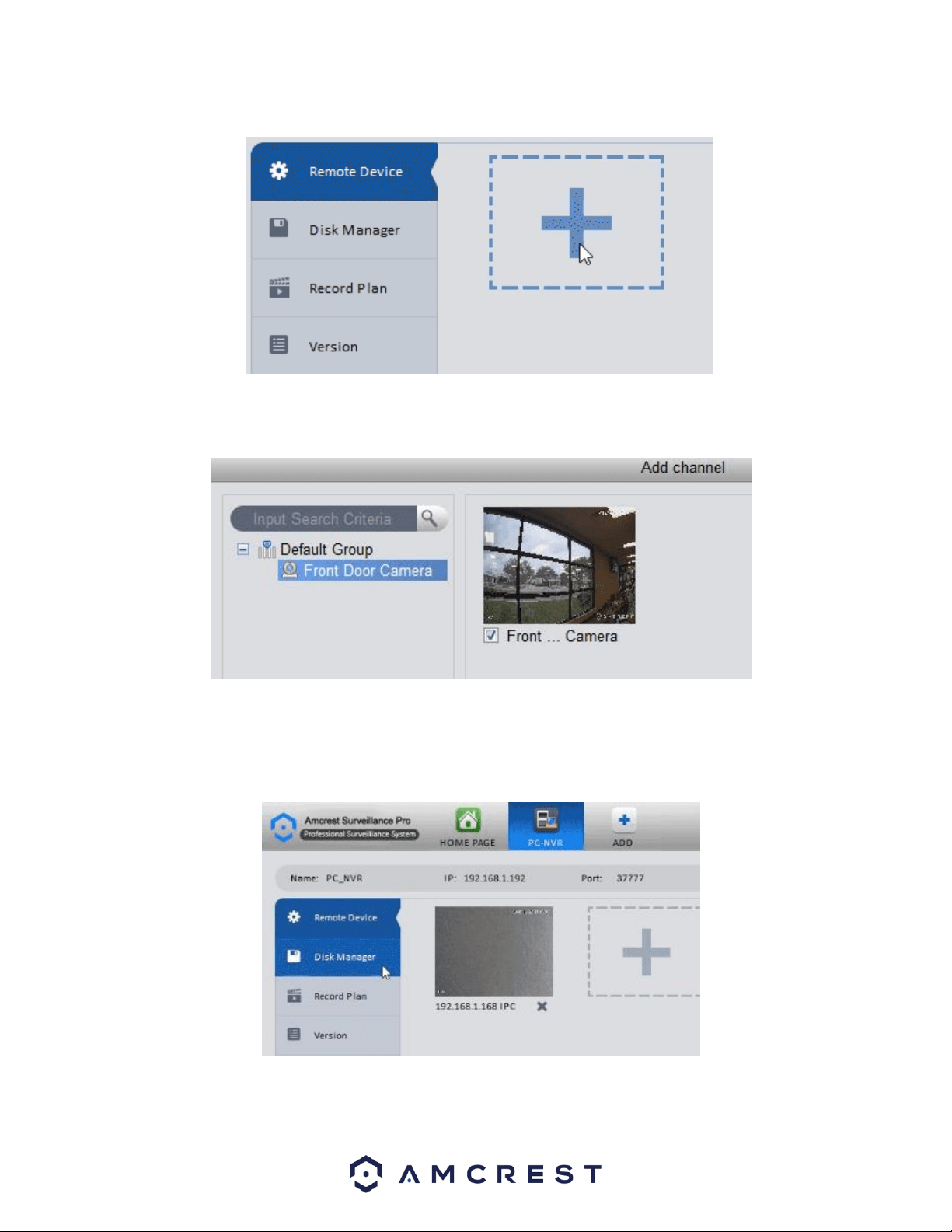
26
Click on the Plus button to add a camera from the cameras you have connected to Amcrest Surveillance
Pro.
The Add Channel window will appear, select your camera from the Default Group or Custom Group list
you’ve created.
The camera will appear in the right screen, check the IPCamera check box. Click Save.
How to Setup Storage for PC-NVR Recording
Access the PC-NVR menu and navigate to the Disk Manager tab in the far-left corner of the screen.
Disk Manager will appear showing you a list of drives that could be used to allocate storage space for your cameras
through Amcrest Surveillance Pro.
Loading ...
Loading ...
Loading ...
