Loading ...
Loading ...
Loading ...
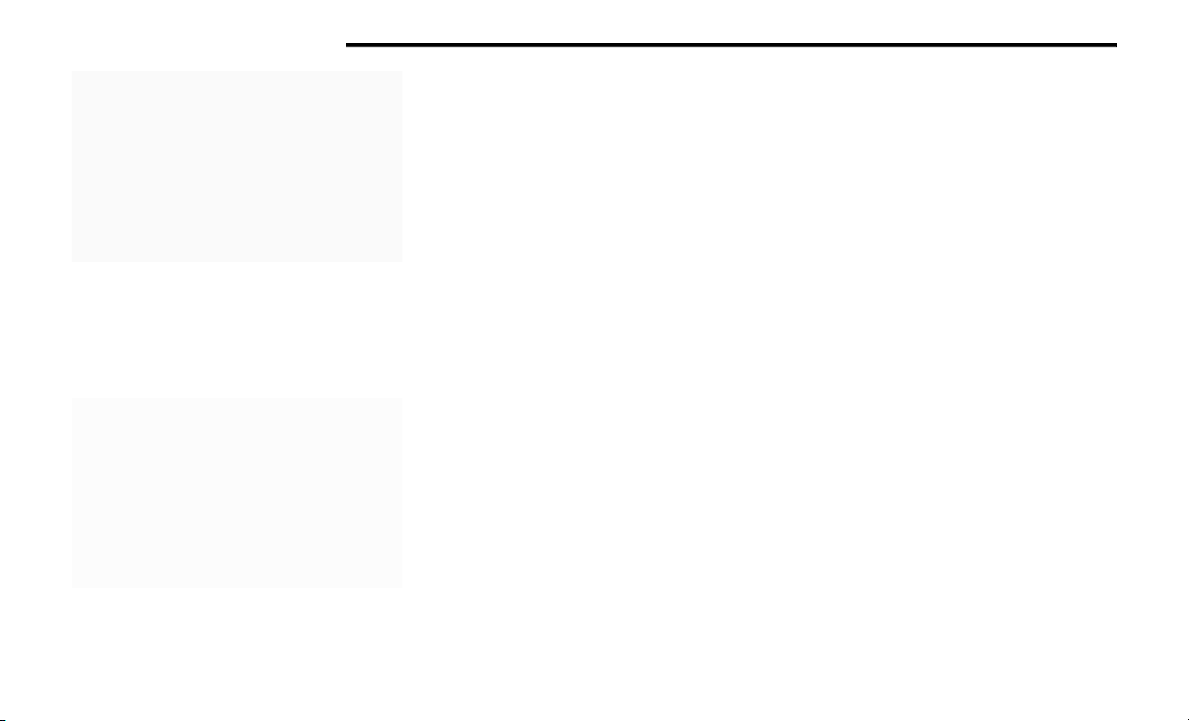
30 GETTING TO KNOW YOUR VEHICLE
Push The Door Handle Button To Lock
NOTE:
DO NOT grab the door handle when pushing the
door handle lock button. This could unlock the
door(s).
Do NOT Grab The Door Handle When Locking
NOTE:
After pushing the door handle button, you
must wait two seconds before you can lock or
unlock the doors, using either Passive Entry
door handle. This is done to allow you to
check if the vehicle is locked by pulling the
door handle without the vehicle unlocking.
If Passive Entry is disabled using the
Uconnect settings, the key protection
described in "Frequency Operated Button
Integrated Key (FOBIK-Safe)" remains active/
functional.
The Passive Entry system will not operate if
the key fob battery is depleted.
The LED light on the key fob will not blink
if the key fob battery is low or fully
depleted, but a low key fob battery condi-
tion will still support the Passive Entry
system functionality. When the key fob
battery is low, the instrument cluster will
display a message indicating that the key
fob battery is low Ú page 17
Ú page 482.
AUTOMATIC UNLOCK DOORS ON EXIT —
I
F EQUIPPED
The doors will unlock automatically on vehicles
with power door locks after the following
sequence of actions:
1. The Automatic Unlock Doors On Exit
feature is enabled.
2. All doors are closed.
3. The transmission gear selector was not in
PARK, then is placed in PARK.
4. Any door is opened.
AUTOMATIC DOOR LOCKS — IF
E
QUIPPED
The auto door lock feature default condition is
enabled. When enabled, the door locks will lock
automatically when the vehicle's speed exceeds
15 mph (24 km/h). The auto door lock feature
is enabled/disabled in the Uconnect Settings
Ú page 237.
21_DT_OM_EN_USC_t.book Page 30
Loading ...
Loading ...
Loading ...