Loading ...
Loading ...
Loading ...
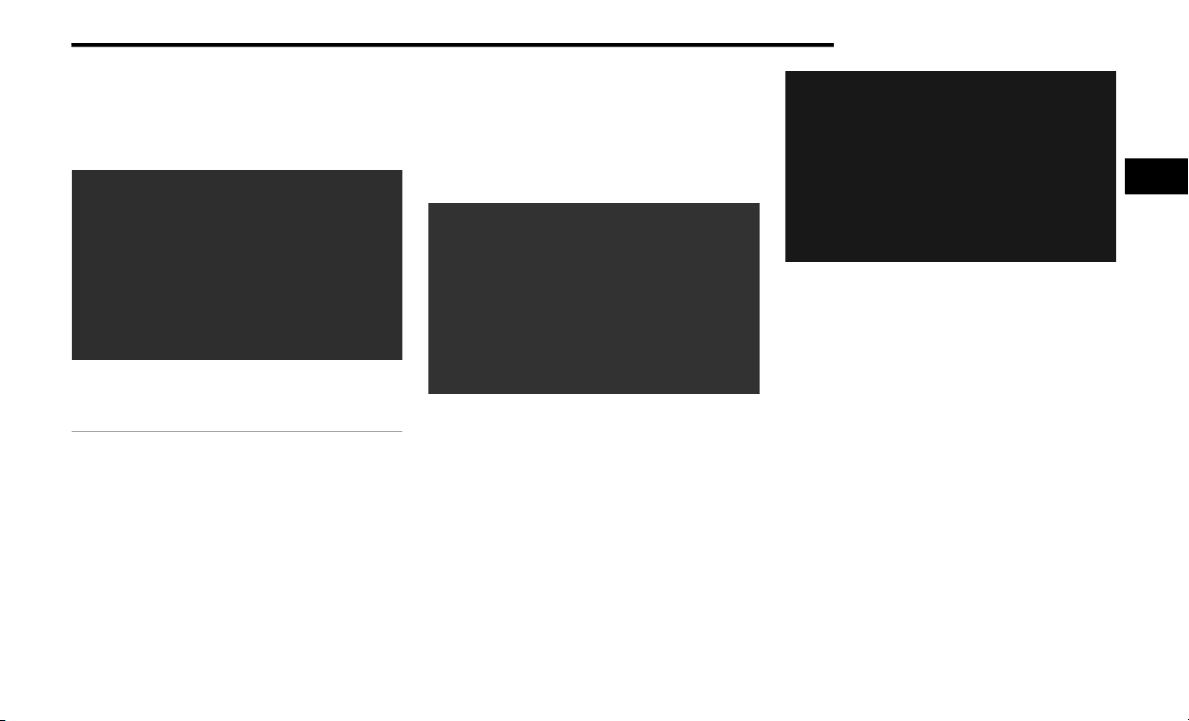
GETTING TO KNOW YOUR VEHICLE 19
1. Remove the emergency key (1) by pushing
the emergency key release button (2) on
the side of the key fob, and pulling the
emergency key out with your other hand.
Emergency Key Removal
2. Hold the key fob with the button side facing
down, and locate the small rectangular gap
on the left side between the housing and
the back cover of the key fob. Use a small
screw driver (or similar tool) to pry open the
left side of the fob cover while applying
pressure until the cover snaps open.
3. Next, locate the gap on the right side of the
key fob, which is positioned further to the
edge than the left side gap. Pry open the
right side, and remove the back cover.
4. Remove the battery by using your thumb to
slide the battery downward and back
toward the key ring.
Key Fob Battery Location
NOTE:
When replacing the battery, ensure the (+) sign
on the battery is facing upward. Avoid touching
the new battery with your fingers. Skin oils may
cause battery deterioration. If you touch a
battery, clean it with rubbing alcohol.
5. Replace the battery by using your thumb to
push down and slide the battery under the
small lip on the top edge of the opening.
Key Fob Battery Replacement
6. To assemble the key fob case, line up the
top edge of the back cover with the top of
the fob, and press the edges into the
interlocking hinges until all edges snap
together with no large visual gaps.
7. Reinsert the emergency key until it locks
into place.
NOTE:
The key fob battery should only be replaced by
qualified technicians. If the battery requires
replacement, see an authorized dealer.
1 — Emergency Key
2 — Emergency Key Release Button
2
21_DT_OM_EN_USC_t.book Page 19
Loading ...
Loading ...
Loading ...