Loading ...
Loading ...
Loading ...
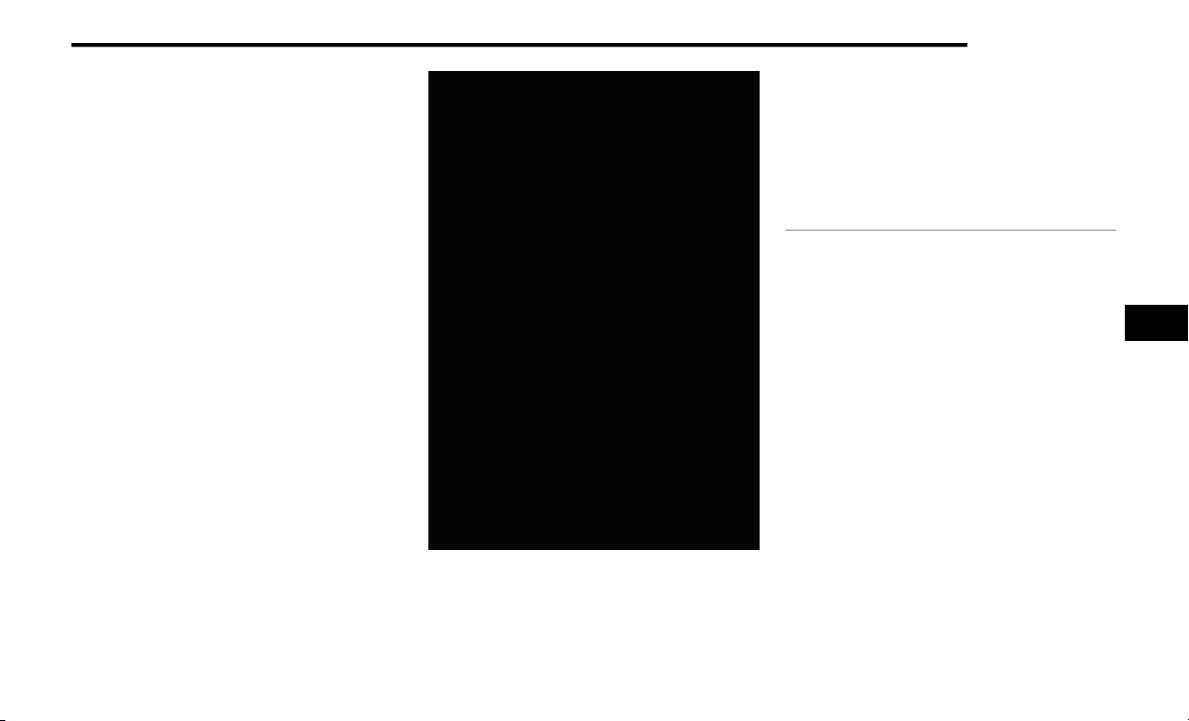
MULTIMEDIA 289
Remote Commands
On the Remote Commands screen, you have
access to several vehicle features that can be
controlled remotely from your mobile device.
These features include locking/unlocking,
remote starting, and activating the horn and
lights of the vehicle.
Remote Commands
Remote Commands lets you send a request to
your vehicle in one of three ways:
Anywhere using your mobile device and
Uconnect App
From your computer on the Owner’s Site (not
available on all functions)
Contacting SiriusXM Guardian™ Customer
Care (not available on all functions)
Using A Remote Command Through Your Mobile
Device And The Uconnect App
1. Press the desired Remote Command icon
on your mobile device.
2. A pop-up screen will appear asking for your
SiriusXM Guardian™ Security PIN (this is the
same four-digit code established when you
1 — Lock
Press this button to
lock your vehicle.
2 — Unlock
Press this button to
unlock your vehicle.
3 — Vehicle Start
Press this button to
start your vehicle.
4 — Cancel Vehicle
Start
Press this button to
cancel remote start.
5 — Horn & Lights
Press this button to
sound the horn and
activate your lights.
5
21_DT_OM_EN_USC_t.book Page 289
Loading ...
Loading ...
Loading ...