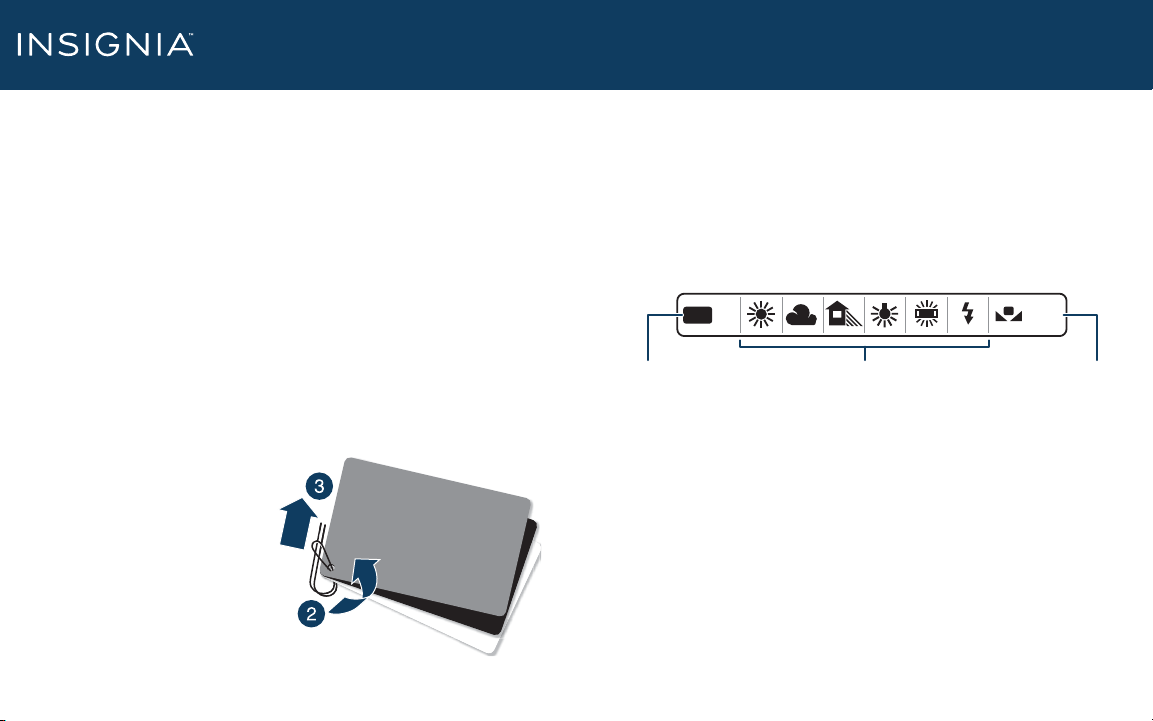
Thank you for choosing Insignia and congratulations on your new Digital Gray Card
set, the most economical, portable, easy-to-use and accurate tool you can use for
perfect digital color. This Insignia Digital Gray Card set can be used to set the
custom white balance in your camera at the time of your shoot or during
post-production editing, using software such as Adobe Photoshop®. As an added
benet, you can use it to set proper exposure, using the 18% neutral gray card as
well.
ASSEMBLING YOUR CARDS
1 Remove the cards and lanyard from
the package.
2 Attach the lanyard to the cards by
passing the end of the string through
the holes of all three cards.
3 Loop it back through itself and pull to
tighten.
Before using your new product, please read these instructions to prevent any damage.
Quick Setup Guide
|
NS-DWB3M / NS-DWB3M-C
White Balance Gray Card Set
USING YOUR GRAY CARD
Why use a White Balance Card?
When you use a digital camera, it records the color of light (measured in degrees
Kelvin [K]) very accurately. Your eyes may not notice if the light is too blue or too
red, but the camera does and the resulting images may not be acceptable. To
help correct this, your camera allows you to set the “white balance” (WB) for the
pictures you take. You can set this automatically (AWB or A), or use a custom
setting. For the best results, use a gray card to set the custom white balance.
Using the Gray Card to achieve perfect white balance in your photos:
The three cards are designed to be neutral in color. This provides a reference
image to allow the camera, or a post-processing software, to dial-in the correct
color for the entire image. The cards are especially helpful when the lighting is
made up of a mix of dierent colored lights (incandescent and uorescent for
example). They also provide a reference for white balance correction when there
is a single type of light used or under natural lighting.
Note: Your camera’s white balance setting will have to be set with the gray card each time the
lighting condition changes.
1 Position the gray card in front of your subject or at the location where your
subject will be photographed.
2 Access the White Balance menu on your camera (see reference menu image in
previous section) and select the Custom White Balance mode.
PACKAGE CONTENTS
• Gray card
• Black card
• White card
• Detachable lanyard strap
• Quick Setup Guide
AWB
PREA
roro
Auto White Balance Custom White BalanceOther common presets
Loading ...
