Loading ...
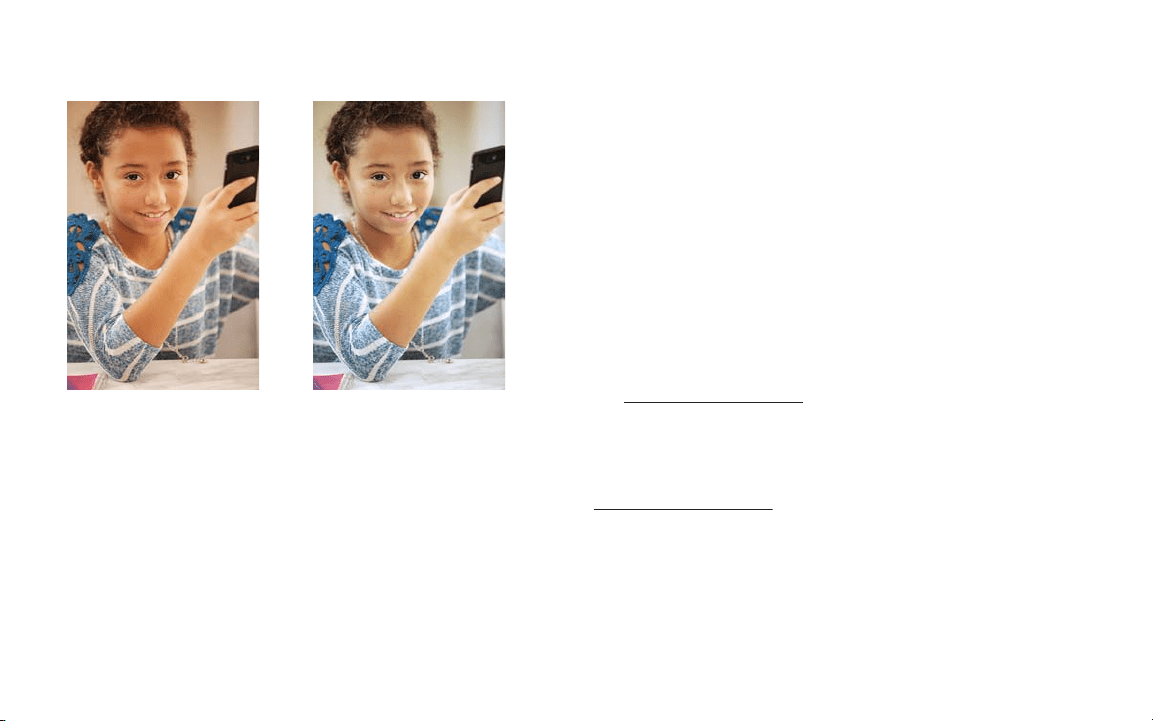
With digital gray cardWithout digital gray card
V1 ENGLISH 15-0208
3 Activate the camera’s Custom White Balance Set button (refer to camera’s user
manual to locate this setting). This sets the proper white balance for your next
set of photos under current lighting conditions. Now you are ready to take
pictures of your subject.
Note: The above photos show the dierence that using a white balance card can make. The
photo on the left was taken under incandescent lighting, causing the image to appear too
yellow. The photo on the right appears more natural because it was taken after the white
balance was corrected using a digital gray card.
Using the White Balance Gray Card with post-processing
1 Position the digital gray card (or all three cards if more shadow and highlight
control is desired) in front of your subject or where the subject will be located. If
your camera is equipped with a RAW image capture mode, activate it, as this
provides more control than normal (JPEG) mode.
2 Set the camera as you normally would for proper exposure using Auto White
Balance mode.
3 Capture the photo, once with the Gray card in the shot and once without.
4 After loading the images from the camera to your post-processing software,
such as Photoshop®, select the center of the gray card and instruct the software
to use that point to set the white balance for the entire image. You can also use
the white card image to set the highlight limit and the black card image to set
the black level as needed. These settings can then be copied and applied to all
the remaining photos that were captured in the session.
SPECIFICATIONS
• Dimensions: 5.1 × 3.9 in. (12.9 × 9.9 cm)
ONE-YEAR LIMITED WARRANTY
Visit www.insigniaproducts.com for details.
CONTACT INSIGNIA:
For customer service, call 1-877-467-4289 (U.S. and Canada) or
01-800-926-3000 (Mexico)
www.insigniaproducts.com
INSIGNIA is a trademark of Best Buy and its aliated companies.
Registered in some countries.
Distributed by Best Buy Purchasing, LLC
7601 Penn Ave South, Richeld, MN 55423 U.S.A.
©2015 Best Buy. All rights reserved.
Made in China