Loading ...
Loading ...
Loading ...
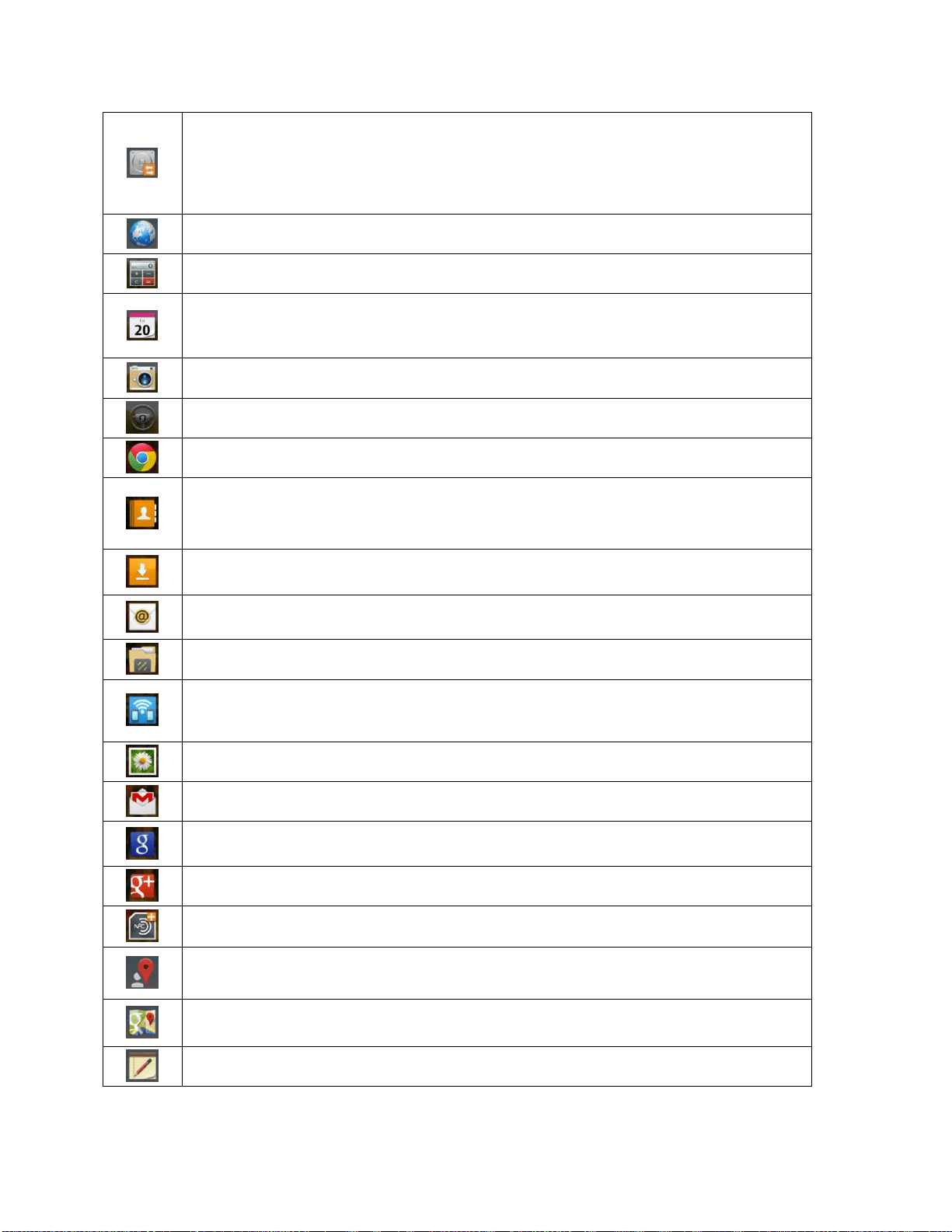
Phone Basics 24
Backup – Allows you to perform backup and restore all your user data on the
phone into internal storage. (Backup data: Pre-loaded/Downloaded Apps,
Bookmarks, Calendar, Call logs, Contacts, Home screen, Messages, System
settings)
Browser – Launches the Sprint Powerdeck browser.
Calculator – Launches the Calculator application.
Calendar – Launches the Calendar application that can sync to either your
Google or Outlook
®
work calendar. Events can only be synched to a managed
account.
Camera – Launches the Camera.
Car Home – Launches Car Home application.
Chrome – Launches the Chrome web browser.
Contacts – Displays the Contacts that can be synchronized with your phone
from either your Google or Outlook account. Contacts can only be synched to a
managed account.
Downloads – Launches the Downloads application where you can view, reopen,
or delete what you've downloaded.
Email – Provides access your POP3, IMAP, and Exchange Server (Outlook)
email accounts. Also provides access to your Gmail account.
File Manager – Allows you to manage files.
FileShare – Allows you to share multimedia files and documents to other
phones via Wi-Fi Direct.
Gallery – Displays a Gallery of camera images and video saved on your phone.
Gmail – Provides access to your Gmail account.
Google – Displays the Quick Search Box to search for a key term both on your
phone and the web.
Google+ – Share and keep up with all the different people in your life.
LG Tag+ – Launches the LG Tag+ application.
Local – Allows you to discover and share places using the location-based
service.
Maps – Launches a dynamic map that helps you find local businesses, locate
friends, view maps and get driving directions.
Memo – Allows you to write a memo.
Loading ...
Loading ...
Loading ...