Loading ...
Loading ...
Loading ...
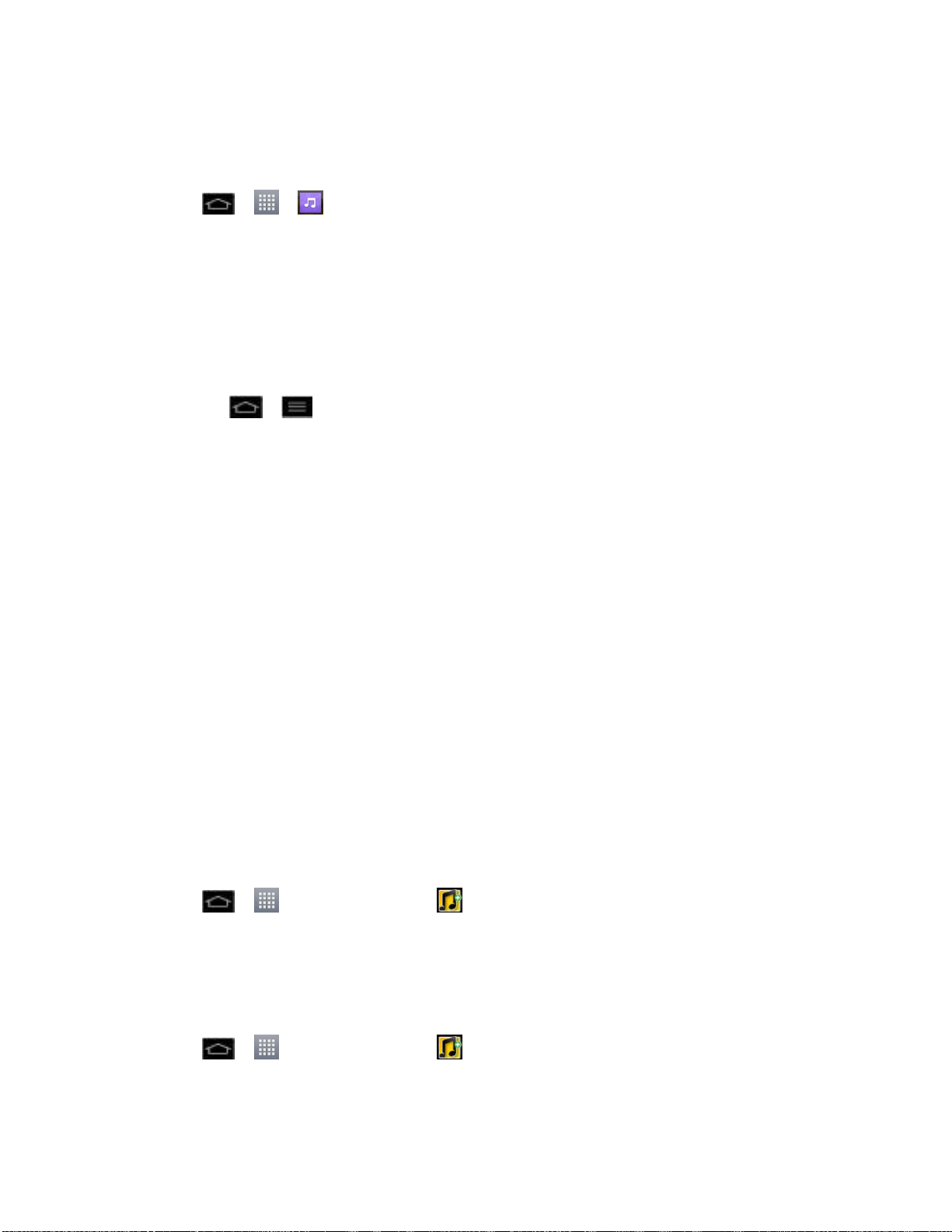
Apps and Entertainment 94
4. Select the songs you want to add to the playlist and tap Add.
Assign a Song as a Ringtone
1. Tap > > Music > Songs tab.
2. Touch and hold a song you‟d like to use as your new ringtone. A context menu is
displayed.
3. Tap Set as ringtone to set the selected song as your new default ringtone.
4. Confirm the song has been successfully assigned by navigating to your phone's ringtone
menu.
Tap > > System settings > Sound > Phone ringtone.
Back Up Your Downloaded Music Files
Sprint recommends that you back up your downloaded music files to your computer. Although
the downloaded files can only be played on your phone and on your account, backing them up
to your computer lets you access the files in case your phone memory is damaged. (See
Transfer Via PC or Laptop.)
1. Connect your phone to your PC using a USB cable.
2. Use your computer to navigate to phone's Music folder.
3. Select and copy the music files to a folder on your computer‟s hard drive.
Sprint Music Plus
The Sprint Music Plus store lets you purchase and download digital music files to play on your
phone or computer.
Note: You can download the Sprint Music Plus application from the Play Store. (For more
detailed Play Store information, see Play Store.)
Access Sprint Music Plus
1. Tap > > Downloads tab > Sprint Music Plus. Depending on your settings,
your phone may prompt you to accept a data connection.
2. If prompted, follow the on-screen instructions to download the application.
Purchase and Download Music from Sprint Music Plus
1. Tap > > Downloads tab > Sprint Music Plus.
Loading ...
Loading ...
Loading ...