Loading ...
Loading ...
Loading ...
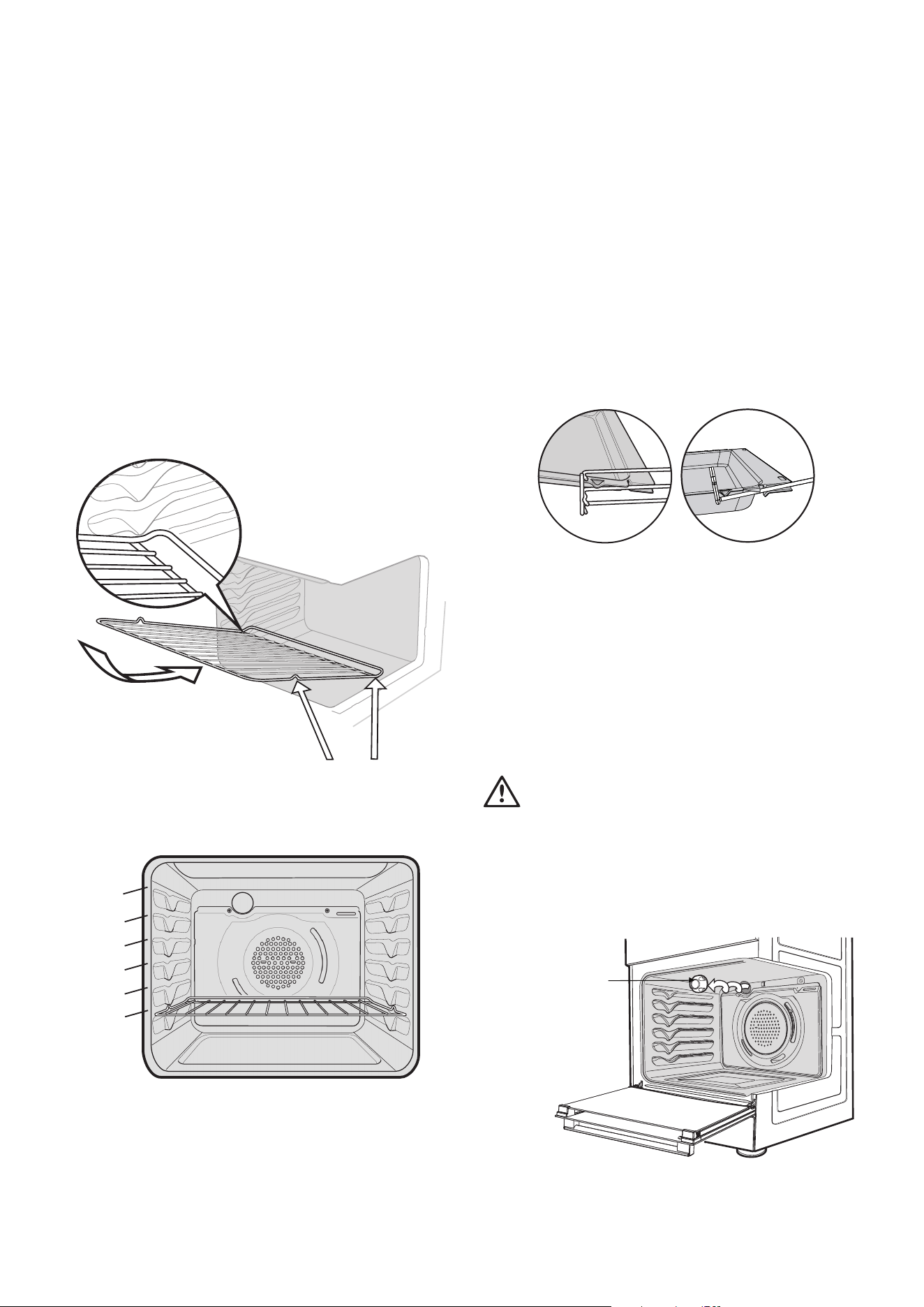
12 Chef 540 Upright Cooker
installing your oven accessories
Fitting oven shelves
1. Ensure shelf orientation is correct (refer to diagram below).
2. Slide oven shelves onto oven supports (side runners) at an
angle until raised back of shelf is past the stop on oven
supports (side runners).
3. Lower front of shelf and push in until stop is reached.
4. To remove oven shelves, withdraw to the stop and raise
the front of shelf to clear the stop.
Oven shelf location
NOTE: the top ledge is not a shelf position.
There are no stops for shelf withdrawal.
Fitting the grill dish
Separate Grill: Ensure rear of the dish is engaged with the
side support before sliding backwards. To remove, simply
pull forwards and upwards.
To ensure proper grill operation, slide the grill dish fully
rearward to the stop.
To remove, simply pull forwards and upwards.
Engagement
of rear
of dish
Engagement of rear of dish
NOTE: Models CFG505 and CFG517 contains single position
side racks.
Grill in Oven: see Fitting Oven Shelves
The grill dish with wire insert can be used in any of the two upper
height positions (shelf positions 4 and 5) between the runners.
NOTE: You must remove the grill dish when baking in the oven.
Replacing the oven light
WARNING
warning
Ensure the appliance is switched off at power supply (not just
the control knobs) before replacing the light globe to avoid
possibility of electric shock.
Note the orietaton of the
side and rear features
1
2
3
4
5
Not a shelf
position
Turn light anti-clockwise
to remove it for globe
Loading ...
Loading ...
Loading ...
