Loading ...
Loading ...
Loading ...
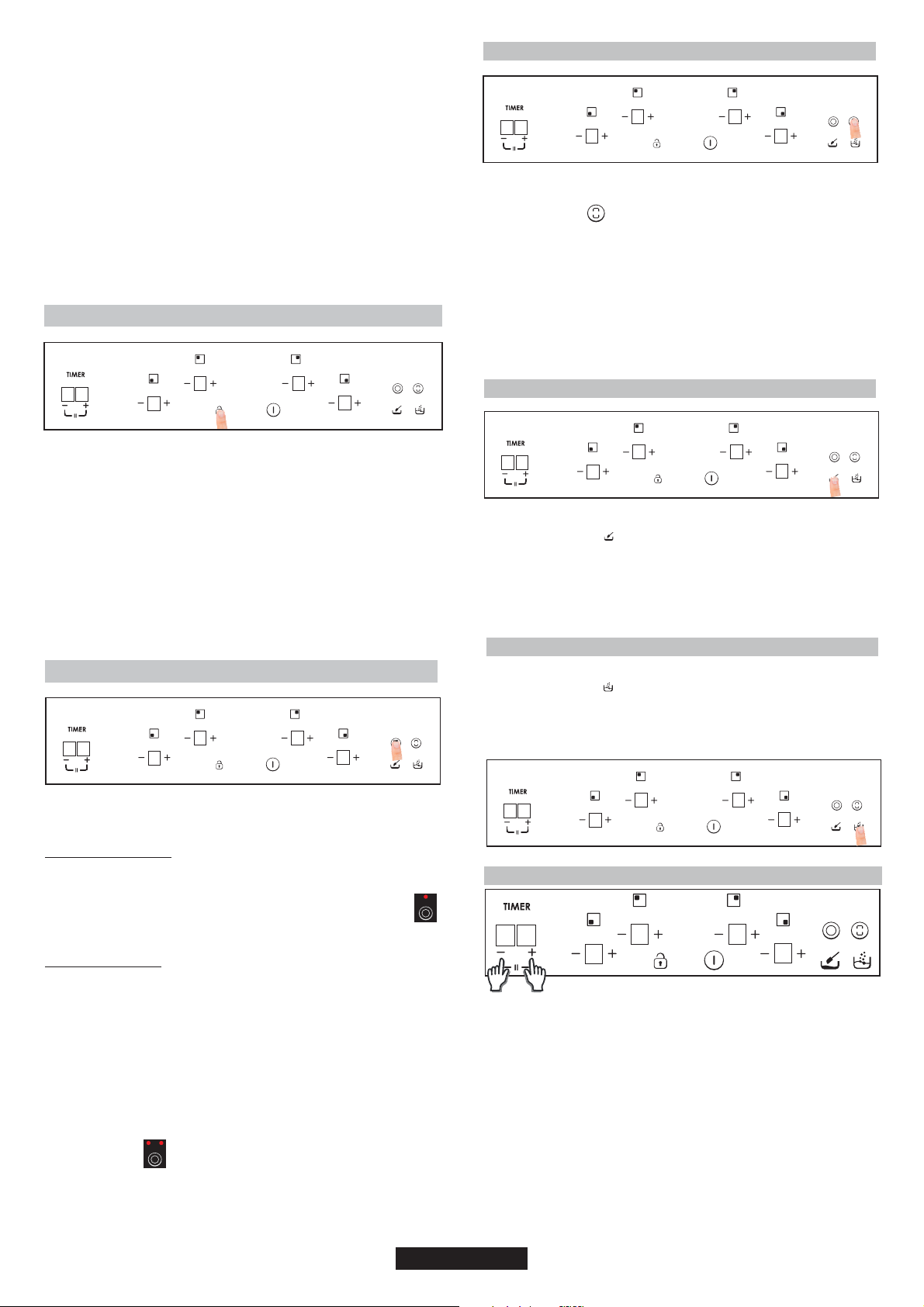
To switch ON double extension ring, associated main zone must
be already ON and Indicating power level must be higher than 0.
8.1- Double zone ON
1st Short Press on extension key Switches ON extension ring. LED
over extension key turns ON if Extension ring is ON.
2nd Short Press on extension key Switches OFF extension ring.
Short beep each press on extension key.
8.2- Triple zone ON
1st Short Press on extension key Switches ON 1st extension ring.
1 LED over extension key turns ON if 1st extension ring is ON (left
LED in case of triple zone, middle and only LED in case of double
zone)
2nd Short Press on extension key Switches ON 2nd extension
ring. 2 LEDs over extension key turn ON if 1st and 2nd extension
rings are ON
3rd Short Press on extension key Switches OFF 1st and 2nd
extension rings.
Short beep each press on extension key.
Double / Triple zones
Bridge function
The bridge can be enabled only when both heaters are off. One
heater of the bridge has been selected, to activate bridge function
touch bridge key.
A beep sounds and the zone LED is switched on if the zone is
enabled.
Both bridge heaters will be selected at the same time.
Once the heaters selected, if the power level is not the desired
power level, by the + - keys.
Both bridge heater displays will show same power level.
The function will finish:
- If the bridge key is touched in setting mode
- If user selects power level “0”
09 GB- IE
Child Lock
The action will be done when lock key is touched
Then, any time when a key will be touched, displays will show "L"
during 2sec. heating remains at the same state.
To deactivate Child Lock, follow the same process explained
before. Then Short beep will be heard and displays will show "n"
letter. Hob will remain unlocked.
Note: An automatic child lock will produce in 15 minutes after total
Switch OFF of the hob. This function will happens automatically
but previously is necessary to program it. See User settings point.
Melting function
After a heater has been selected, to activate melting function:
- Select melting key
Atone sounds and heater display shows “U”
The heater will work at power level “2”
Being the heater selected, Melting function will finish
- If switched off
- If it is selected to other power level.
8 8
8
8 8
8
8 8
8
8 8
8
8 8
8
8 8
8
8 8
8
8 8
8
1. For Long Presses in + or - keys, power level increases /decreases
continuously. With a fast increase, power stops at level 9, and for a
higher power another short press is needed on the + key. No beep
sound is heard with fast increase / decrease.
2. Once arrived to P power level, pressing + key again does not
change power level to 0.Once arrived to 0 power level, pressing - key
again does not change power level to P.
3. With a zone ON at 0 power level, if the zone is hot, 0 will blink
alternatively. After 10 seconds, 0 will disappear an ‘H’ letter will appear
fixed on display.
4. When a heater is selected and ‘+’ & ‘-‘keys are touched at the same
time, power level will go to ‘0’ but heater will maintain selected during
10 seconds. If heater was temporized, timer will go to Off. This action
can only be developed in several cases depending touch control
configuration.The following examples are for information only.
Personal experience should then let you adapt these settings to your
taste and habits.
Boiling Function:
After a heater has been selected, to activate Boiling function:
- Select Boiling key
Atone sounds and heater display shows “P”
The heater will work at maximum power level for 10 minutes.
After these 10 minutes a tone sounds heater will return to level “9”
8 8
8
8 8
8
Puause f nction
The Pause function allows temporary pausing of the cooking process,
allowing the users to answer the door or the telephone without
worrying that the water is boiling over. This function is also useful to
clean the user interface surface without changing the cooking set up.
To select this functio , the user should touch “timer +/- keys” together.
If the “timer +/- keys” are touched for ½ seconds :
Abeep sounds and the cooktop is stopped,
The heaters actual power setting is stored and all the active heaters
power is set to power level 0,
The heaters auto-swich off time is paused,
All the timers running count downs are paused,
All keys are locked except “timer +/- keys” and “on/off key” (Timer
keys can only be active if they are used together to deactivate pause
function),
Timer displays nothing, and all the heaters displays are getting on and
puting out “0”, switching on segment by segment in left direction, and
8 8
8
8
8
8
Loading ...
Loading ...
Loading ...