Loading ...
Loading ...
Loading ...
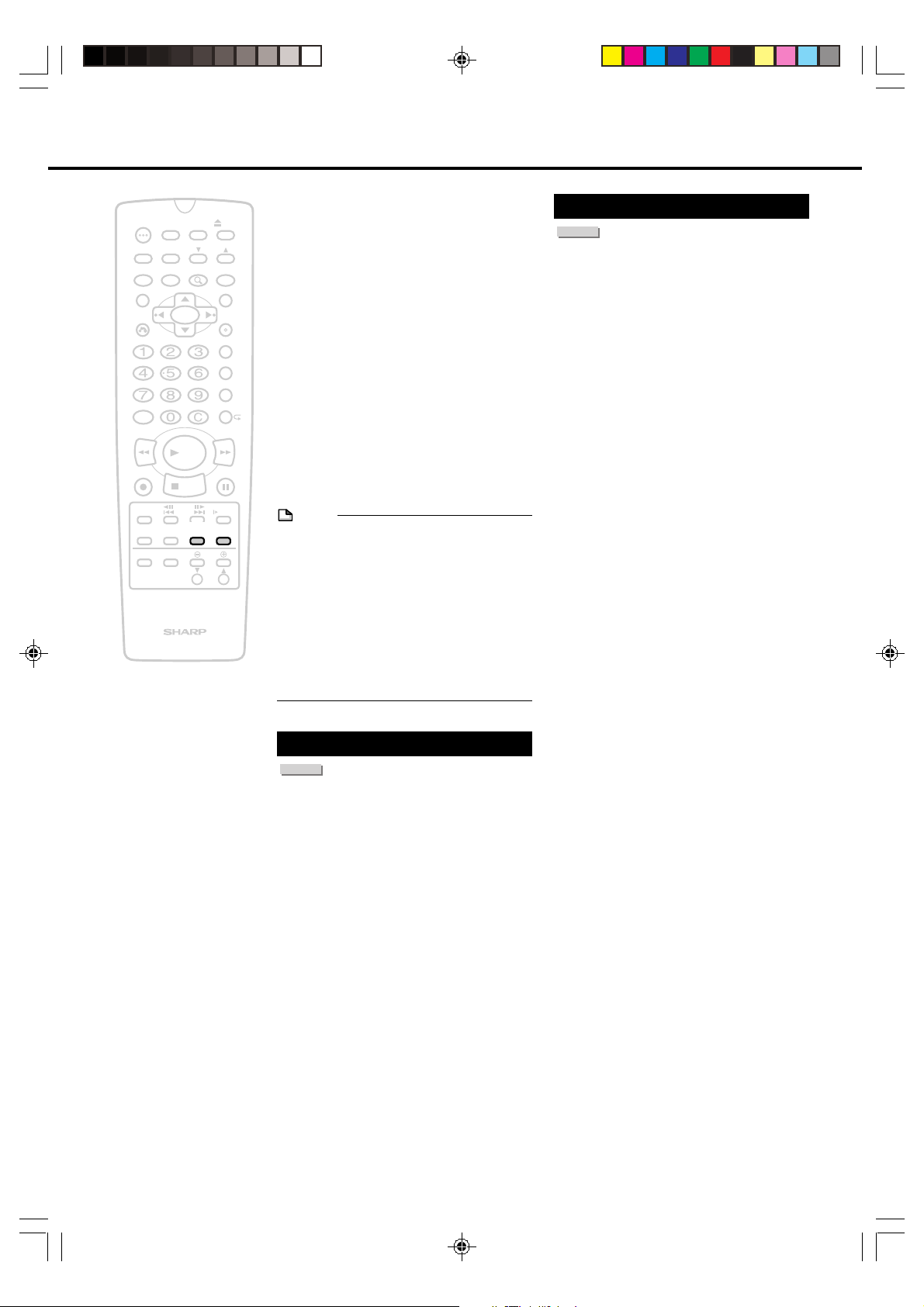
78
EDIT
100
OPEN/
CLOSE
POWER
SKIP
SEARCH
AUDIO
TIMER
ON/OFF
TITLE
MENU
ANGLE
SETUP/
FUNCTION
DNR
RETURN
REV FWD
SET/
ENTER
VCR PLUS
+
TIMER PROG.
REC MODE
PROGRAM
AM/ PM ERASE
STILL/PAUSE
REC
PLAY
STOP
SLOW
SKIP
F.ADV
DISC
TIMER
CH
DISPLAY
ON
SCREEN
POWER
INPUT
VOL
CH
TV CONTROL
ORIGINAL/
PLAY LIST
ZOOM
INPUT
Erasing Chapter
Marker in a Playlist
1
Press EDIT while the disc is
stopped.
• The Original Edit Title List screen
appears
2
Press ORIGINAL/PLAY LIST to
select Playlist mode.
• The Playlist Edit Title List screen
appears.
3
Perform the steps 2 to 8 of
“Erasing Chapter Marker” on
page 67.
NOTE
The following chapter markers cannot be
erased. These chapter markers are displayed
in red on the Chapter Erase screen (page 68,
step 4).
• Chapter markers that have been inserted
automatically when recording is started.
• Chapter markers that have been added
automatically after adding a part.
• Chapter markers that have been added
automatically after erasing a part.
Renaming the Title
VR MODE
DVD RW
1
Press EDIT while the disc is
stopped.
• The Original Edit Title List screen
appears
2
Press ORIGINAL/PLAY LIST to
select Playlist mode.
• The Playlist Edit Title List screen
appears.
3
Perform the steps 2 to 6 of
“Inputting/Renaming the Title” on
page 66.
Editing a Playlist Title
Navimark
VR MODE
DVD RW
1
Press EDIT while the disc is
stopped.
• The Original Edit Title List screen
appears.
2
Press ORIGINAL/PLAY LIST to
select Playlist mode.
• The Playlist Edit Title List screen
appears.
3
Perform the steps 2 to 8 of
“Navimark” on page 68.
DV_RW2U#p71-85 .p65 03.1.9, 7:43 PM78
Loading ...
Loading ...
Loading ...