Loading ...
Loading ...
Loading ...
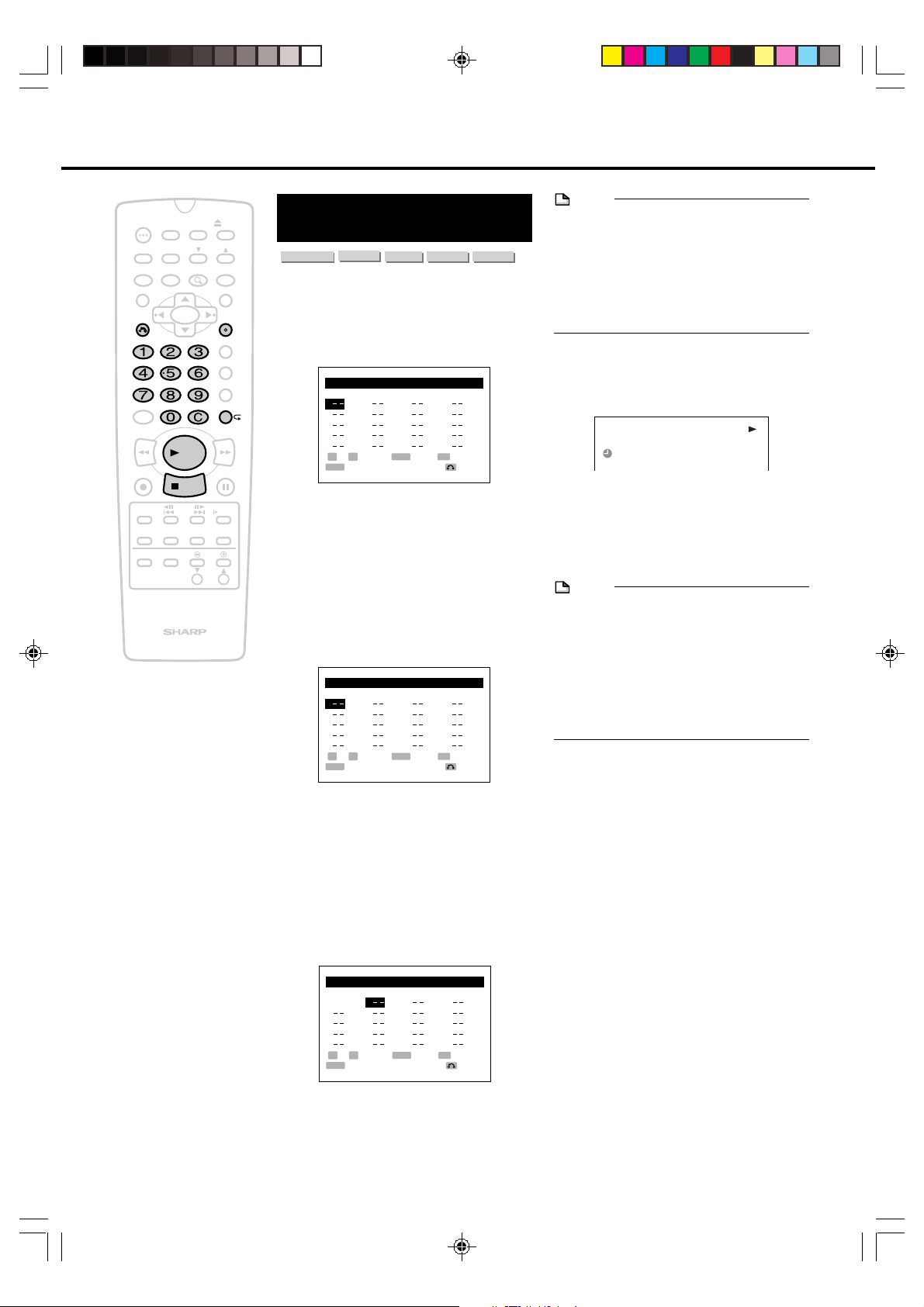
37
Title/Track Programmed
Playback
DVD VIDEO
VIDEO MODE
DVD RW
DVD R
VIDEO CD
AUDIO CD
1
Press PROGRAM while the disc
is stopped.
• The “TITLE PROGRAM” screen
appears.
TITLE PROGRAM
T=TITLE
T T T T
T T T T
T T T T
T T T T
T T T T
INPUT SET CLEAR
PROGRAM PLAY
RETURN
0 9
~
SET
PLAY
C
• Each time PROGRAM is pressed, the
mode changes between “Title (Track)
Program” and “Chapter Program”.
• Press RETURN to return to normal
screen.
• Chapter Program does not work on
Video CDs and Audio CDs.
• Track Program screen is displayed
when a Video CD or Audio CD is set.
TRACK PROGRAM
T=TRACK
T T T T
T T T T
T T T T
T T T T
T T T T
INPUT SET CLEAR
PROGRAM PLAY
RETURN
0 9
~
SET
PLAY
C
2
Press number buttons to enter the
desired title number and then
press SET/ENTER.
Example:
• For title 10, press 1, 0 and then press
SET/ENTER.
• For title 2, press 2 and then press
SET/ENTER.
TITLE PROGRAM
T=TITLE
T1 0 T T T
T T T T
T T T T
T T T T
T T T T
INPUT SET CLEAR
PROGRAM PLAY
RETURN
0 9
~
SET
PLAY
C
• Repeat step 2 to program other titles.
EDIT
100
OPEN/
CLOSE
POWER
SKIP
SEARCH
AUDIO
TIMER
ON/OFF
TITLE
MENU
ANGLE
SETUP/
FUNCTION
DNR
RETURN
REV FWD
SET/
ENTER
VCR PLUS
+
TIMER PROG.
REC MODE
PROGRAM
AM/PM ERASE
STILL/PAUSE
REC
PLAY
STOP
SLOW
SKIP
F.ADV
ORIGINAL/
PLAY LIST
DISC
TIMER
CH
DISPLAY
ON
SCREEN
POWER
INPUT
VOL
CH
TV CONTROL
ZOOM
INPUT
Programmed Playback
NOTE
• Up to 20 titles can be programmed.
• When you input the title number which has
not been recorded on the disc, the number
is not set. Input correct title number.
• Press ERASE to cancel the program.
• Press and hold ERASE for about 2
seconds, all programmed title is canceled.
3
Press |PLAY.
• The title will be played in the order
they were entered.
1‰/2‰ PROGRAM
1/ 1
‰‰:‰‰:2‰
T
C
DVD
4
Press ■STOP to stop the pro-
grammed playback.
• To start programmed playback again,
repeat step 1 to 3.
NOTE
• The program cannot be set during playback.
• This function can only be used for discs on
which the title has been recorded.
• On some discs in which programmed
playback is prohibited, this function is
disabled.
• Programmed playback does not work on
DVD-RW discs in VR mode.
DV_RW2U#p37-44.p65 03.1.14, 9:26 AM37
Loading ...
Loading ...
Loading ...