Loading ...
Loading ...
Loading ...
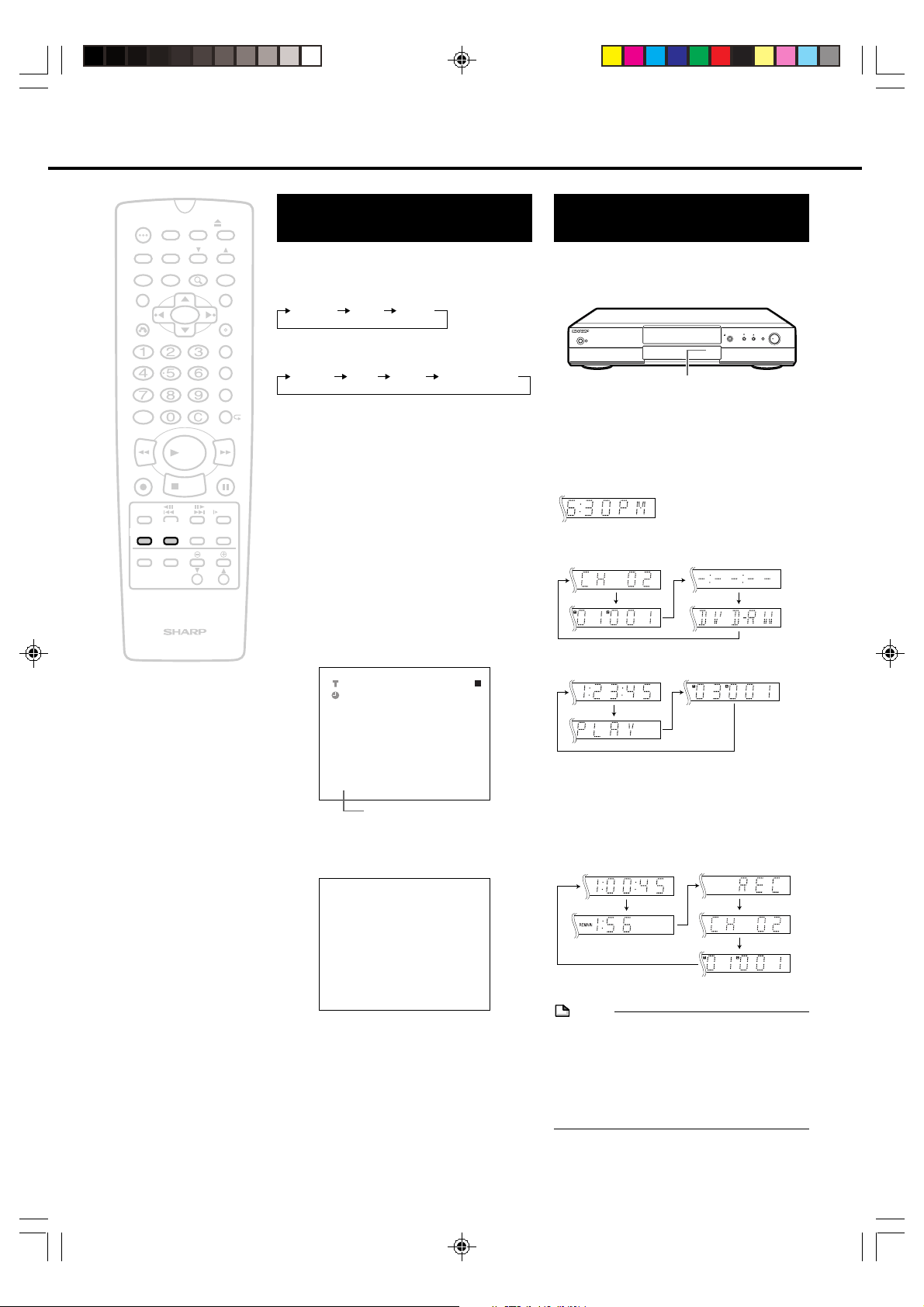
28
Change the Display on
the Front Panel Display
Each time DISPLAY on the remote control
unit is pressed, the Front Panel Display
changes the mode in the following sequence:
POWER
OPEN/CLOSE
CHANNEL
TIMER ON/OFF
REC
DISC
TIMER
AV
AUTO REC
STANDBY
TIMER
DISC IN
STANDBY
• When the recorder is turned off (STANDBY
indicator lights on), clock is displayed. The
display goes off automatically after one
minute (when setting “CLOCK DISP” in
“OPTION SETUP” to “OFF”).
Example: During stop mode
Example: When playing back the DVD-RW disc
The time is not displayed when a disc is
played back on which the time has not
been recorded.
Example: When recording onto the
DVD-RW disc
NOTE
• This recorder turns off the clock indicator
on the Front Panel Display to save electric-
ity when the product is turned off. To
display the clock indicator during power
off, set “CLOCK DISP” in “OPTION SETUP”
to “ON” (See page 90).
EDIT
100
OPEN/
CLOSE
POWER
SKIP
SEARCH
AUDIO
TIMER
ON/OFF
TITLE
MENU
ANGLE
SETUP/
FUNCTION
DNR
RETURN
REV FWD
SET/
ENTER
VCR PLUS
+
TIMER PROG.
REC MODE
PROGRAM
AM/ PM ERASE
STILL/PAUSE
REC
PLAY
STOP
SLOW
SKIP
F.ADV
ORIGINAL/
PLAY LIST
DISC
TIMER
CH
POWER
INPUT
VOL
CH
TV CONTROL
ON
SCREEN
DISPLAY
ZOOM
INPUT
Change the Display
on the TV Screen
Each time ON SCREEN on the remote control
unit is pressed, the display on the TV screen
changes the mode in the following sequence:
AUTO ON OFF
(When the disc is set)
AUTO ON OFF
Disc Information
AUTO: Displays indicators for 3 seconds
when operation begins.
ON: Displays indicators continuously until
the operation mode is changed.
OFF: Does not display indicators.
Disc information:
Displays the information on the disc
when the disc is set. During playback,
the information is displayed for about
10 seconds and automatically
disappear.
■ Operation mode screen
Example:
REM 1:59SP 02
STEREO
03 VR ORG
--:--:-- DVD-RW
4:55
AM
Clock display
■ Disc information screen
Example:
TITLE :05
CHAPTER:019
REMAIN: 1h57m SP
DISC :OFF PROTECT:OFF
NOT FINALIZE
TYPE :DVD-VIDEO
Display Information
DV_RW2U#p24-28.p65 03.1.14, 9:18 AM28
Loading ...
Loading ...
Loading ...