Loading ...
Loading ...
Loading ...
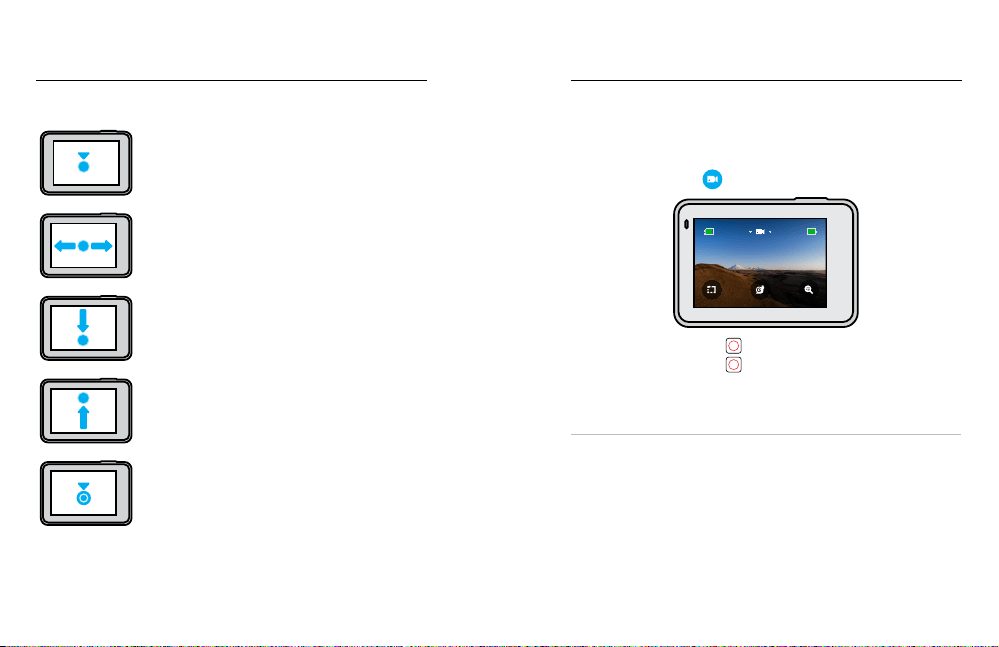
14 15
Getting to Know Your GoPro
USING THE TOUCH SCREEN
Tap
Selects an item, turns a setting on or o.
Swipe Left or Right
Switches between Video, Photo and Time Lapse modes.
Swipe Down From the Edge of the Screen
Open the Dashboard when your camera
isinalandscape orientation.
Swipe Up From the Edge of the Screen
See your videos and photos in the Media Gallery.
Press and Hold
Turn on and adjust Exposure Control.
HERO7 White captures full HD 1440p video with wide eld of view (FOV).
It’s the same resolution as 1080p but with a taller 4:3 aspect ratio. This
isgreat for action shots and sharing to social media.
RECORDING VIDEO
1. Swipe left or right to
.
1H:36
100% 100%
2. Press the Shutter button
to start recording.
3. Press the Shutter button
again to stop recording.
Heads Up: The screen will sleep after 1 minute of recording to save power.
Tap the screen to turn it back on. It will wake for 10 seconds before going
back to sleep.
PRO TIP: You can also record video using voice commands.
SeeControlling Your GoPro with Your Voice (page 32).
Recording Video
Loading ...
Loading ...
Loading ...