Loading ...
Loading ...
Loading ...
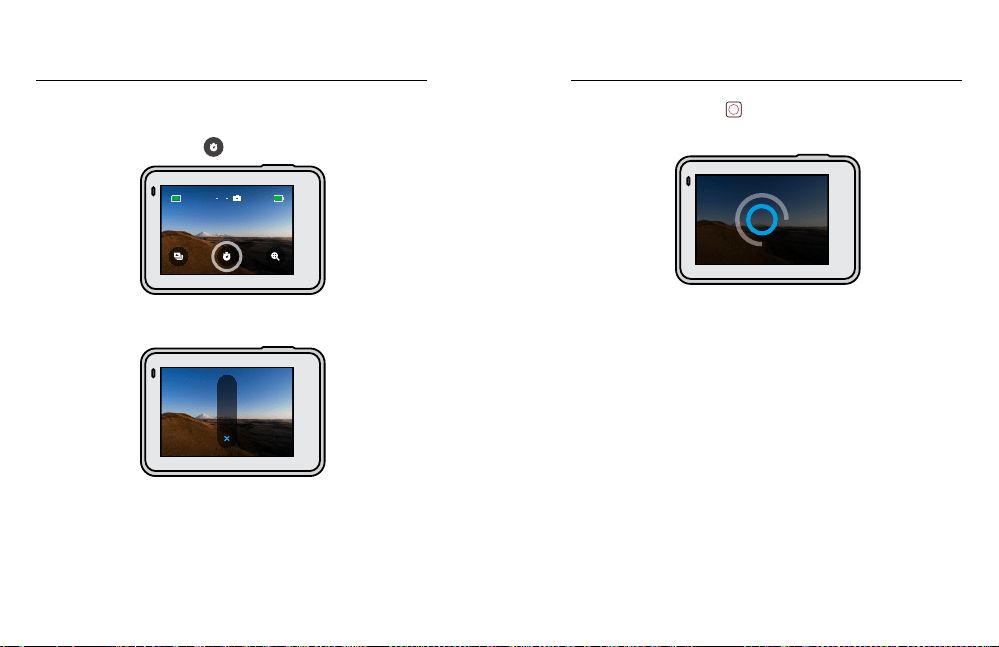
24 25
SETTING UP THE PHOTO TIMER
Use the Timer for seles, group shots and more.
1. From the Photo screen, tap
.
999+
100% 100%
2. Choose 3 seconds (great for seles) or 10 seconds
(greatforgroupshots).
10s
3s
Taking Photos
3. Press the Shutter button
. Your camera will start the countdown.
Itwill also beep and the front status light will blink. Both will speed up
asthe time winds down before snapping the photo.
3
Heads Up: The Photo Timer will stay on after you’ve taken the photo until
you tap it o.
Taking Photos
Loading ...
Loading ...
Loading ...