Loading ...
Loading ...
Loading ...
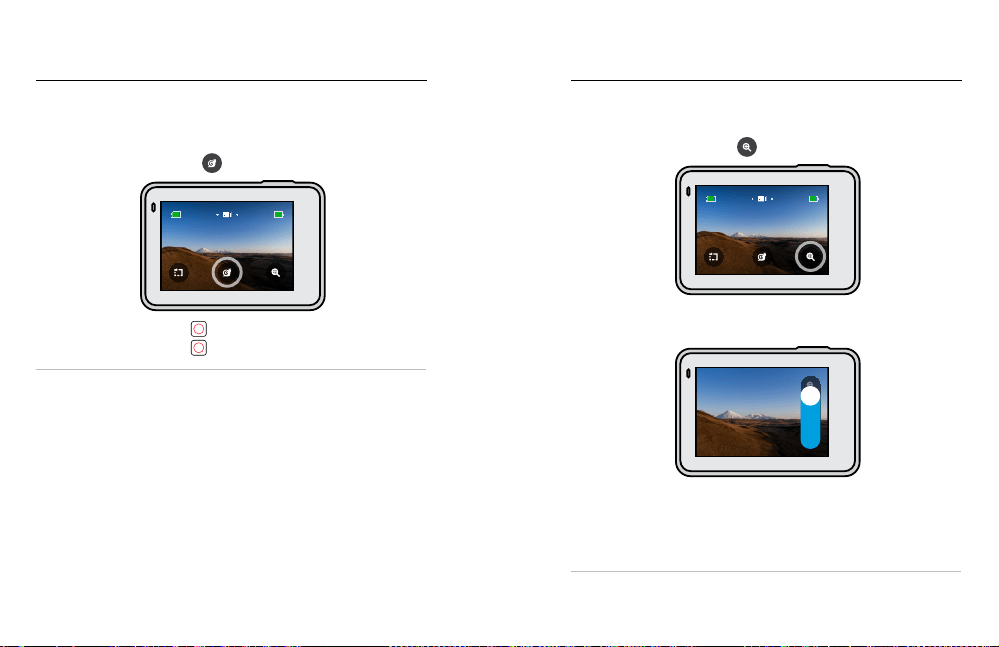
18 19
Recording Video
RECORDING IN SLOW MOTION
HERO7 White lets you capture the action at 60 frames per second (fps),
then play it back at 2x slow motion.
1. From the Video screen, tap
.
1H:36
100% 100%
2. Press the Shutter button
to start recording.
3. Press the Shutter button
again to stop recording.
PRO TIP: You can play back videos that you recorded in Slo-Mo
at 2xslow motion or normal speed. See Playing Back Your Media
(page 36).
Recording Video
USING TOUCH ZOOM
Touch Zoom helps you capture a closer view of the action.
1. From the Video screen, tap
.
1H:36
100% 100%
2. Use the slider to choose how much you want to zoom. You can also
adjust the zoom while you’re recording.
3. Tap anywhere to exit. The zoom level is locked until you re-adjust it,
switch capture modes or turn o your camera.
Heads Up: HERO7 White will automatically turn o Slo-Mo when you
activate Touch Zoom.
PRO TIP: You can zoom in to help eliminate the sheye look around
theedge of your video.
Loading ...
Loading ...
Loading ...