Loading ...
Loading ...
Loading ...
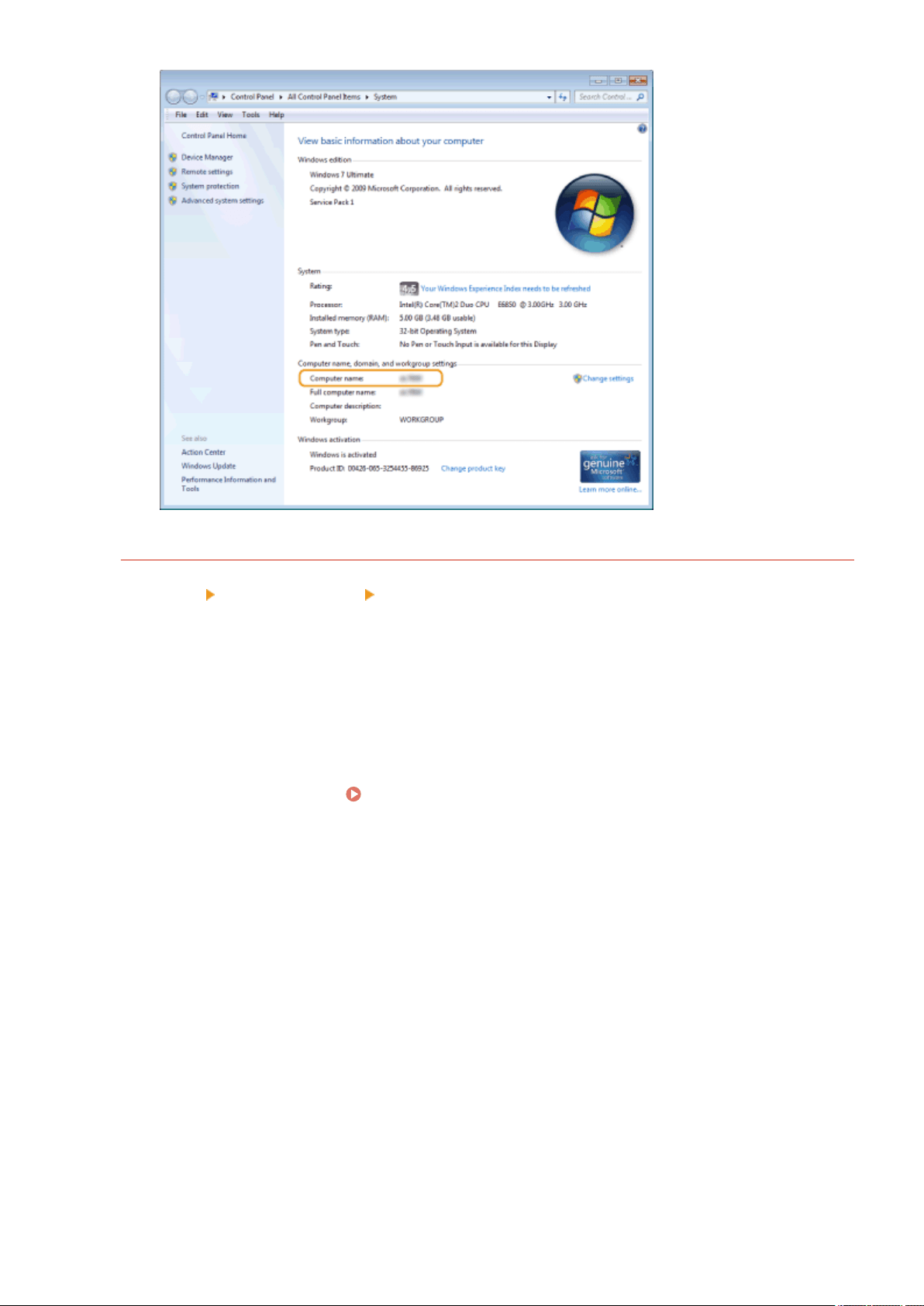
Windows Server 2003
1
[Start] select [Control Panel] [System].
2
Click [Change] in [Computer Name] tab.
3
Check the computer name.
◼ Checking the Printer Port
1
Open the printer folder.
Displaying the Printer Folder(P. 667)
2
Right-click the printer driver icon for this machine and click [Printer properties] or
[Pr
operties].
Appendix
672
Loading ...
Loading ...
Loading ...