Loading ...
Loading ...
Loading ...
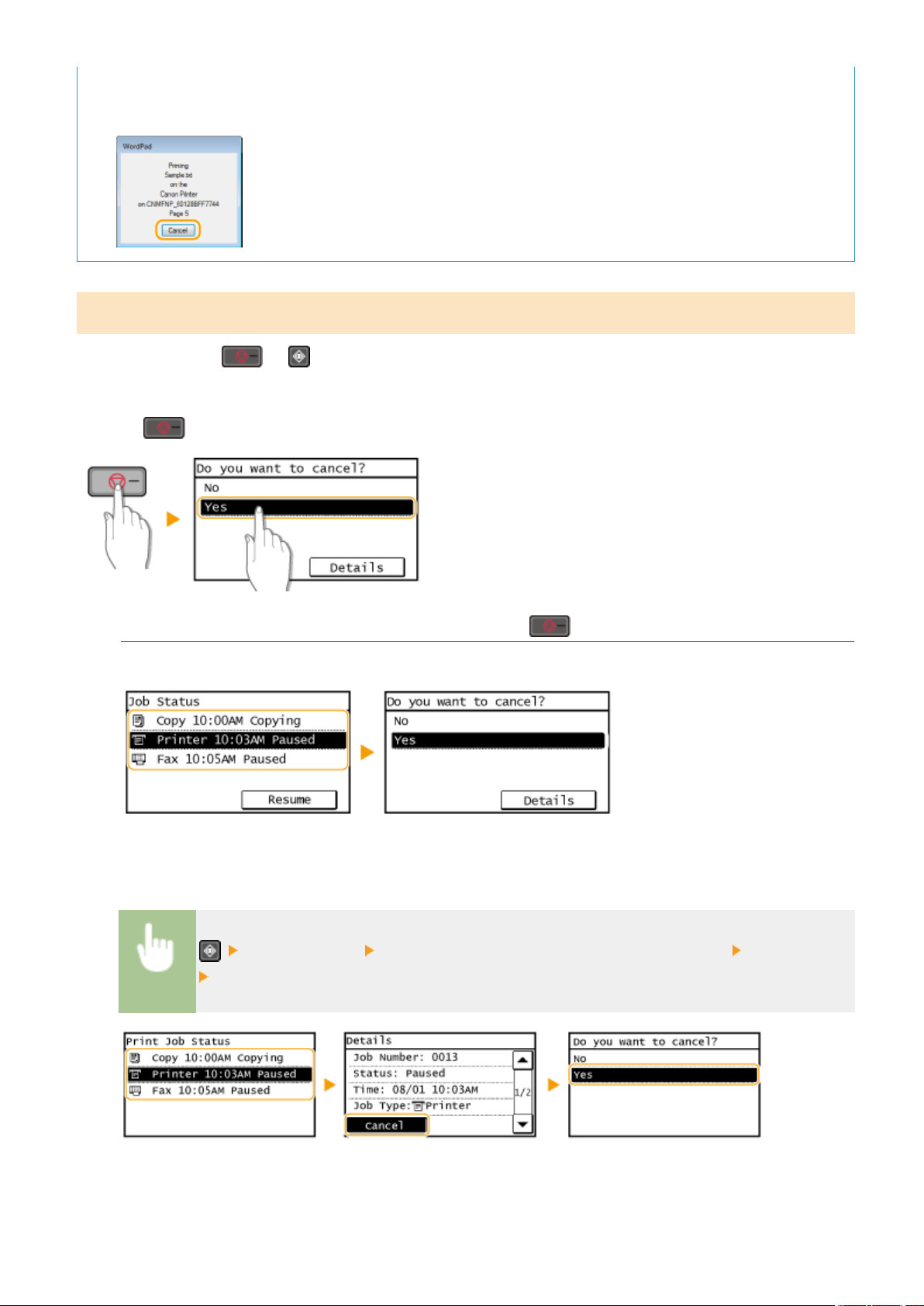
Canceling from an application
● On some applications, a scr
een like shown below appears. You can cancel printing by clicking [Cancel].
From the Operation Panel
Cancel printing using
or .
◼ Pr
ess
to Cancel
If the Screen Displays a List of Documents When is Pressed
Tap the document to cancel.
◼ Check the Print Job Status befor
e Canceling
<Print Job Status> Select the document on the <Print Job Status> screen <Cancel>
<Yes>
Using the Machine as a Printer
196
Loading ...
Loading ...
Loading ...