Loading ...
Loading ...
Loading ...
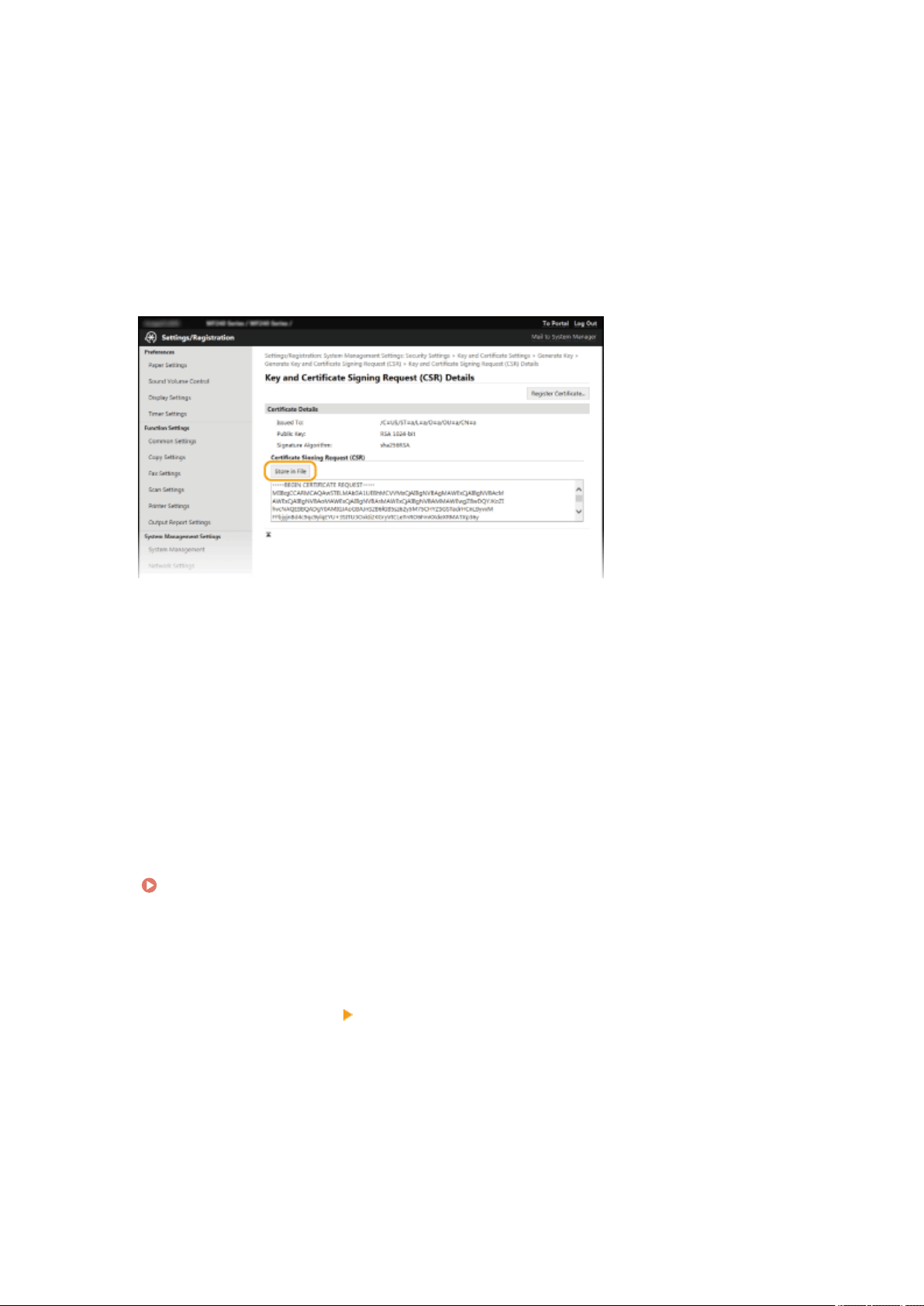
Enter up to 48 alphanumeric characters for the common name of the certicate as necessary
. "Common
Name" is often abbreviated as "CN."
7
Click [OK].
● Ke
y and Certicate Signing Request (CSR) may take approximately 10 to 15 minutes to generate.
8
Click [Store in File].
● A dialog bo
x for storing the le appears. Choose where to store the le and click [Save].
➠ The Ke
y and Certicate Signing Request (CSR) le is stored on the computer.
9
Attach the stored le and submit the application to the certication authority
.
◼ Registering the CA-issued Digital Certicate
Y
ou cannot use the key pair generated by the Certicate Signing Request (CSR) until the certicate is registered. Once
the certication authority has issued the digital certicate, register it using the procedure below.
1
Start the Remote UI and log on in Administrator mode.
Starting Remote UI(P. 450)
2
Click [Settings/Registration].
3
Click [Security Settings]
[Key and Certicate Settings].
4
Click [Key Name] or [Certicate] for the certicate to be r
egistered.
Security
441
Loading ...
Loading ...
Loading ...