Loading ...
Loading ...
Loading ...
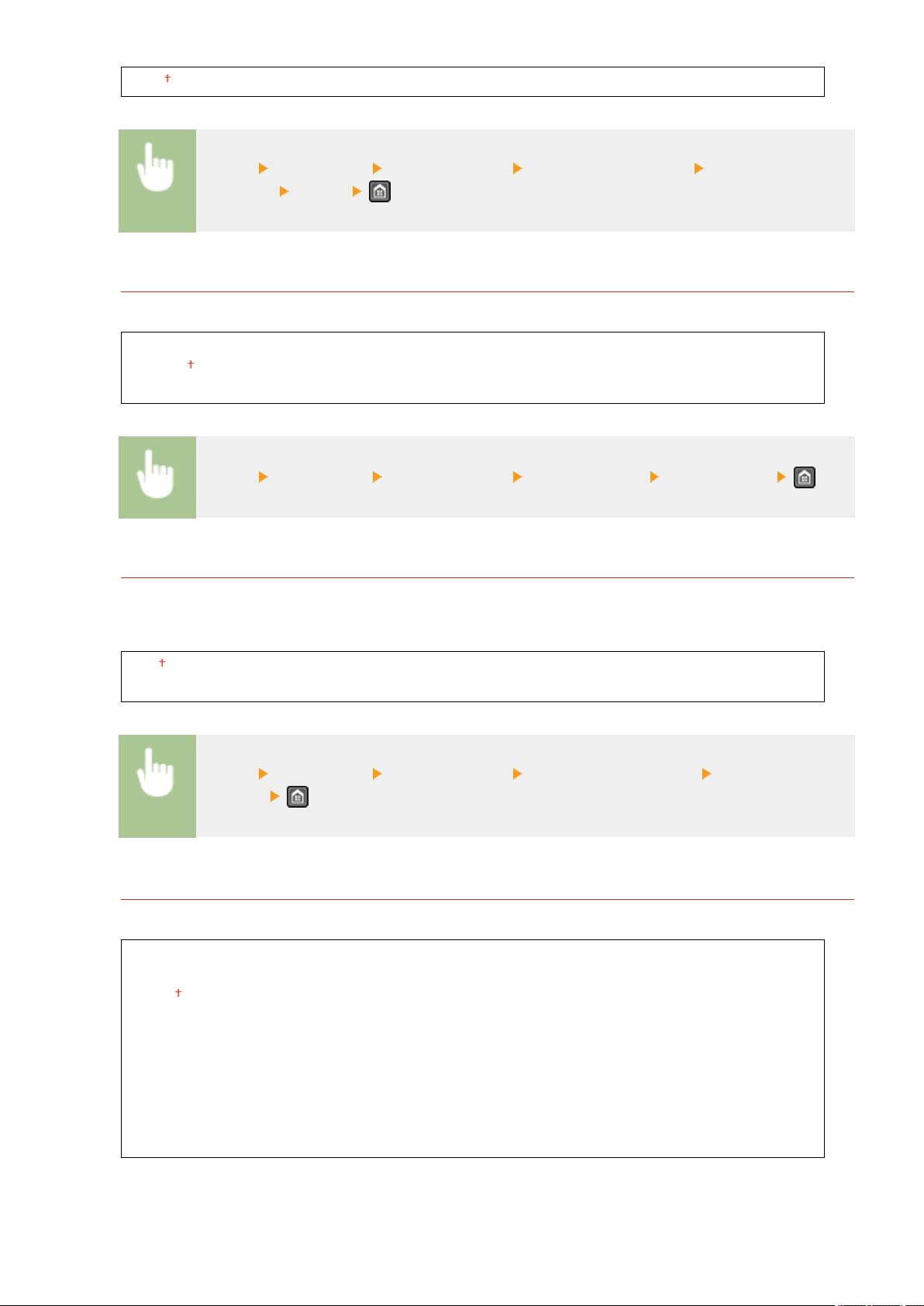
1 to 2 to 5 (sec.)
<Menu> <Preferences> <Display Settings> <Message Display Time> Enter a number for
the interval <Apply>
Scrolling Speed
Adjust the speed for scrolling the screen by selecting from three levels.
Slow
Standar
d
Fast
<Menu> <Preferences> <Display Settings> <Scrolling Speed> Select the speed
Cursor Movement Type
Congure ho
w the cursor moves after a character is entered on the screen. Select <Auto> to automatically move
the cursor to the right of the entered character. Select <Manual> to manually move the cursor to the right of the
entered character.
Auto
Manual
<Menu> <Preferences> <Display Settings> <Cursor Movement Type> Select <Auto> or
<Manual>
Language
*1
Select the display language used for the display, reports, and lists.
Chinese (Simplied)
Chinese (T
raditional)
English
French
German
Italian
Japanese
Kor
ean
Portuguese
Spanish
Setting Menu List
487
Loading ...
Loading ...
Loading ...