Loading ...
Loading ...
Loading ...
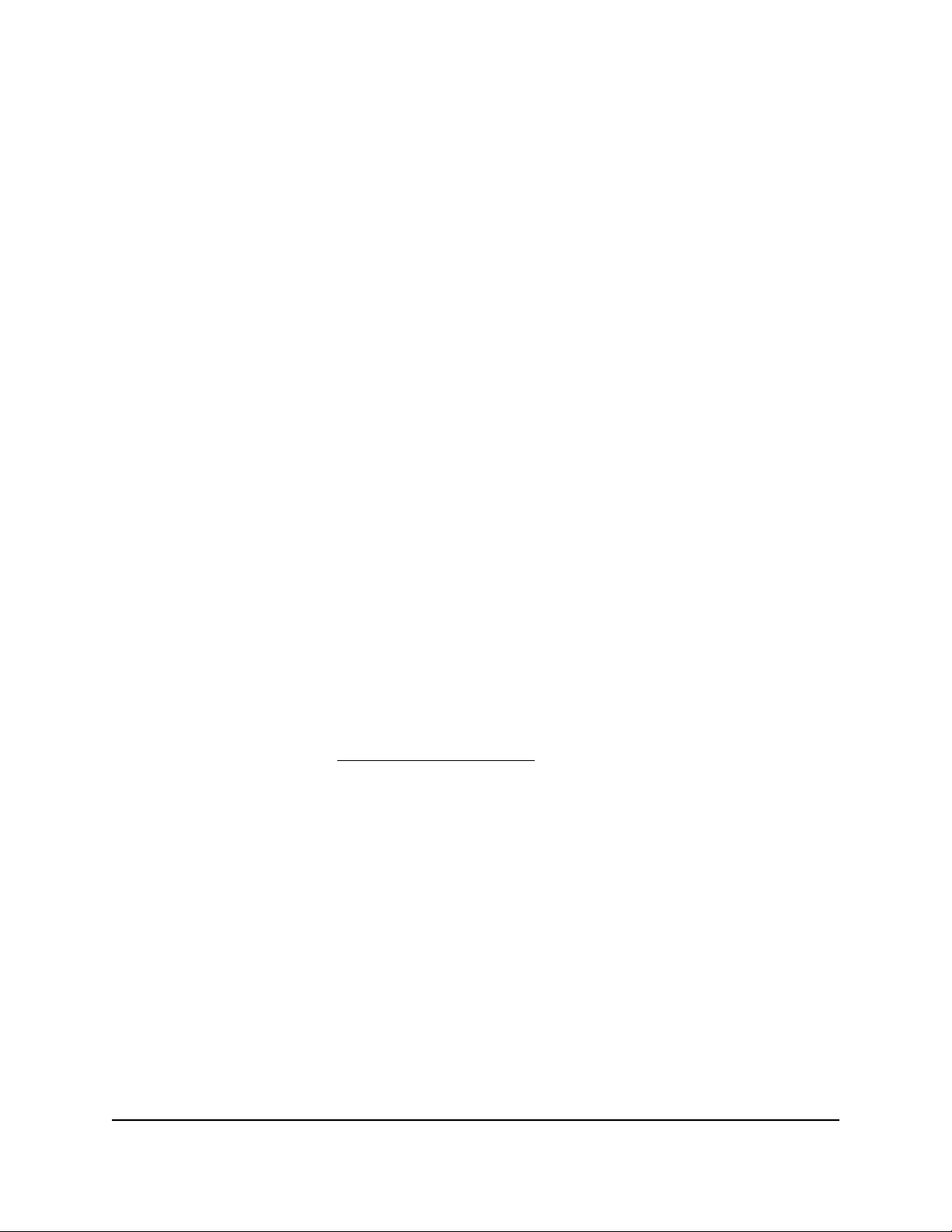
•
The PoE power budget of the 802.3at (PoE+) switch might be oversubscribed.
Disconnect some other PoE devices from the switch to see if the satellite Power LED
turns solid green.
•
Use a lower-numbered PoE port on the switch. For example, if the satellite is
connected to PoE port 8, connect the satellite to PoE port 1. On some switches,
supplied power is prioritized according to the port order, up to the total power
budget of the device. For example, if your PoE switch provides eight PoE ports, port
1 could receive the highest PoE priority, while port 8 could be relegated to the lowest
PoE priority.
Network disruption occurs when you use link
aggregation
If network disruption occurs when you use link aggregation, check the following:
•
Make sure that the switch that you are using can support link aggregation.
•
Make sure that you configured link aggregation on the switch before you connected
the cables between the ports on the switch and the satellite. If you did not, disconnect
the cables between the switch and the satellite, configure link aggregation on the
switch ports that you intend to use for the link aggregation connection, and then
reconnect the cables between the ports.
•
If the switch supports link aggregation and Spanning Tree Protocol (STP), make sure
that the link aggregation configuration is correct and that STP did not shut down
one of the LAG connections.
For more information, see About link aggregation on page 28.
User Manual35Troubleshooting
Orbi Pro Ceiling Satellite
Loading ...
Loading ...
Loading ...