Loading ...
Loading ...
Loading ...
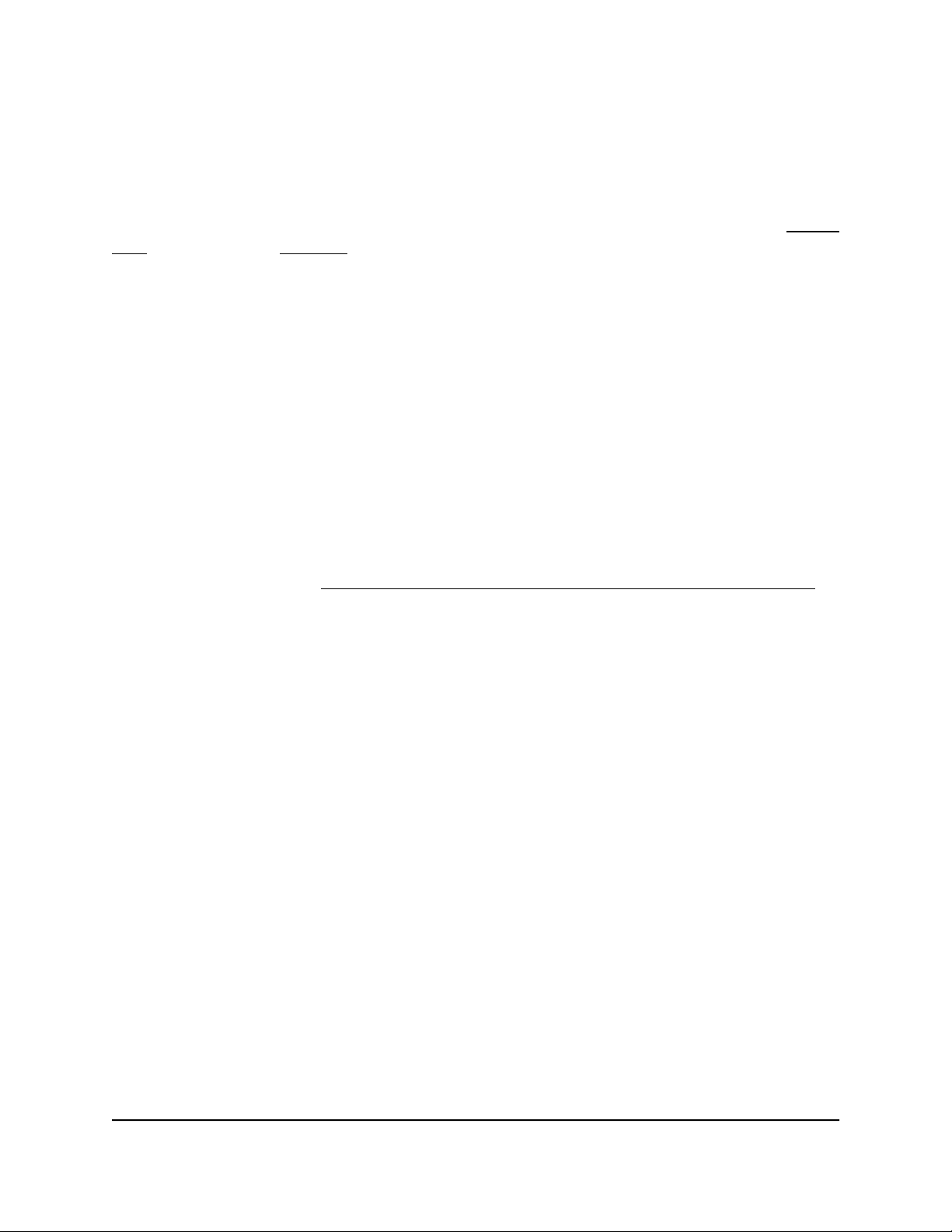
Turn the satellite LEDs on or off
By default, the satellite Power LED and bar LED on the top panel are enabled (see Power
LED on page 9 and LED Bar on page 9). You can turn off these LEDs completely, for
example, to keep the room dark.
To turn the satellite LEDs on or off using the router web interface:
1.
Launch a web browser from a computer or mobile device that is connected to your
Orbi network.
2. Enter orbilogin.com.
A login window opens.
3. Enter the router admin user name and password.
The user name is admin. The password is the one that you specified the first time
that you logged in to the router web interface. The user name and password are
case-sensitive.
For more information, see the user manual for your Orbi Pro router, which you can
download by visiting https://www.netgear.com/support/download/default.aspx.
The BASIC Home page displays.
4. Select Attached Devices.
The Attached Devices page displays.
5. Select the satellite.
The Edit Device page displays.
6.
Do one of the following:
•
Turn LEDs on. In the LED On/Off section, click the OFF button.
The button changes to the ON button and the Power LED and LED bar turn on.
•
Turn LED off. In the LED On/Off section, click the ON button.
The button changes to the OFF button and the Power LED and LED bar turn off.
7. Click the APPLY button.
Your settings are saved.
User Manual24Manage Your Orbi Pro Ceiling
Satellite
Orbi Pro Ceiling Satellite
Loading ...
Loading ...
Loading ...