Loading ...
Loading ...
Loading ...
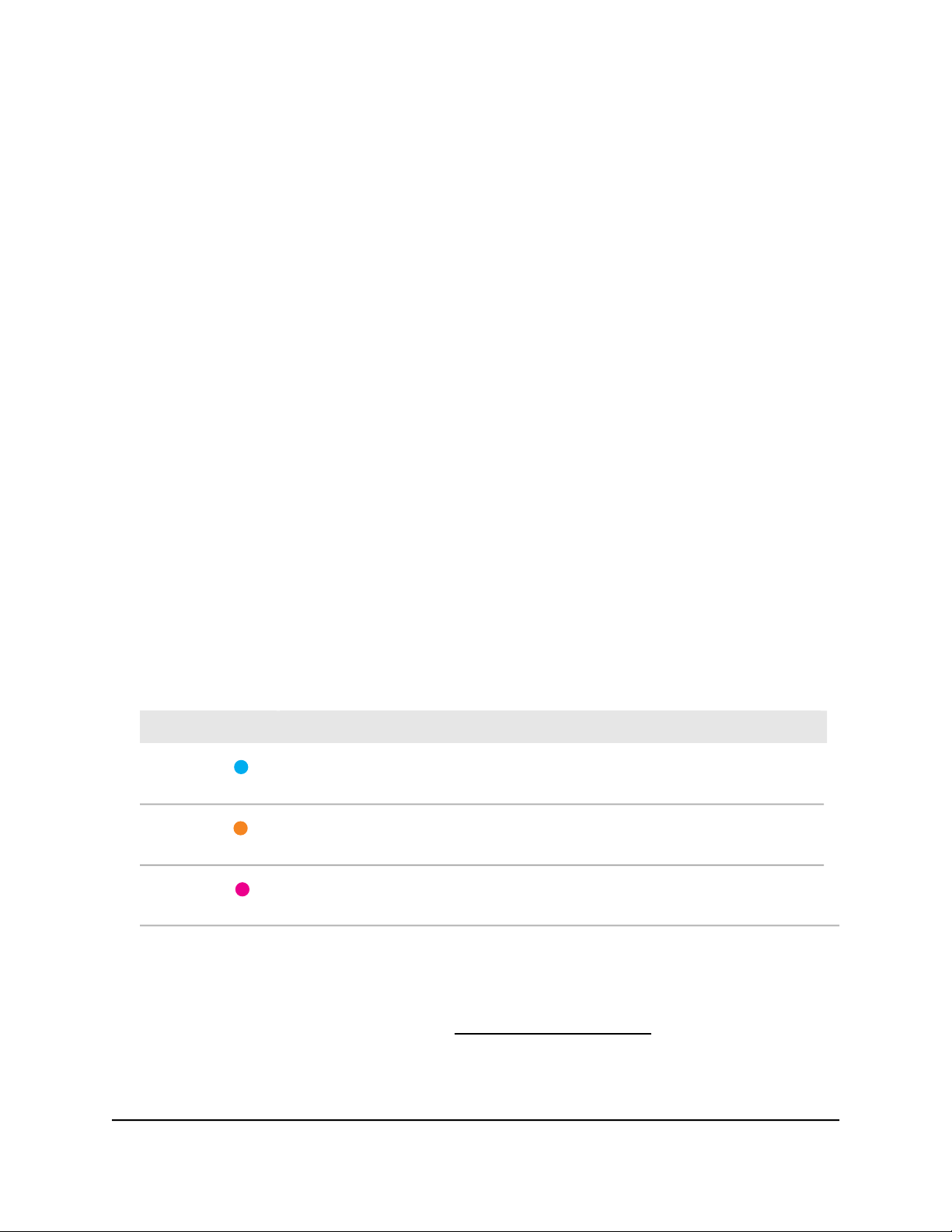
Either connect the power adapter to the satellite and to a power source, or connect
PoE+ LAN port 1 on the satellite to an Ethernet cable and to a Power over Ethernet
Plus (PoE+) switch that can provide 802.3at (PoE+) power.
The Power LED on the top panel of the satellite lights solid green.
Note: If the Power LED does not light, check the power source or the PoE+ switch.
If the Power LED lights red, the power is not at the required 802.3at (PoE+) level.
Make sure that you use an 802.3at (PoE+) switch and not an 802.af (PoE) switch.
7. Click the NEXT button.
8.
Wait about two minutes for the satellite’s LED bar to light solid white.
9.
Wait for the satellite’s LED bar (next to the Power LED) to light solid white.
The following is the LED behavior during booting:
•
Pulsing white. The satellite is booting.
•
Solid white. The satellite finished booting and is ready to sync with your router.
10.
Click the SYNC button in the router web interface.
11.
Wait for the satellite to sync with the router.
The LED bar on the satellite lights pulsing white while it attempts to sync with your
router. It might take about six minutes for your satellite to sync.
After the LED bar lights white, it lights one of the following colors for about three
minutes and then turns off.
LED BehaviorColor
The Orbi Pro router and satellite synced, and the connection between the router and
satellite is good.
Blue
The Orbi Pro router and satellite synced, but the connection between the router and
satellite is only fair. Consider moving the satellite closer to the router.
Amber
The Orbi Pro router and satellite did not sync. Move the satellite closer to the router
and try again.
Magenta
Note: After your satellite syncs with your router, the satellite’s Sync button is disabled
for security reasons. If you press the Sync button and the satellite’s LED bar pulses
magenta, this LED behavior indicates that the Sync button is disabled. For information
about enabling the Sync button, see Enable the Sync button on page 23.
User Manual17Overview
Orbi Pro Ceiling Satellite
Loading ...
Loading ...
Loading ...