Loading ...
Loading ...
Loading ...
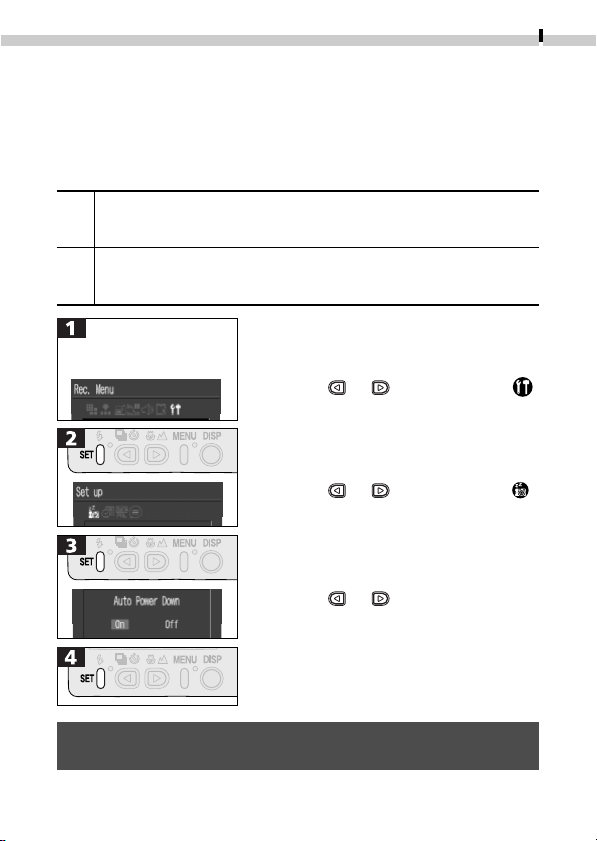
Camera Settings
81
Changing Other Settings
Switching the Auto Power Down Function On/Off
The auto power down function can be set to automatically turn the
camera power off after a set period of time passes without the
camera being used.
On
The camera shuts off after approximately 3 minutes in shooting mode or
approximately 5 minutes in replay mode if the camera is not used. Press
the main switch to restore power.
Off
If it is on, the LCD monitor shuts off after approximately 3 minutes in the
shooting mode if the camera is not used. Pressing any button other than
the main switch will turn the LCD monitor on again.
• Use the or button to select .
• Use the
or button to select .
• Use the or button to select
[On] or [Off].
Display the Rec.Menu
(➜ p. 77)
• The auto power down function will not activate in auto play
even when it is set to On.
Loading ...
Loading ...
Loading ...