Loading ...
Loading ...
Loading ...
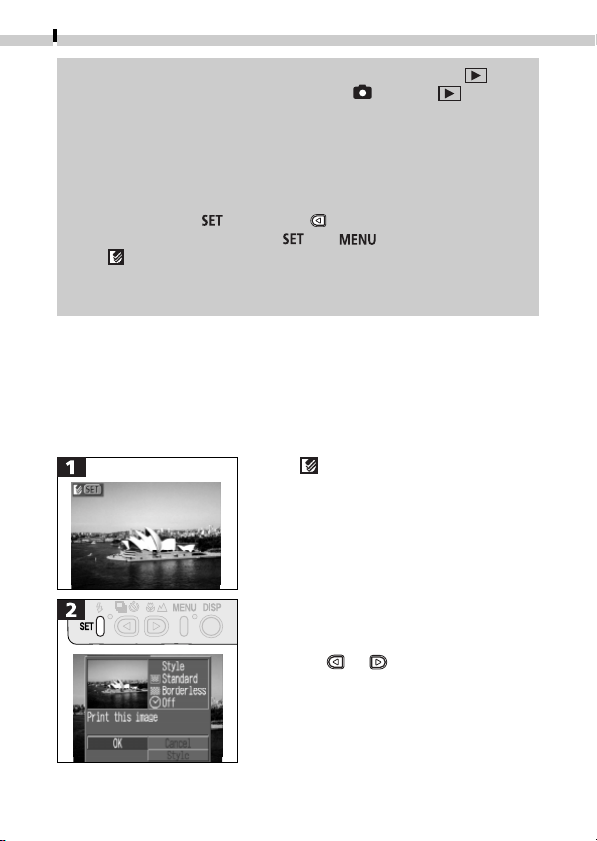
70
Printing with Card Photo Printer CP-10
• After you connect the printer, slide the mode switch to and
turn on the camera. If you switch from mode to mode
when the camera power is already on, the lens will retract
immediately.
• Please refer to the Card Photo Printer CP-10 manual for
instructions on feeding paper or installing the ink cassette.
• All of the replay functions are available when the printer is
connected, except for the following: replaying a movie, erasing
images using the button and button shortcut, and
setting a language using the and buttons.
• The (direct printer) icon will disappear from the upper left of
the LCD monitor and the normal replay mode will be restored
when the connection with the printer is canceled.
Printing
Printing the Displayed Image
A single copy of an image can be printed while it is displayed in
single image replay or index replay.
• The
icon will display when the
printer is connected correctly.
• Select an image for printing.
• Use the
or button to select [OK].
• Select [Style] if you wish to change the
print style (p. 75).
• Select [Cancel] if you wish to stop
printing.
Loading ...
Loading ...
Loading ...